Maintaining the integrity and availability of server data is essential for organizations of all sizes. As technological infrastructure becomes more complex, the risk of data loss due to cyberattacks, human error, or hardware failure also grows. To address this challenge, server backup software has become a critical component of every IT strategy. In 2025, businesses are focusing more than ever on robust, secure, and efficient backup solutions. In this article, we review the 6 best server backup software solutions for 2025 based on reliability, scalability, and features.
1. Veeam Backup & Replication
Best for: Enterprise-level environments with hybrid cloud architectures
Veeam remains at the forefront of server backup solutions. Its Backup & Replication tool provides fast, reliable recovery for virtualized, physical, and cloud-based workloads. With features like instant VM recovery, in-depth monitoring, and ransomware protection, it supports enterprise continuity strategies exceptionally well.
Moreover, Veeam’s support for multi-cloud environments and its integration with Microsoft Azure and AWS make it ideal for companies leveraging modern cloud platforms.

2. Acronis Cyber Protect
Best for: Comprehensive cybersecurity and backup capabilities
Acronis Cyber Protect is more than just a backup solution—it’s a cyber protection platform that combines backup, anti-malware, and endpoint management. It offers AI-based ransomware protection, compliance reporting, and continuous data protection features.
This solution is ideal for businesses that want a unified platform to protect both their data and operations from modern cyberthreats.
3. MSP360 (formerly CloudBerry Backup)
Best for: Managed service providers and SMBs
Known for its flexibility and affordability, MSP360 offers a wide range of backup options for Windows, Linux, and macOS servers. It supports major cloud storage providers such as Amazon S3, Backblaze B2, and Microsoft Azure.
Features like file-level and image-based backups, centralized management, and strong encryption make it a top choice for managed service providers (MSPs) and businesses looking for a customizable solution.
4. Acronis Cyber Backup Advanced for Servers
Best for: Cross-platform environments
This version of Acronis focuses specifically on physical and virtual servers and provides advanced features such as bare-metal recovery, SAN storage support, and flexible storage options. Acronis also offers useful integrations with VMware, Hyper-V, and Citrix, making it ideal for hybrid setups.
Its centralized dashboard provides comprehensive control and oversight, which is beneficial for IT administrators managing multiple systems.
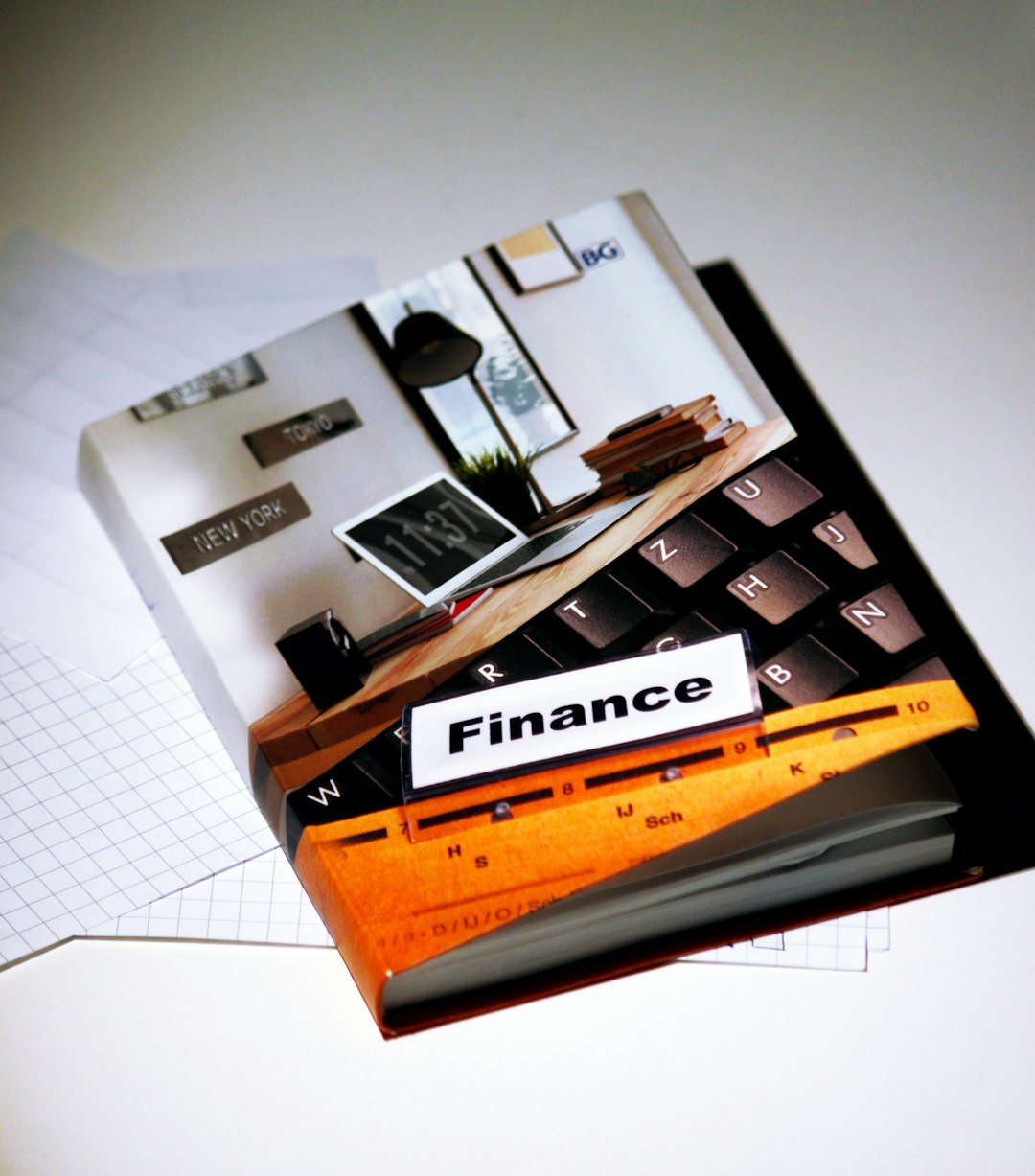
5. Arcserve Unified Data Protection (UDP)
Best for: Enterprises seeking all-in-one protection
Arcserve UDP integrates deep data protection capabilities with orchestration, deduplication, and backup replication. It supports both local and remote backups and provides advanced disaster recovery options that ensure minimal downtime.
Its interface is designed for ease of use, yet it includes powerful capacities like virtual standby machines and agentless backup for virtual environments.
6. Nakivo Backup & Replication
Best for: Cost-effective enterprise-grade features
Nakivo offers a powerful yet affordable solution, particularly for virtualized environments. It provides incremental backups, global deduplication, and replication capabilities. Nakivo stands out by giving users versatile deployment options—on-premises, in the cloud, or as a SaaS solution.
Its support for VMware, Hyper-V, Nutanix AHV, and AWS EC2 makes it particularly attractive to businesses operating with diverse infrastructures.
What to Consider When Choosing Server Backup Software
- Scalability: Can the software grow with your business?
- Security: Does it offer encryption, ransomware protection, and compliance standards?
- Restore Options: Consider both granular and full-system recovery capabilities.
- Cloud Integration: Evaluate support for AWS, Azure, Google Cloud, and others.
- Management Interface: Look for an intuitive dashboard that supports automation and reporting.
As we move into 2025, data protection strategies must evolve in line with emerging threats and operational complexity. The six solutions listed above represent the very best in modern server backup software, catering to enterprises, small businesses, and IT service providers alike. By selecting the right platform, organizations can greatly reduce their risk exposure and maintain business continuity no matter what disruptions may occur.
When evaluating your options, make sure to conduct a hands-on test and consult with your IT security team. Licensing costs, support quality, and future roadmap developments are all factors that play a critical role in ensuring that your server backup software remains effective and sustainable for years to come.

