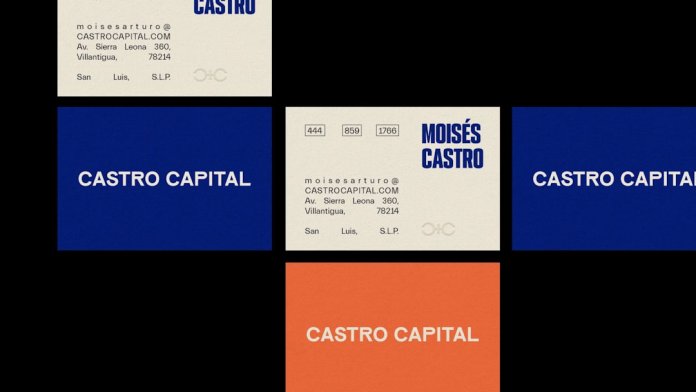Creating a logo is one of the most important steps in building a strong brand identity. Whether you’re launching a new business, starting a side hustle, or rebranding an existing venture, a well-designed logo communicates who you are and helps establish credibility in the marketplace. In today’s digital world, you don’t need a background in graphic design to develop a striking and professional logo—online platforms have made the process convenient, fast, and surprisingly fun.
TLDR: Too Long; Didn’t Read
Looking to design your own logo without hiring a professional? This article covers seven of the best online platforms that allow users of all skill levels to craft custom logos effortlessly. These tools offer intuitive interfaces, modern templates, and customization options that put creative power at your fingertips. Read on to explore features, pricing, and what makes each platform worth trying.
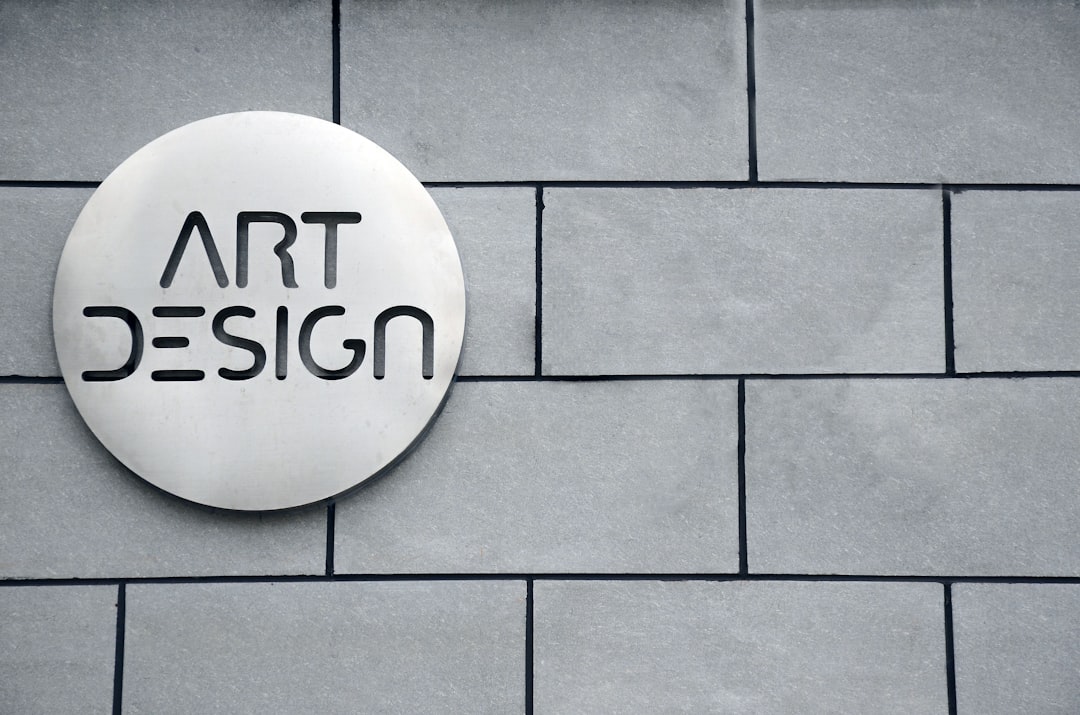
1. Looka
Best for: Entrepreneurs wanting AI-powered logo generation with branding materials included.
Looka combines the simplicity of automation with smart brand design. You begin by inputting your business name, selecting your preferred styles, and choosing colors and icons. Then, Looka’s AI engine generates several logo options tailored to your preferences. Once you choose a design, you can tweak it and instantly download various file formats.
Where Looka shines is in its Brand Kit. In addition to the logo, you receive branded templates for business cards, invoices, social media, and more—making it ideal for new startups.
Pros:
- Smart AI-driven suggestions
- Complete branding suite included
- High-quality image export options
Cons:
- Logo customization is somewhat limited
- No truly free download option
2. Wix Logo Maker
Best for: Small businesses looking to integrate their logo with a new website seamlessly.
Wix’s Logo Maker is ideal if you’re also planning to build a website. The process starts similarly to Looka, with a questionnaire about your brand’s personality and style preferences. The tool generates logos based on your answers, which you can then customize with an easy-to-use editor.
Once finalized, the logo can be instantly applied to your Wix website and other materials. You also receive commercial usage rights and high-resolution files with the premium plan.
Pros:
- Perfect for use with Wix websites
- Brand style input ensures relevant designs
- Vector and resizable file downloads
Cons:
- Free versions are watermark-limited
- Best features locked behind a paywall
3. Canva
Best for: Beginners and casual users looking for a vast template library and ease of use.
Canva has become a household name in the design world, and for good reason. Among its suite of creative tools, logo design is one of the most popular. Users can choose from thousands of professionally designed logo templates, and every element—from text and colors to icons and backgrounds—is easily customizable with drag-and-drop functionality.
You don’t need any design experience to get started. Canva also includes a brand kit option for paid users, which stores brand fonts, colors, and logos to ensure consistency across all designs.
Pros:
- Free plan with a massive library of templates
- Intuitive drag-and-drop interface
- Brand kit integration on Pro plan
Cons:
- Limited customization flexibility compared to professional tools
- Some templates look generic
4. Tailor Brands
Best for: Businesses seeking an all-in-one branding and marketing tool.
Tailor Brands is more than a logo maker—it’s a full platform for launching a brand. Using AI, it creates logo suggestions based on a brief questionnaire. You can then edit these logos through an intuitive module. But the real power is in what comes next: Tailor Brands offers website templates, business tools, domain registration, and branded merchandise—all centered around your custom logo.
Pros:
- Comprehensive branding suite
- No design experience necessary
- Commercial-ready files included
Cons:
- Monthly subscription model may not suit everyone
- Some designs can feel repetitive

5. Hatchful by Shopify
Best for: Ecommerce startups, especially those planning to use Shopify.
Hatchful is Shopify’s free logo maker, designed to help online store owners jumpstart their branding. Users go through a quick style and industry selection process, and Hatchful quickly generates logo options that align with your preferences.
Although it’s entirely free, Hatchful delivers a surprising level of quality. Users receive logos in various formats, ready for social media, websites, and business documents.
Pros:
- 100% free to use
- Tailored designs for ecommerce niches
- Great for Shopify site integration
Cons:
- Limited file formats compared to premium platforms
- Fewer customization tools
6. LogoMakr
Best for: Users wanting full creative control with a DIY approach.
LogoMakr is a powerful tool for those who like to design from scratch. It offers a simplified yet effective vector design interface. You start with a blank canvas and can manually add text, shapes, icons, and colors to bring your brand vision to life.
Basic logo downloads are free (with attribution), or you can pay a small fee for high-res, unbranded versions. This platform is perfect if you’re comfortable with a bit more design freedom.
Pros:
- High level of creative control
- Free download option available
- Clean and simple interface
Cons:
- No logo auto-generation tools
- May be intimidating for beginners
7. DesignEvo
Best for: Access to niche templates and multiple export formats.
DesignEvo offers over 10,000 templates across different industries, making it one of the richest libraries in terms of variety. You can begin with a ready-made template and tweak it using the built-in, full-featured editor. Fonts, colors, icons—you control it all with ease.
The platform supports various export modes, from web preview to vector formats, suitable for all branding applications from web to print.
Pros:
- Extensive template library
- Flexible editing suite
- Export in multiple formats including transparent PNG and SVG
Cons:
- Free version includes limitations
- Some templates are overused
Final Thoughts
No matter your skill level or budget, today’s digital tools make it easier than ever to create a custom logo that aligns with your brand identity. From AI-generated logos to full branding suites, these seven platforms invite you to take control of your creative vision without the steep costs usually associated with professional design.
Try a few out to see which one aligns best with your brand personality and long-term goals—you might be surprised at how quickly you find the perfect logo to launch or refresh your business identity.
Frequently Asked Questions
1. Can I create a logo for free using these platforms?
Yes, many platforms like Canva, Hatchful, and LogoMakr offer free versions or downloads with limitations. However, for high-res files or commercial usage rights, a payment is often required.
2. Are the logos created on these sites unique?
While most platforms generate customizable logos from templates or AI, there’s a chance of similar designs if another user chooses the same template without many changes. Deep customization ensures a more unique logo.
3. Can I trademark a logo made from these platforms?
In many cases, you can, especially if you’ve significantly customized your logo. However, it’s advisable to review the terms of use and