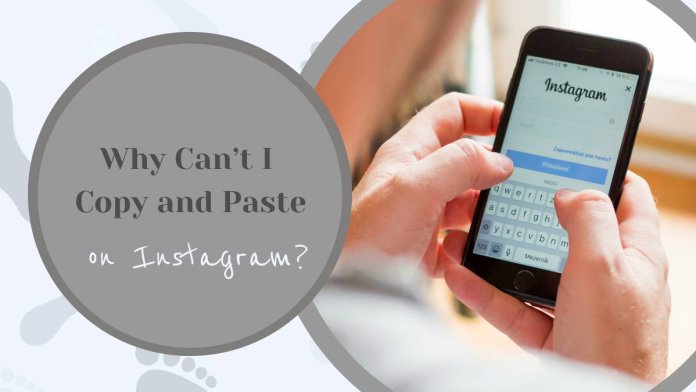Instagram, one of the most popular social media platforms, is known for its visual-centric approach, encouraging users to share photos, videos, and stories. While it offers a range of features for creativity and interaction, one common frustration users experience is the inability to easily copy and paste text within the app. If you’ve ever tried to copy a caption, comment, or direct message on Instagram and found it impossible, you’re not alone. Here’s why Instagram restricts this functionality and what you can do about it.

Why Instagram Restricts Copy and Paste
There are several reasons why Instagram limits the ability to copy and paste text within its app:
1. Platform Design and Focus on Visual Content
Instagram was designed primarily as a visual platform. The focus is on sharing and viewing images and videos, with text playing a secondary role. This design philosophy influences how the app is built, prioritizing visuals over text manipulation features like copying and pasting.
– Emphasis on Creativity: By making text less easily copied, Instagram encourages original content creation rather than repurposing or duplicating what others have written.
2. Protection of User Content
Instagram’s restrictions on copying text also serve to protect user-generated content. If text could be easily copied, it might lead to widespread plagiarism or misuse of original captions, comments, and messages. This limitation helps maintain the originality and integrity of content shared on the platform.
– Privacy Concerns: The inability to copy and paste can also prevent the unintended sharing of personal information from direct messages or sensitive comments, thus enhancing user privacy.
3. User Experience and Interface Simplicity
The simplicity of Instagram’s user interface is another reason behind the copy-paste restriction. The platform aims to provide a streamlined experience, where users focus on engaging with content rather than navigating complex features. Allowing copy-pasting might clutter the interface or lead to unintended interactions, disrupting the user experience.
– Avoiding Spam: Instagram’s interface discourages the spread of spammy content by limiting easy text duplication. If copying and pasting were unrestricted, it could lead to an increase in spam comments and messages, negatively impacting the platform’s environment.
Workarounds and Alternatives
Despite these restrictions, there are some workarounds and alternatives you can use to copy text from Instagram:
1. Use a Web Browser
One of the simplest ways to copy text from Instagram is by accessing the platform through a web browser on your computer. When using Instagram on a desktop or mobile browser, you can often highlight and copy text just like you would on any other website.
– How to Do It: Open Instagram in your web browser, navigate to the text you want to copy, highlight it, and use the right-click menu or keyboard shortcuts (Ctrl+C on Windows or Command+C on Mac) to copy.
2. Use Third-Party Apps or Tools
Several third-party apps and tools allow users to copy text from Instagram. These tools may provide features that let you extract text from captions, comments, or direct messages.
– Caution: Be careful when using third-party apps, as they may violate Instagram’s terms of service or pose security risks. Always research and use reputable tools.
3. Manual Typing
If the text you need to copy is short, manually typing it out is often the quickest and safest method. This ensures that you have the exact content without relying on additional software.
4. Screenshot and OCR Tools
Another method is to take a screenshot of the text you want to copy and use an Optical Character Recognition (OCR) tool to extract the text from the image.
– How to Do It: After taking a screenshot, use an OCR tool or app to convert the image into text, which you can then copy and use as needed.
Instagram’s restrictions on copying and pasting are rooted in its design philosophy, aimed at enhancing user experience, protecting content, and maintaining the platform’s visual focus. While this can be inconvenient, understanding the reasons behind these limitations can help users navigate the platform more effectively. By using the workarounds mentioned, you can still access and use text from Instagram when necessary, while respecting the platform’s rules and community guidelines.