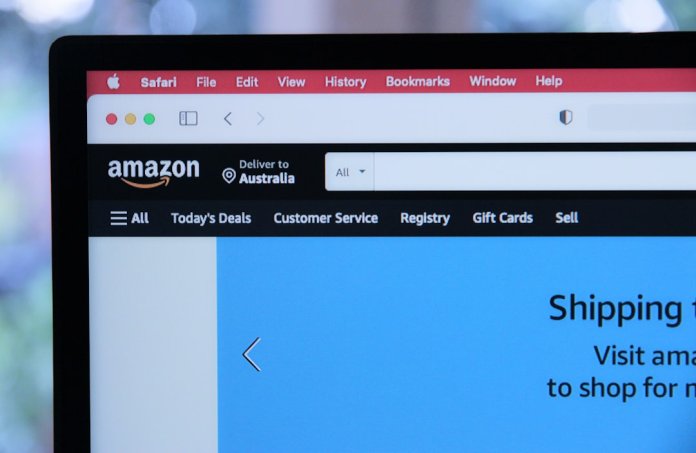When running an Amazon business, especially through Amazon Seller Central or Amazon Advertising Console, it is vital to track key performance indicators that ensure the profitability of your campaigns and products. One increasingly important metric is Total Advertising Cost of Sales (TACoS). Unlike ACoS (Advertising Cost of Sales), which looks only at the direct sales driven by ads, TACoS evaluates advertising spend relative to your total sales revenue, making it a better long-term measure of growth and efficiency.
Understanding TACoS gives sellers a comprehensive view of how effective their advertising investments are in contributing to total business growth, rather than just short-term boosts from paid clicks. But many sellers find themselves asking: “How do I check TACoS on Amazon?” While Amazon does not yet provide TACoS as a predefined metric, there are workarounds and tools that will allow you to calculate and monitor your TACoS effectively.
What Is TACoS?
TACoS is calculated using the formula:
TACoS = (Ad Spend / Total Sales Revenue) × 100
While ACoS measures how efficiently your ads convert into sales, TACoS helps determine if those advertising efforts are driving organic growth over time. A declining TACoS over time may indicate that your advertising is helping to improve organic rankings and drive more free, non-paid traffic.
How to Check TACoS on Amazon
Amazon does not currently offer a built-in feature labeled “TACoS” in its Seller Central dashboard or advertising reports. To check TACoS, sellers must manually gather data or rely on integrated third-party tools. Below is a step-by-step guide for both manual and automated methods:
1. Manually Calculate TACoS
Use this method if you prefer working directly within Amazon reports, or you are just getting started.
- Collect Ad Spend Data: Log into your Amazon Advertising Console and go to the Campaign Manager. Export a report (e.g., Sponsored Products campaign performance) that includes your total ad spend for a specific time frame.
- Get Total Sales Revenue: Navigate to Amazon Seller Central, go to the “Business Reports” section, and select “Sales and Traffic by ASIN” or “Detail Page Sales and Traffic.” Ensure your date range matches your ad spend data.
- Perform the Calculation: With the total ad spend and total sales (ad-driven + organic), plug the numbers into the formula:
TACoS = (Ad Spend ÷ Total Sales Revenue) × 100
Example: If your ad spend is $500 and your total revenue is $5,000, your TACoS would be (500 ÷ 5000) × 100 = 10%.

2. Use Third-Party Analytics Tools
For sellers with multiple products or higher sales volume, using third-party analytics platforms can save time and provide more accurate insights. Popular tools include:
- Helium 10
- Jungle Scout
- Sellics
- Perpetua
These platforms often have TACoS already incorporated into their dashboards and allow for ongoing performance tracking across campaigns and product lines. Once connected to your Amazon store and advertising account, they automatically calculate and visualize your TACoS trends over time.
Why Is Monitoring TACoS Important?
There are several strategic reasons why TACoS should be part of your core metrics:
- Track Organic Sales Growth: A dropping TACoS with steady ad spend typically indicates that your organic reach is improving—an encouraging sign of long-term growth.
- Optimize Ad Spend: Evaluating TACoS helps prevent over-investment in ads that don’t contribute significantly to total sales.
- Compare Product Performance: TACoS allows for better cross-product analysis because it puts ad spend into a broader business context.

Best Practices for Managing TACoS
Maintaining an ideal TACoS depends on your product maturity and your business goals. Here are some tips to manage it effectively:
- Monitor Weekly: Keep an eye on changes in TACoS over different time intervals (7, 14, 30 days) to identify emerging trends.
- Break Down by SKU: Larger sellers benefit from calculating TACoS at a product level to identify underperforming SKUs or campaigns needing optimization.
- Coordinate Launch Strategies: During new product launches, a higher initial TACoS is acceptable if it leads to long-term organic growth.
Conclusion
Although TACoS is not available directly on Amazon’s native dashboards, it’s an essential metric for serious sellers committed to scaling their business sustainably. By combining data from Amazon’s advertising tools and sales reports, or using trusted external analytics platforms, sellers can keep a close eye on TACoS and make smarter, growth-oriented decisions. Start integrating TACoS tracking into your workflow today to gain deeper insights into both your ads and your overall business performance.