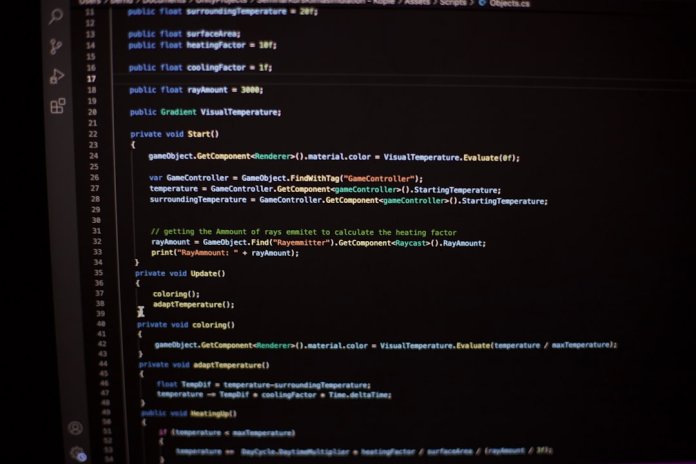Choosing the right vacation rental plugin for your website can make or break the guest booking experience and management efficiency. Whether you’re an individual property owner or a vacation rental agency managing multiple listings, the plugin you select plays a crucial role in ensuring seamless performance, attractive presentation, and reliable back-end support.
TLDR (Too Long, Didn’t Read)
If you’re short on time, here’s a quick summary: Picking the right vacation rental plugin requires evaluating your needs—for example, whether you manage one or multiple properties—and comparing plugin features, integration capabilities, user experience, and support. Look for essentials like calendar syncing, booking rules, payment gateway support, analytics, and customization options. Some of the most trusted solutions include WP Simple Booking Calendar, MotoPress Hotel Booking, and Lodgify. Always check for compatibility with your existing WordPress setup and ensure regular updates and active developer support.
Understand Your Vacation Rental Needs
Before diving into plugin comparisons, it’s vital to ask yourself some basic questions:
- How many properties do you manage?
- Do you need real-time availability and online payments?
- Will you integrate your listings with third-party platforms like Airbnb or Booking.com?
- What level of customization do you need for your booking forms and calendar views?
If you’re a solo property owner, a lightweight plugin might be sufficient. On the other hand, agencies or multi-property managers will need a more robust system with advanced scheduling, team access, and automation features.
Key Features to Look For in a Vacation Rental Plugin
While all plugins offer unique advantages, the best ones share several fundamental features. Below are the must-haves:
- Availability Calendar: Displays unbooked dates in real-time with synchronization across channels.
- Online Booking System: Allows guests to easily reserve and pay via your website.
- Channel Management: Syncs calendars and availability with platforms like Airbnb and Vrbo.
- Custom Rates and Seasonality: Enables variable pricing based on seasons, events, or length of stay.
- Email Notifications: Sends automatic confirmations and reminders to guests and staff.
- Responsive Design: Must look good and function well on mobile and tablets.
- Third-party Integration: Connects with Google Calendar, payment processors like Stripe or PayPal, and CRMs.
Consider whether these features align with your requirements. A plugin overloaded with features you won’t use can complicate setup and slow performance.
Top-Rated Plugins Worth Evaluating
After researching dozens of travel and hospitality plugins, a few stand out for their reliability and functionality.
MotoPress Hotel Booking
MotoPress Hotel Booking is a full-fledged plugin tailored for vacation rentals, hotels, and bed-and-breakfast operations. Its key features include real-time search availability forms, seasonal pricing, and syncing with popular OTAs.
Lodgify WordPress Integration
If you’re using Lodgify’s property management system already, their WordPress plugin syncs your properties and booking system seamlessly with your site. It’s ideal for professional-grade businesses managing multiple listings and requiring channel management capabilities.
WP Simple Booking Calendar
This plugin is great for users who want a basic solution. It doesn’t handle payments but excels at letting visitors view a property’s availability quickly. Suitable for solo hosts or part-time renters who use platforms like Airbnb for actual bookings.
Bookly
Although designed for broader appointment-based businesses, Bookly is highly customizable and comes with payment processing, SMS notifications, and calendar integrations. With some tweaking, it can serve rental businesses well—especially for unique rentals like boats or event spaces.
Ease of Use vs. Customization
Beginner users may prioritize plugins with drag-and-drop editors and built-in templates. However, advanced users or web developers might prefer plugins with:
- Custom CSS controls
- Multilingual support via WPML or Polylang
- REST API access
- Shortcodes to embed booking elements in any part of your site
Balancing ease of use with customization potential is key. For instance, MotoPress is highly customizable but may have a steeper learning curve than WP Simple Booking Calendar.

Compatibility and Performance
Before installing any plugin, ensure that it’s compatible with your current WordPress theme and other active plugins. A plugin that causes delays in page speed or crashes your theme can create trust issues for site visitors and lead to revenue loss.
Verify these compatibility factors:
- PHP and WordPress version support: Is the plugin updated regularly?
- Conflict-checking: Are there known issues with popular themes or page builders like Elementor?
- Mobile responsiveness: Does the booking calendar display properly across devices?
Also test performance under different use scenarios. If a plugin slows down when used with five or more listings, it may not scale with your business.
Support and Documentation
No matter how tech-savvy you are, questions will arise. A plugin with an active support forum, accessible documentation, and email or live chat support is invaluable.
Check for:
- Knowledge base with step-by-step instructions
- Video tutorials for visual learners
- GitHub development logs or roadmaps
- Password-protected access for premium support if needed
Read reviews not only based on features, but on how quickly and effectively the support team resolves issues.
Pricing Models and Licenses
Most reliable booking plugins offer both free and paid versions. Consider what features you need and if they fall under a premium subscription.
Common pricing structures include:
- One-time license fee with optional upgrade fees for future versions
- Annual subscription for continued updates and support
- Freemium model: Base plugin is free, advanced features are locked behind paywalls
Be wary of plugins that advertise as free but require major feature access through expensive add-ons. Transparency in pricing and what’s included is essential.

Security and GDPR Compliance
Since booking systems handle sensitive user information like payment details and identification data, robust security is non-negotiable. The plugin should comply with GDPR (if operating in or dealing with customers from Europe), and offer features like:
- Stripe or PayPal integration with PCI compliance
- Encrypted data storage
- Two-factor authentication (for admin access)
- Cookie management tools
Even if data compliance sounds like a legal nuance, not adhering could result in major fines and reputational damage if your site is compromised.
Reviews and Community Feedback
Before finalizing your choice, look at third-party reviews on plugin marketplaces, forums like Reddit or Stack Overflow, and testimonial videos. Prioritize plugins with high ratings and a robust userbase, as this indicates reliability and popularity.
Search for red flags such as:
- Long periods without updates
- Poor response to support inquiries
- Significant compatibility issues post-update
Conclusion: Choose for Today, Plan for Tomorrow
Picking the right vacation rental plugin is a serious decision that impacts your business’s credibility and efficiency. By identifying what matters most for your specific case—whether it’s advanced calendar syncing, customization, or ease of use—you ensure that your site works not just today, but as your rental operations grow.
Start with a trial version where possible, contact the developers with pre-sale questions, and invest in a plugin that aligns with your current goals and future aspirations. A well-built, secure, and user-friendly booking system is not an expense—it’s an investment in your guests’ satisfaction and your business’s long-term success.