Whether you’re a startup founder designing your first logo or a seasoned designer crafting a fresh identity, the details matter. One seemingly minor design choice—using thin strokes—can lead to major print catastrophes. Logos aren’t just meant to look good on screens—they have to maintain integrity across media, from business cards to billboards. In this article, we dive into the often-overlooked issue of thin strokes in logo design and how they contribute to frequent print failures.
TL;DR – The Quick Take
Thin strokes in logo design can look elegant on screen but often fail in print due to limitations in printing methods and materials. Problems like disappearing lines, poor resolution, and inconsistent appearance can arise, especially on small-scale items. It’s crucial to consider print requirements alongside aesthetics during the design phase. Opting for slightly thicker lines and scalable design elements ensures your logo is robust, versatile, and professional in all formats.
Why Thin Strokes Seem Like a Good Idea
At first glance, thin strokes can add a touch of minimalism, elegance, and sophistication to a logo. They’ve become increasingly popular thanks to digital trends that favor light, clean aesthetics. On high-resolution screens, thin lines appear crisp and modern, giving brands a sleek identity that reflects professionalism and high-end taste. This appeal can be tempting—but there’s a catch when it’s time to print.
The Problem with Printing Thin Strokes
Printers aren’t as forgiving or precise as digital displays. Fonts and lines that are razor-thin on a screen can vanish into nothing, break apart, or print inconsistently—resulting in a logo that looks unprofessional or incomplete. Understanding the core reasons why thin strokes fail in print is essential:
- Ink Bleed: On absorbent surfaces like paper or fabric, ink can spread slightly, reducing the clarity of fine lines.
- Low Print Resolution: Most common printers (especially budget or desktop ones) can’t replicate ultra-thin strokes perfectly, resulting in either broken lines or lost detail.
- Scaling Issues: When your logo is shrunk down for business cards or promotional products, thin strokes can disappear entirely.
- Material Variability: A logo printed on textiles, wood, plastic, or metal may distort thin elements due to surface texture or manufacturing processes.
Simply put, what looks good on screen doesn’t always translate cleanly in real life.
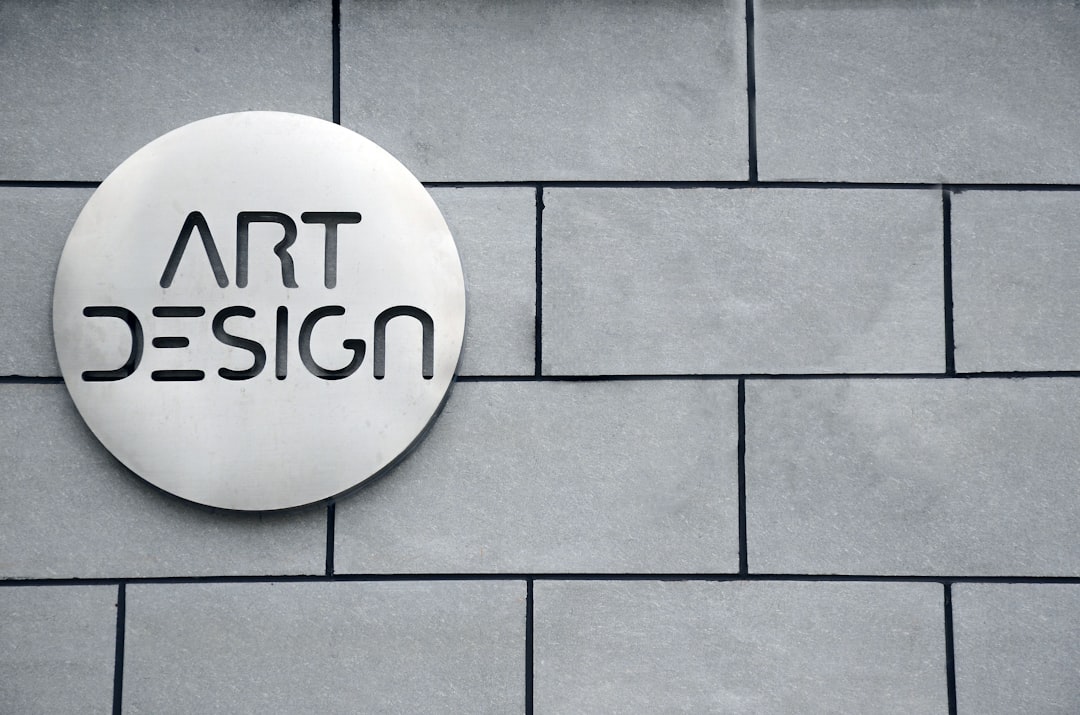
Common Print Materials and Their Risks
Different surfaces come with different printing challenges. Here’s how thin strokes typically perform across various materials:
- Business Cards: Very thin lines might disappear when printed on textured or matte surfaces.
- Fabric: Methods like screen printing or embroidery struggle with maintaining detail in thin strokes.
- Plastic or Acrylic: UV printing and laser etching can distort or erase light elements entirely.
- Metal Engraving: Machines may not “catch” fine lines, especially in small logos or complex designs.
When considering your brand’s overall reach, it’s wise to anticipate these printing contexts and design accordingly.
Real-World Examples of Print Failures
Many brands learn the hard way. You’ve likely seen a logo on a business card that looks partially faded or a poorly printed t-shirt where half the elements are unidentifiable. These mishaps can damage a brand’s image just as much as a typo in a press release. For example, a boutique brand once chose an ultra-minimalist logo using a hairline-weight font. It looked perfect on their website but completely disappeared when printed on packaging tissue.
Think about it: Your logo conveys your identity. If parts of it go missing or are hard to see, your professionalism and brand presence are diminished.
How Thin Is Too Thin?
There’s no universal number because different print techniques have different tolerances. However, a good rule of thumb is:
- No lines thinner than 0.25 points (pt) or 0.0035 inches.
- For embroidery or screen printing, lines should be at least 1 pt wide.
- Laser engraving and letterpress printing require even thicker lines for consistency.
If you’re working primarily in pixels, approximate this based on your logo’s end use. A 1 pt stroke may look too bold onscreen but print just right.
Tips for Creating Print-Safe Logos
You don’t have to ditch minimalism altogether. With the right approach, you can balance elegance with function. Here’s how:
- Use Vector Graphics: Always design and export your logo as a vector (.AI, .EPS, or .SVG) to ensure scalability and crispness at any size.
- Test at Small Sizes: Shrink your logo down to see what survives and what disappears. Build with worst-case scenarios in mind.
- Bold with Finesse: Use slightly thicker weights for key elements while maintaining stylistic intention. You can preserve elegance without risking print legibility.
- Mock it Up: Use mock-ups on mock business cards, product labels, or clothing to evaluate real-world viability before finalizing your design.
- Consult Your Printer: Professional printing services can guide minimum stroke weights and highlight issues for specific substrates.

What to Do If Your Logo Already Has Thin Strokes
If your logo is already designed and features delicate lines, not all hope is lost. Consider creating print-specific variants. Many brands use multiple versions of their logo—different layouts, color themes, and yes, stroke weights—for different contexts. For example:
- Primary Logo: Digital and high-res prints that support the elegant look.
- Simplified Logo: With thicker lines and less detail for printing on merchandise or small-scale items.
Having modular options makes your brand both flexible and resilient across all touchpoints.
Case for Professional Input
This is where working with a professional designer really makes the difference. A seasoned designer understands the difference between designing for screen and designing for print. They know to ask: Will this work on a stitched patch? How will it look as a black-and-white stamp? Experienced creatives think beyond the .PNG file and ensure your logo lives well in the physical world too.
However, even if you’re designing it yourself, a little extra research and print testing can save you embarrassment—and rebranding costs—later on.
Final Thoughts
The appeal of thin-line logos is undeniable: sleek, stylish, and on-trend. But for all their digital beauty, they can wreak havoc in the real world if not thoughtfully crafted. A great logo isn’t just about aesthetics; it’s about communication, consistency, and durability across platforms. By recognizing the pitfalls of thin strokes and planning for print early in your design process, you can ensure your logo stands the test of time—and ink.
In the end, design isn’t just what you see; it’s how it performs. And nothing performs worse than a logo that can’t survive its own debut into the tangible world.
