Subscribing to DashPass can be a great choice if you frequently order from DoorDash and want to save on delivery fees. However, there may come a time when you decide that the subscription no longer fits your lifestyle or budget. In this guide, we’ll walk you step-by-step through how to cancel your DashPass subscription, what to expect during the cancellation process, and what things to watch out for to avoid unintended charges.
TL;DR (Too Long; Didn’t Read)
Cancelling your DashPass subscription is a straightforward process that can be done through the DoorDash app or website. Simply go to your account settings, manage your DashPass, and select “End Subscription.” Be aware of your billing cycle—cancellation will take effect at the end of your current period. If you’re in a free trial, cancel at least a day before it ends to avoid charges.
What is DashPass?
DashPass is a subscription service offered by DoorDash that provides members with benefits like zero delivery fees and reduced service fees on orders over a certain amount. For a monthly fee—typically around $9.99—frequent DoorDash users can save money in the long run.
While DashPass can be valuable, it’s not for everyone. You might want to cancel because:
- You no longer use DoorDash regularly
- You’re cutting down on subscription expenses
- You’re no longer finding value in the benefits
- You signed up for a free trial and don’t want to be charged
Before You Cancel: Things to Consider
Before jumping into cancellation, it’s important to evaluate any implications:
- Billing Cycle: DashPass operates on a monthly billing cycle. When you cancel, you will retain the benefits until the end of your current period.
- Free Trials: If you’re within a free trial, make sure to cancel at least 24 hours before it ends to avoid being charged.
- Annual Subscriptions: Some users sign up for an annual version of DashPass. Canceling won’t yield a pro-rated refund; you’ll simply retain access until the end of the year.
- Promotions: If you received DashPass through a promotion (e.g., credit card perks), ensure you’re not forfeiting related benefits.

How to Cancel DashPass: Step-by-Step Guide
Method 1: Cancel via the DoorDash Mobile App
Follow these steps if you prefer using your smartphone:
- Open the DoorDash app and log into your account.
- Tap on the profile icon located in the top-left or bottom-right corner.
- Select “Manage DashPass” from the account menu.
- You’ll see your current subscription status and renewal date.
- Tap on “Cancel Membership” or “End Subscription”.
- Follow any prompts and confirm your cancellation.
Method 2: Cancel via the DoorDash Website
If you’re on a desktop or prefer using a browser, you can cancel your subscription as follows:
- Visit www.doordash.com and log into your account.
- Click on the account menu (your name or initial in the top-right corner).
- Navigate to “DashPass” in your account settings.
- Select “Manage Subscription”.
- Click “End Subscription” and confirm when prompted.
After Cancellation: What Happens Next?
Once you have canceled your DashPass subscription:
- You will continue to enjoy benefits until the end of the billing cycle.
- Your payment method will not be charged on the next billing date.
- You’ll receive a confirmation via email verifying the cancellation.
Keep that confirmation email as proof, especially if you’re canceling shortly before your billing cycle ends.
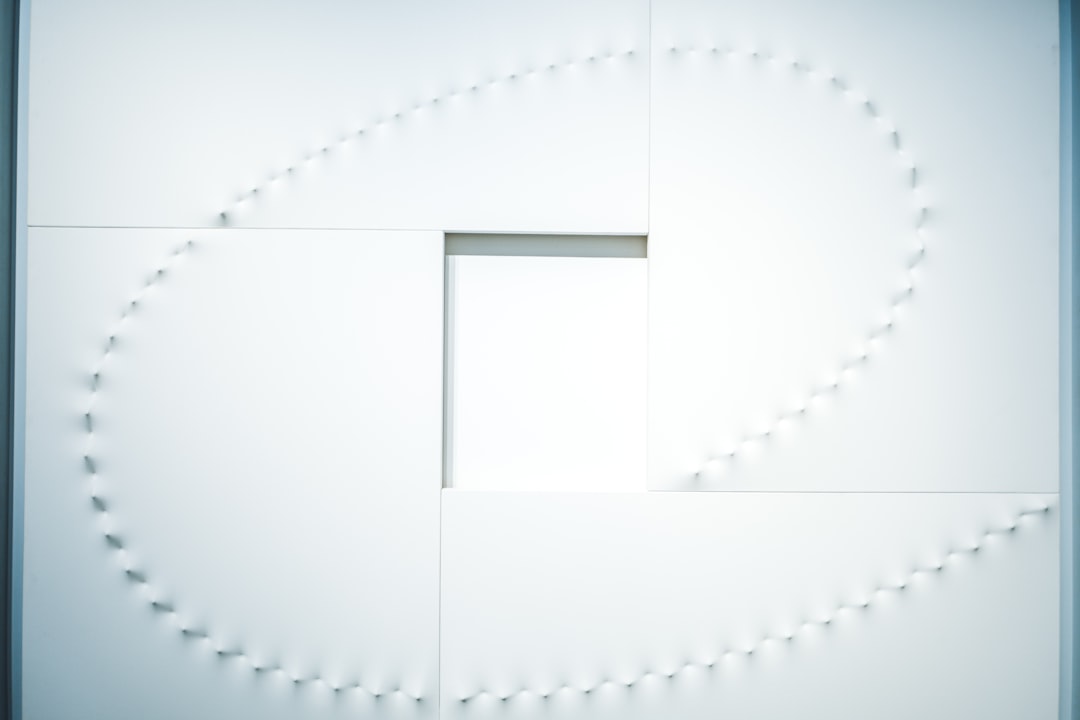
Can You Resume Your Subscription?
Yes, if you change your mind later, you can easily resubscribe:
- Go to your account settings in the app or on the website.
- Click on “Get DashPass”.
- Confirm subscription and payment details.
- You’ll be re-enrolled, and benefits will start immediately.
Special Cases: Free Trials, Partnered Offers, and Annual Plans
DashPass is frequently bundled with third-party offers, such as credit card promotions or mobile carrier perks. These have unique terms:
- Free Trials: If you received a 1- or 3-month trial through a promo, cancel before the end of the trial to avoid charges.
- Credit Card Perks: Certain credit cards (e.g., Chase) provide a year of DashPass. If you cancel, the offer may not be reusable.
- Annual Subscribers: If you’re on an annual plan, be aware there are usually no refunds for canceling mid-term.
Review the terms and conditions related to your original sign-up method to ensure you understand your rights and restrictions.
Common Issues and How to Resolve Them
“I’m being charged even after cancellation”
This can happen for a few reasons:
- Your cancellation didn’t go through properly—double check your email for confirmation.
- You have multiple DoorDash accounts—make sure you canceled on the right one.
- You canceled after the billing cycle reset—charges are processed in advance.
If you’re still charged after taking all the steps correctly, contact DoorDash customer support via the app or website.
“I can’t find the option to cancel”
If you’re not seeing the cancellation link, try updating your app or switching to a desktop browser. Some platform versions may hide certain options if they’re outdated.
How to Contact DoorDash If You Need Help
If you run into issues or need help verifying your cancellation, you can reach out to DoorDash customer service:
- From the app: Go to Help in your profile
- Use their official help center
- Reach them on Twitter/X at @DoorDash_Help
Make sure to have your account information and billing details on hand when contacting support to speed up the process.
Conclusion
While DashPass offers solid value for frequent users of DoorDash, it’s not always the right fit for everyone. Fortunately, canceling is easy and can be done in just a few minutes from your app or web browser. Always remember to cancel before the next billing cycle or end of your free trial to avoid any unwanted charges. By staying informed and following these steps, you can make the transition out of DashPass smooth and stress-free.
