Website security is an essential part of maintaining trust, uptime, and performance in today’s digital landscape. However, as the lines between security measures begin to blur—particularly with host-level protections and plugin-based tools—well-intentioned safeguards can backfire. A growing number of website administrators have reported their sites being suspended or blacklisted for hosting malware, only to discover that the root cause wasn’t a malicious file at all, but rather a false positive triggered by the interaction between server-side Web Application Firewalls (WAFs) and security plugins installed on the site itself.
TLDR:
When host-level WAF signatures detect certain behaviors in security plugins as malicious, it can lead to devastating false malware notifications and even site suspensions. This article explores a real-life example where this collision resulted in a hosting account being temporarily disabled. It describes the kinds of files that flagged the WAF, the diagnostic process, and the evidence pack that successfully led to a host reinstatement. Understanding these false positives can save site owners time, stress, and unnecessary financial loss.
The Mysterious Site Suspension
One morning, without warning, a mid-sized e-commerce website was suspended by the hosting provider for allegedly distributing malicious code. An automated scan from the host’s internal system flagged several script files allegedly containing malware patterns. The site owner received a generic warning email indicating that “shell-like activity” was observed and that immediate action was required.
Upon closer inspection, none of the flagged files were unfamiliar. They originated from a reputable WordPress security plugin—one that had been installed months before the flag and routinely updated. There were no recent uploads of unknown files, no suspicious user accounts, and no anomalies in traffic logs or admin activity.
It quickly became clear: this was a classic false positive, triggered by the way the host’s WAF interpreted certain encoded or obfuscated response mechanisms used by the plugin’s real-time defense module.
Understanding Host-Level WAFs
A Web Application Firewall (WAF) at the host level functions as a front-line defense mechanism against known code injection, cross-site scripting (XSS), remote file inclusion (RFI), and other attack vectors. These firewalls rely heavily on a signature-based detection system.
The challenge arises when some WAF signature rules are overly broad or fail to account for legitimate uses of functions or encoded scripts. For example:
- Base64 encoding – A commonly used obfuscation method in malware, but also used in legitimate applications for data transport.
- eval() and create_function() – Functions often associated with malicious code, but also used within plugin internals for dynamic behavior.
- File system access – Scanning plugins often utilize temporary file storage and permission probes to gauge system security.
In this case, the plugin’s behavior of writing temporary JSON-config files containing obfuscated logic for sandboxing scripts was mistaken by the WAF as shell-like behavior.

The Plugin in the Crosshairs
The plugin in question was among the most widely installed WordPress security tools, known for features like file integrity checks, malware scans, and security hardening. Ironically, the very code responsible for scanning the website for vulnerabilities mimicked the behavior of the threats it was built to detect—at least to the WAF.
Some of the files that were flagged included:
- scanner.php – This file invoked file_get_contents() on root directories which was interpreted as directory traversal behavior.
- waf-log-cleaner.php – Contained shell-like string concatenation patterns meant for harmless log sanitation.
- tmp/.scan_key.json – An encoded configuration report stored temporarily during hourly scans.
None of these files were accessible via the browser nor exposed externally, yet due to the shared hosting environment and automated scanning tools, they became part of the quarantine list, prompting an automatic site takedown.
Building the Evidence Pack
To regain access and restore the site, the administrator had to submit an appeal with overwhelming evidence of the false positive. This is where careful documentation and communication proved crucial.
The evidence pack included:
- Plugin Source Comparison: Downloading a fresh copy of the security plugin and comparing it hash-by-hash with the one on the server to prove file integrity.
- Scan Logs: Exported logs from the plugin showing no foreign code insertions.
- Traffic Logs: Server and access logs to demonstrate absence of abnormal POST or GET requests to supposed “malware files.”
- Manual Code Review: Annotated code snippets showing that flagged lines were part of legitimate plugin routines and referenced official WordPress APIs.
Further, a GitHub link to public discussions about similar false positives associated with WAFs and this specific plugin was provided. This helped create context for the host’s support team, who were previously unaware of the false positives resulting from this combination.
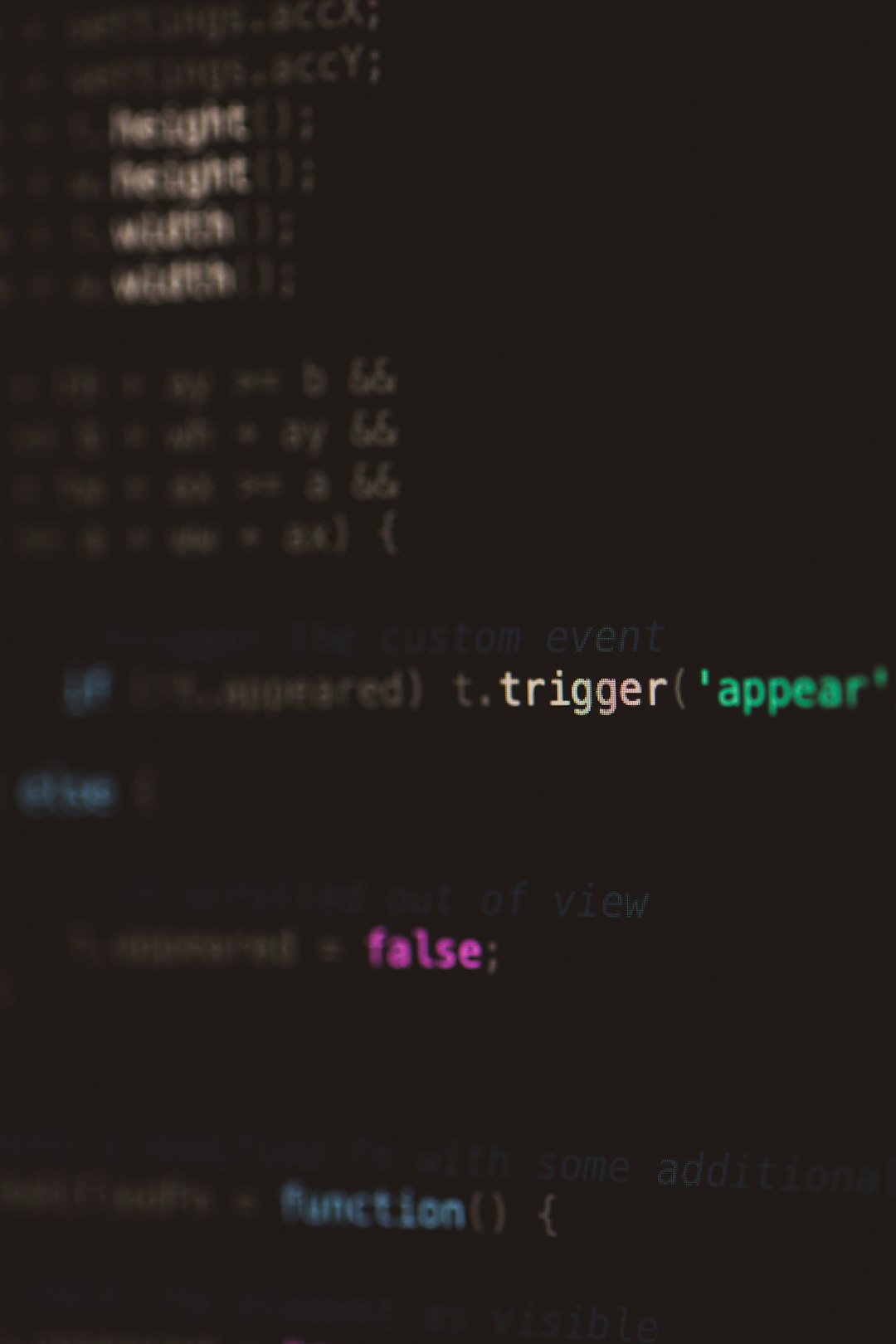
Host Response and Reinstatement
After 48 hours, the hosting provider acknowledged the false detection and reinstated the site. They also white-listed the plugin directory and adjusted local WAF rule sets to accommodate the new signature patterns without compromising security.
While this was a win, it underscored a bigger issue in digital security management: automated tools still require human oversight and context-based evaluation. Without intervention, many site owners without technical expertise might have deleted essential files, wiped their sites, or migrated without need—based solely on incorrect malware reports.
Preventing Future Collisions
Here are a few steps website owners and administrators can take to prevent such clashes:
- Keep security plugins from running during host scans (e.g., by setting maintenance or scan windows at off-peak times).
- Monitor WAF and plugin logs regularly to identify unusual patterns before an automated system does.
- Whitelist known safe directories that host plugin-related templates or logs.
- Coordinate with your host to understand what triggers their automated malware alerts.
Being proactive is far more effective than reacting to a takedown notice.
Frequently Asked Questions (FAQ)
-
Q: Can a legitimate security plugin behave like malware?
A: Yes, in some cases. Security plugins often use code patterns similar to those used in malware, such as obfuscation or dynamic evaluation. While legitimate, these behaviors can be flagged by rigid WAF rule sets. -
Q: How can I tell if my site has been wrongly flagged?
A: Check the filenames and paths listed in the malware report. If they belong to recognized plugins or themes that haven’t been modified, you’re likely seeing a false positive. Comparing file hashes with official plugin repositories helps confirm this. -
Q: What should be included in an evidence pack for reinstatement?
A: Include file integrity checks, plugin scan logs, server access logs, manual code annotations, and any third-party validation (forums, GitHub, dev communities) supporting your case. -
Q: Could this happen again?
A: Yes, unless WAF rule sets are updated or the plugin code changes to align more safely with detection algorithms. It’s important to stay in touch with your host and monitor core updates on both ends.
Understanding how host-level security systems interact with your website’s defense mechanisms can make or break your uptime. While security is crucial, so is precision—because even protection can become the problem if not managed correctly.
