The Apple AirPods Pro line has become one of the most iconic true wireless earbuds in the tech world. While the original AirPods Pro launched in 2019 and quickly became a fan favorite, Apple followed up with the second generation — the AirPods Pro 2 — in 2022. On the surface, the two generations may appear quite similar. However, upon closer inspection, several visual differences separate the first and second generation of AirPods Pro. For consumers trying to distinguish between the two or considering an upgrade, knowing these subtle details can be very helpful.
1. Charging Case Changes
One of the biggest and most noticeable visual differences between the AirPods Pro 1 and AirPods Pro 2 lies in their charging cases.
- Speaker Grill: The AirPods Pro 2 case introduces a speaker grill at the bottom, used for improved Find My capabilities. This addition is clearly visible and can help identify the second-generation version quickly.
- Lanyard Loop: Another distinct design update on the AirPods Pro 2 case is the addition of a built-in lanyard loop on the right side. This feature is absent on the original AirPods Pro case.
- MagSafe Compatibility: While later models of the first generation case included MagSafe capabilities, the AirPods Pro 2 case was designed with it integrated from the beginning. However, this is more of a functional feature than a visible one.
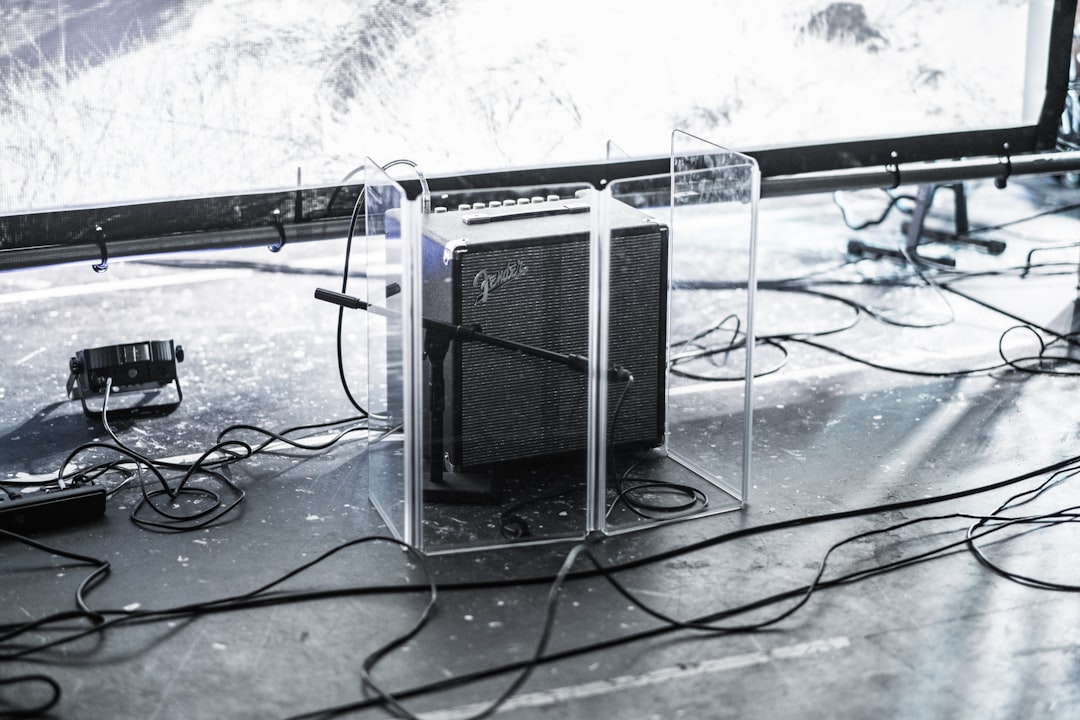
2. Internal Layout and Microphone Changes
Although the earbuds themselves maintain the same overall silhouette, a few subtle design changes differentiate the AirPods Pro 2 from their predecessor.
- Microphone Placement: The grille placements for the microphones have been slightly adjusted in the AirPods Pro 2. These grills, used for Active Noise Cancellation and Transparency mode, are now aligned differently.
- Black Sensors: The black in-ear detection sensors are slightly repositioned and reshaped in the newer model. While the changes are minimal, they are visible when you place the earbuds side by side.
These alterations not only help visually identify the model but also contribute to a better optimized fit and sound processing performance.
3. Improved Skin-Detect Sensors
The AirPods Pro 2 replaced the optical sensors of the original model with more advanced skin-detect sensors. While the shift has more functional implications, it also brings a slight change in the sensor design. The new sensors appear flatter and more discrete compared to the older version’s sensors, which could sometimes be falsely triggered by pockets or surfaces.
4. Ear Tip Sizes
Visual changes are also noticeable in the packaging and included accessories. While both generations include multiple ear tip sizes, the AirPods Pro 2 added an extra-small (XS) ear tip size to improve comfort for more users. The original AirPods Pro only featured S, M, and L sizes. The ear tip connection system remains identical between generations, but the additional size is a small visual change in the product lineup.

5. Case LED Location and Use
Though both charging cases feature a front LED light, the functionality changes slightly in the second-generation version. For example, the AirPods Pro 2 case interacts more dynamically with features like Precision Finding and plays alert tones via the new bottom-mounted speaker. Visually, the new LED remains sleek and minimal, but its interaction with users is more advanced, reinforcing Apple’s design-forward approach.
6. U1 Chip and Visual Indicators
The addition of Apple’s U1 chip in the AirPods Pro 2 case enables Precision Finding with UWB (Ultra Wideband), which allows users to locate their case with much greater accuracy.
While the U1 chip isn’t visible externally, its effects are. You’ll now see an icon within the Find My app indicating support for Precision Finding, along with new animations. The new speaker and lanyard loop also serve as indirect visual indicators of this added technology.
7. Debossed Model Number
Technically speaking, both AirPods Pro lids include model numbers and regulatory information inside the case lid. However, the new model numbers for AirPods Pro 2 — such as A2931 for the left earbud, A2699 for the case — help confirm which version you’re dealing with. This detail may not help at a quick glance, but it can be useful for verification.

8. Minor Cosmetic Refinements
Apple is known for iterating on design in subtle ways over time. On close inspection, the AirPods Pro 2 earbuds have a slightly more refined finish with tighter plastic seams and glossier surfaces in some areas. Additionally, the second generation case has slightly different weight and feel due to the enhanced speaker system and larger battery for longer charge retention.
Conclusion
While it may seem that the AirPods Pro 1 and 2 look almost identical at first glance, a deeper look uncovers various subtle yet meaningful changes. From the addition of a lanyard loop and speaker grille on the case to subtle sensor and microphone adjustments on the earbuds themselves, the AirPods Pro 2 gives users not just an audible upgrade — but a visual one as well.
Whether you’re a shopper comparing models in-store or a tech enthusiast parsing the differences, these visual distinctions help clarify the evolutionary journey Apple has taken from the first to the second generation of AirPods Pro.
Frequently Asked Questions (FAQ)
- Q: Can I visually tell AirPods Pro 1 and 2 apart?
A: Yes, especially when comparing charging cases. Look for the speaker grille on the bottom and the lanyard loop on the side of the AirPods Pro 2 case. - Q: Are the earbuds themselves different in shape?
A: The overall shape is similar, but microphone placement and sensor design have been subtly adjusted in the AirPods Pro 2. - Q: Do both versions support MagSafe charging?
A: Yes, but the AirPods Pro 2 was designed with MagSafe from the outset, while the original AirPods Pro only had it in upgraded versions of the case. - Q: Can I use AirPods Pro 1 ear tips on AirPods Pro 2?
A: Yes, the attachment method for ear tips is the same across both generations. - Q: Is there a way to confirm which generation I have through the model number?
A: Absolutely. The model number inside the charging case will tell you. AirPods Pro 1 typically use model numbers like A2084/A2083, while AirPods Pro 2 use numbers such as A2931 and A2699.
