Yes, you can absolutely download RAID: Shadow Legends on PC! In fact, it’s one of the most popular ways to play the game. Originally built for mobile, RAID has made its way to bigger screens, and it looks amazing there.
If you’re tired of playing with tiny buttons and small screens, playing on your computer is a total game-changer.
Why Play RAID on PC?
There are a few solid reasons to switch from your phone to your computer:
- Bigger screen = more detail. See those epic champions in all their glory!
- Better performance. Your computer might run the game faster and smoother than your phone.
- No battery drain. Play as long as you want without worrying about chargers.
- More comfortable controls. You can use your keyboard and mouse, which can make things feel easier.

How to Download RAID: Shadow Legends on PC
There are two main ways to install RAID on your computer. Don’t worry, both are pretty easy. Let’s break it down step by step.
1. Use Plarium Play (The Official Way)
This is the easiest and cleanest way. Plarium is the company that made RAID. They built their own launcher just for their games.
Follow these steps:
- Go to the official website: plarium.com
- Click on “Download Plarium Play.”
- Install the launcher on your PC.
- Open the launcher and log in or create an account.
- Click on RAID: Shadow Legends and hit “Install.”
That’s it! You’ll be battling in no time.
2. Use an Android Emulator (Like Bluestacks)
If you want to play the exact mobile version on your PC, you can use an emulator like Bluestacks or LDPlayer.
This method can be fun if you’re familiar with mobile controls or if you play other mobile games too.
Here’s how:
- Download an emulator (Bluestacks is popular).
- Install and open it.
- Sign in with your Google account.
- Go to the Google Play Store inside the emulator.
- Search for RAID: Shadow Legends and install it.

The emulator acts like a phone on your computer. Pretty clever, right?
Is It Safe?
Yes, downloading RAID through Plarium Play or an emulator is absolutely safe. Just be sure you download software from official or trusted sites.
Plarium Play is made by the game developer themselves, so that’s as safe as it gets. Emulators like Bluestacks are also trusted by millions of users worldwide.
Will Your Progress Carry Over?
Worried about losing all your champions and gear? Don’t be!
If you log in with the same account you use on mobile, all your progress will be there on PC too. So you can switch back and forth anytime you want.
Just make sure you link your game account with Plarium ID, Facebook, or Google — then you’re all set.
Is It Free?
Yes, it’s totally free to download on PC. Just like on mobile. Of course there are in-game purchases, but the game itself costs nothing to install and play.
Bonus: Why the PC Version Rocks 😎
You get:
- Better graphics – crisper models, smooth animations
- Faster loading times – especially helpful in dungeons and battles
- Easier multitasking – click around while doing other stuff on your computer
Some players even say they became stronger in the game once they moved to PC. Maybe you will too!
Final Thoughts
If you love RAID: Shadow Legends and you’re looking for a more comfy, cool way to play — your PC is calling. Downloading it is super easy, and once you try it on the big screen, you might not want to go back.
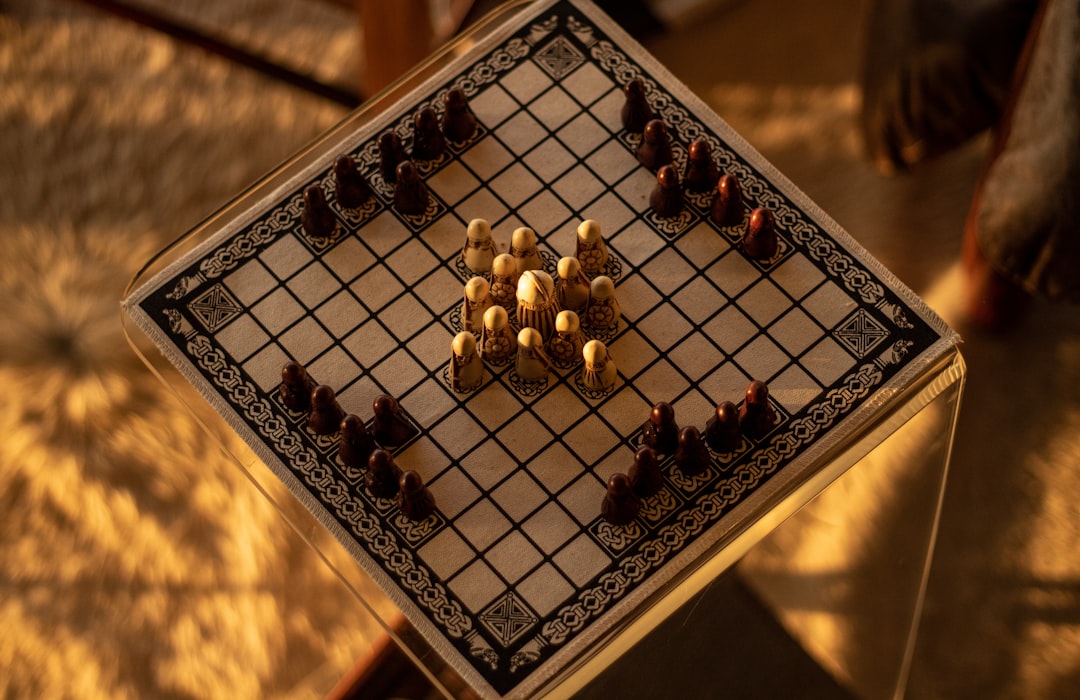
So go ahead, give it a shot. Your champions are waiting!
