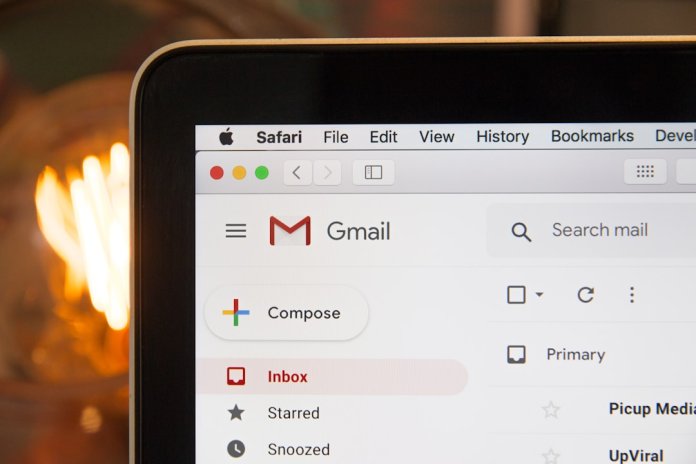Microsoft accounts are central hubs for accessing a variety of services including Outlook, Office 365, Xbox, Skype, and Windows. With the growing need for email and device synchronization, users often ask whether they can link two different email addresses to a single Microsoft account. This article explores that question in detail, offering explanations, alternatives, and practical guidance about managing multiple email addresses through Microsoft’s ecosystem.
TL;DR
You cannot directly link two entirely separate Microsoft accounts into one. However, Microsoft allows you to add multiple email addresses, known as “aliases,” under a single Microsoft account. These aliases let you send, receive, and log in using different email addresses while keeping all your data unified in one account. You can also manage multiple Outlook profiles or use connected accounts to achieve a similar level of integration.
Microsoft Account Basics
Before diving into the concept of linking emails, it’s essential to understand what a Microsoft account actually is. A Microsoft account is essentially an identity used to log into various Microsoft platforms and services. It’s tied to a primary email address, which can be an Outlook.com, Hotmail.com, Live.com, or even a third-party email like Gmail.
You can use:
- A Microsoft-owned domain (e.g., yourname@outlook.com)
- A third-party email (e.g., yourname@gmail.com)
Even if you sign up using Gmail or another provider, that email address becomes your Microsoft account login. However, you’ll still be considered to have a full-fledged Microsoft account.
Can You Link Two Emails to One Microsoft Account?
The short answer is: You cannot merge two separate Microsoft accounts, but you *can* link multiple email addresses to a single Microsoft account using aliases.
What Are Email Aliases?
An alias is an additional email address associated with your Microsoft account. All aliases use the same inbox, contact list, and settings as the primary email. You can use any of these aliases to sign in and send emails.
This means, instead of logging in with one fixed email, you can use any of the associated aliases. However, you have one unified account, not two separate ones joining together.
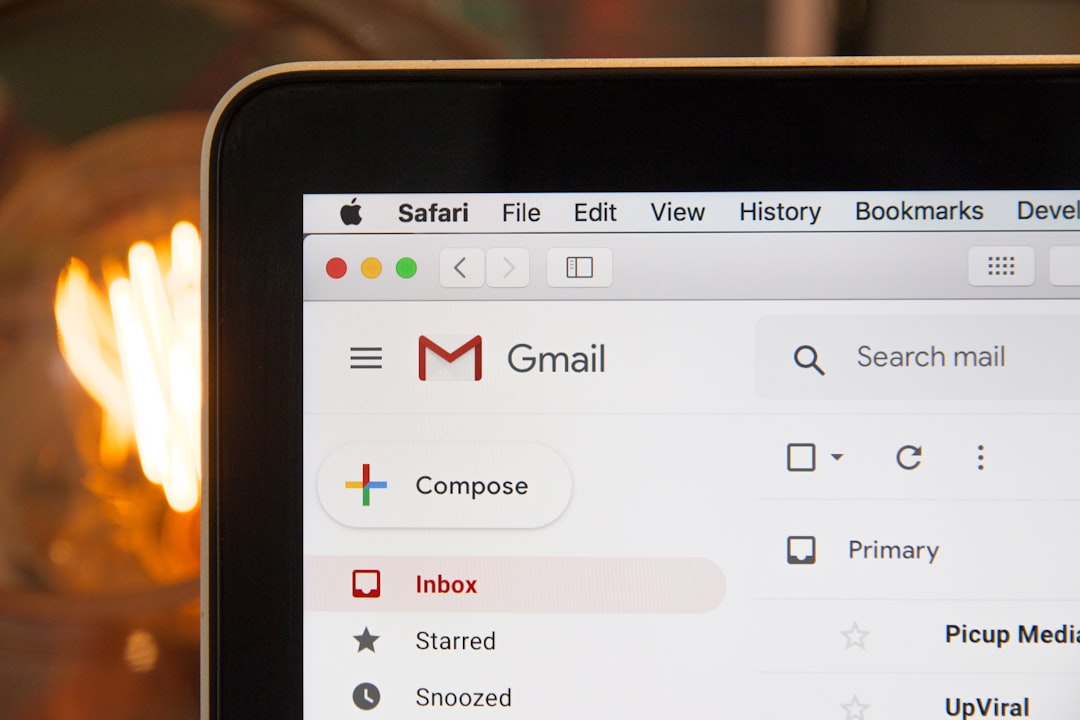
How to Add an Alias to a Microsoft Account
Follow these steps to add an alias to your account:
- Go to the Microsoft account website.
- Sign in using your current email and password.
- Click on Your Info.
- Navigate to Account aliases.
- Select Add email to create a new alias or use an existing one.
- Follow on-screen instructions to verify and finalize the change.
After that, you’ll be able to use the new email address to sign in, receive Microsoft notifications, and send emails—without having to juggle accounts.
Primary vs. Secondary Aliases
One of the email addresses will be marked as your primary alias. This is the default address used for sending messages and receiving critical communications. You can change your primary alias at any time from your account settings.
Limitations You Should Know
Although adding aliases offers flexibility, there are a few limitations:
- You can’t merge two fully developed Microsoft accounts together.
- Some services (like Skype) may still refer to only your primary email address.
- There’s a limit to how many aliases you can add—currently capped at 10.
- Once an alias is added to one Microsoft account, it can’t be used on another account.
Workarounds and Alternatives
If your goal is broader account management or unifying information, here are some alternatives:
Option 1: Use Outlook Connected Accounts
In Outlook, you can connect non-Microsoft email accounts such as Gmail or Yahoo. This lets you send and receive emails from multiple providers from one inbox.
- Login to Outlook.com.
- Navigate to Settings > View All Outlook settings.
- Go to Mail > Sync email.
- Add your non-Microsoft email accounts under Connected accounts.
This method won’t link the accounts, but it will centralize communication.
Option 2: Use Outlook Profiles
Another option is to set up multiple profiles in the Outlook desktop client. Each profile can have its own settings, data, and email accounts.
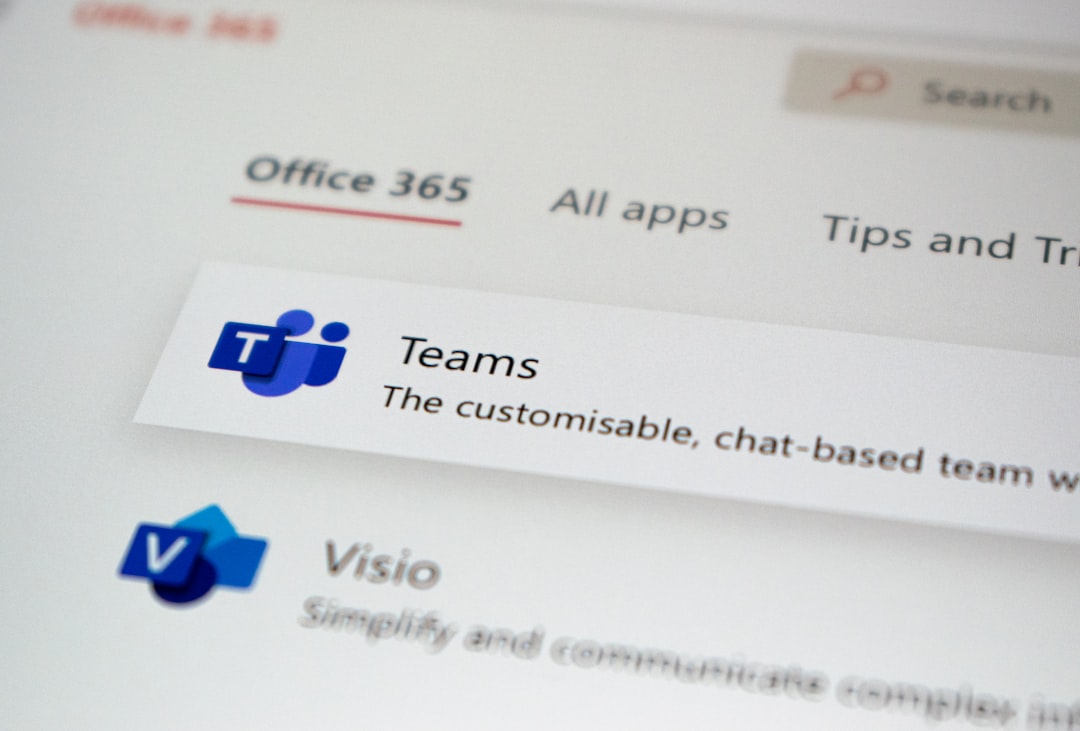
Option 3: Forward Emails Across Accounts
Forward emails from one Microsoft account to another to ensure you never miss a message. This doesn’t merge data or credentials but does help manage emails more efficiently.
Security and Privacy Considerations
Using aliases under one account is convenient, but you must still safeguard your account:
- Enable two-factor authentication (2FA).
- Regularly update your recovery information.
- Be cautious with forwarding rules and permissions when using connected accounts.
Managing email addresses through a centralized Microsoft account requires attention to security best practices, especially when dealing with sensitive services like OneDrive, Office 365, or Skype.
Conclusion
While you cannot directly merge or link two full Microsoft accounts, Microsoft gives you tools to manage multiple emails within one account through aliases. These can simplify digital life by unifying login credentials, emails, and settings under a single user profile. For more complex organization needs, workarounds like connected accounts or Outlook profiles offer additional flexibility.
FAQs
- Can I merge two Microsoft accounts into one?
- No, Microsoft does not support the merging of two separate Microsoft accounts.
- What is an alias in a Microsoft account?
- An alias is an additional email address you can use to sign in or send and receive emails using the same Microsoft account.
- Is there a limit to how many aliases I can have?
- Yes, Microsoft currently allows a maximum of 10 aliases per account.
- Can I delete my primary alias?
- Yes, but you will need to set a new primary alias before removing the existing one.
- Can I use Gmail or Yahoo addresses as aliases?
- Yes, you can use third-party emails as aliases, but they need to be verified.
- Can I use aliases to separate work and personal projects?
- Yes, aliases can help organize different aspects of your digital life under one account.
- Will using an alias affect my Microsoft subscriptions?
- No, all subscriptions and data are tied to the Microsoft account itself, not individual aliases.