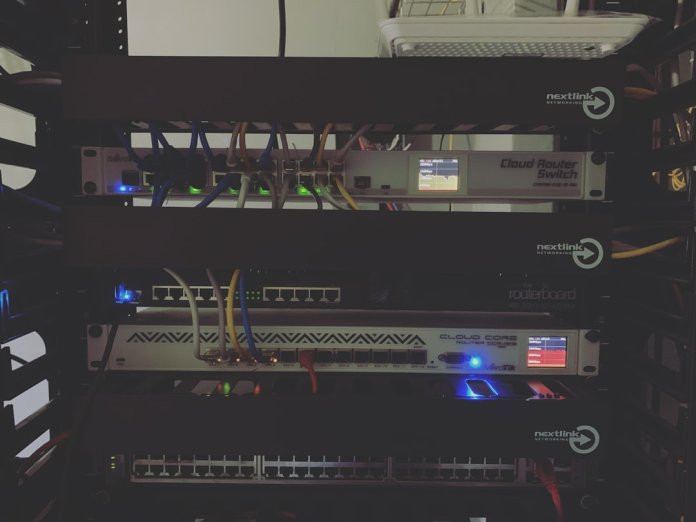Consumer Electronics Control (CEC) is a feature built into HDMI connections that is supposed to make life easier. In theory, CEC allows interconnected devices to communicate and control each other through a single remote. So if you power on your Blu-ray player, your TV should turn on and switch to the correct HDMI input automatically. Unfortunately, users have discovered over the years that while CEC promises simplicity, it often introduces quirks that complicate the viewing experience. Below, we dive into the most frustrating, misunderstood, and occasionally helpful behaviors seen in TVs with CEC functionality.
Understanding What CEC Is
CEC stands for Consumer Electronics Control, and it’s part of the HDMI standard. It was first introduced with HDMI 1.0 but truly gained traction around HDMI 1.3. The details of CEC are unfortunately obscure, and many manufacturers brand it under their own marketing names. For example:
- Samsung: Anynet+
- Sony: Bravia Sync
- LG: Simplink
- Panasonic: VIERA Link
- Philips: EasyLink
What this creates is a technological Tower of Babel. In spite of being part of a common standard, devices don’t always cooperate as smoothly as they should.
Common CEC Quirks and Issues
Here are some of the most frequently reported issues users encounter with CEC-enabled TVs and components.
1. Devices Powering On Unexpectedly
One of the most common complaints is about devices turning themselves on seemingly at random. This often happens when one device wakes up or is accidentally touched, prompting all CEC-linked devices to power on. For example, an update or background process in a soundbar may trigger a chain reaction that powers on the TV and Blu-ray player.
These events might also occur due to:
- Scheduled firmware updates
- Network pings from smart devices
- Unwanted handshakes caused by HDMI switchers or AV receivers
2. Input Switching Without Consent
CEC is supposed to intelligently switch TV input sources when a device powers on. However, this often becomes a nuisance. For example, turning on your PlayStation 5 to download an update while watching TV can cause the input to switch, interrupting your viewing.
Unexpected behavior is more common when multiple CEC devices are connected and powered or when the HDMI handshaking is unstable. In some environments, even plugging in a laptop via HDMI can override the existing input selection.

3. Volume Control Confusion
CEC enables HDMI devices to share volume control, so your TV remote may directly adjust the volume of a connected soundbar or AV receiver. While this simplifies things for casual users, it creates confusion in multi-remote setups or when IR codes conflict. Some users report delays or doubled volume steps because both the TV and sound system try to interpret the same inputs simultaneously.
4. Trouble with Standby and Power-Off Synchronization
While turning on all devices with one remote is ideal, turning them all off is trickier. In some setups, powering off the TV fails to turn off the AV receiver. In others, turning off a gaming console may unexpectedly power off the TV or other connected devices. These behaviors often depend on the combination of brands and firmware versions, making consistent performance nearly impossible without extensive configuration.
Inconsistencies Between Brands
One major factor contributing to CEC’s unpredictability is the vendor-specific interpretation of CEC commands. Since manufacturers aren’t required to adhere to a full subset of HDMI-CEC functionalities, they often implement the features differently. What works with a Samsung TV and Samsung Blu-ray player might not behave the same if you use a Sony AVR instead. Compatibility may appear random, and software updates can sometimes improve or worsen things, adding to user frustration.
Even within the same brand, cross-generation support is hit-or-miss. That 2018 LG TV may not play nicely with a 2022 LG soundbar even though both support Simplink. This lack of standardization makes it difficult to predict CEC behavior reliably.
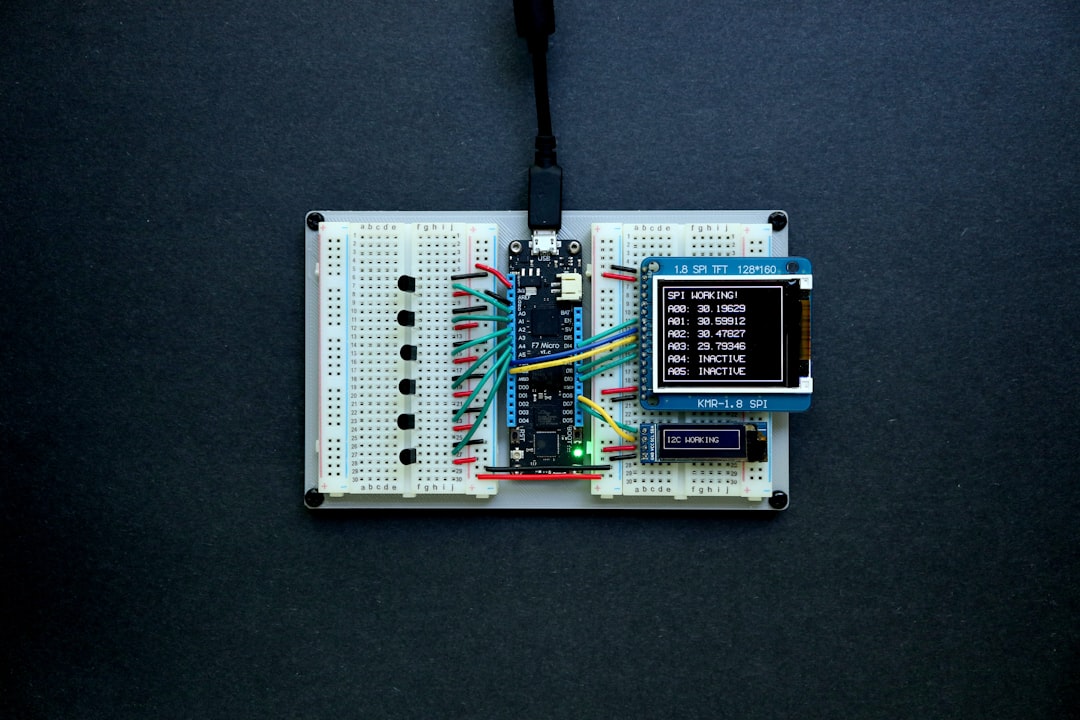
Best Practices to Manage CEC Quirks
While perfect CEC performance may never be possible, users can take certain steps to mitigate its problems. Here are a few strategies that experienced consumers and installers recommend:
1. Selectively Disable CEC
Instead of enabling CEC for every device, identify which devices benefit most from it—typically TVs and soundbars—and disable the rest. This reduces the number of potential control conflicts.
2. Use a High-Quality HDMI Switch with CEC Filtering
Some modern HDMI switches and matrix devices offer CEC blocking or filtering, allowing finer control over what commands are passed through. These can be particularly useful in semi-professional media setups or home theater installations.
3. Cheat with IR and Universal Remotes
If CEC quirks are intolerable, consider going old-school by using universal remotes programmed with discrete IR commands. While less elegant, this setup ensures that devices only respond to direct user input.
4. Regularly Check Firmware Updates
Manufacturers occasionally issue firmware updates that affect CEC functionality. It’s a good idea to verify version compatibility across all connected HDMI devices after updates. Sometimes, restoring CEC to a functional state may require a complete HDMI reset—unplugging all devices, waiting, and powering them back in a specific order.
When CEC Works Well
Despite its issues, CEC isn’t all bad. In single-brand ecosystems or when devices happen to be particularly cooperative, CEC can genuinely simplify the remote control experience. Instances where it tends to work best include:
- TVs and soundbars from the same manufacturer
- Modern consoles like the Xbox Series X or PlayStation 5 with up-to-date firmware
- Streaming boxes like Chromecast or Fire Stick with basic CEC commands only
In these cases, users can benefit from features like:
- Automatic switching to the active input with minimal delay
- Shared volume control and power syncing between TV and connected audio device
- Single-button access to favorite streaming platforms
The Future of HDMI Control
As HDMI 2.1 adoption increases, there’s some hope for better standardization of CEC features, although HDMI-CEC is still largely optional and inconsistently adopted. More flexible and intelligent alternatives like HDMI eARC (enhanced Audio Return Channel) are helping on the audio side, but they don’t address command control issues.
Smart home integration with platforms like Google Assistant, Alexa, and Apple HomeKit might eventually supersede CEC in controlling power states and inputs, particularly as smart TVs and connected environments become the standard. Until then, users are advised to manage expectations and use patient, trial-and-error methods to find their own reliable workarounds.

Final Thoughts
HDMI-CEC remains one of those technologies that sounds better in theory than in practice. While it can simplify TV usage when it works properly, too often it introduces unpredictable and frustrating behaviors due to poor implementation or lack of interoperability between brands. For tech-savvy users, disabling or fine-tuning CEC settings may offer the best balance of convenience and reliability. As with many consumer tech features, it’s crucial to test CEC functionality thoroughly with your exact hardware configuration before depending on it.
In the end, CEC is a “nice to have,” not a critical feature, and should be treated with informed caution.