Dead by Daylight, the popular asymmetric multiplayer horror game, is known for providing thrills and chills. But nothing is more frustrating for players than having their fun cut short due to a cryptic error message. One of the errors that frequently baffles the player community is the message: “Game Security Violation Detected – Error Code 8014.” This error often pops up unexpectedly and forces the game to crash or close, leaving players staring at their desktop in confusion. Fortunately, there are several reliable fixes for this issue.
What is Error Code 8014 in Dead by Daylight?
This error code is linked to the Easy Anti-Cheat (EAC) system, which is used by Dead by Daylight and many other online games to detect cheating and unauthorized modifications. Error 8014 usually signifies that something on the player’s computer has triggered a security flag in the anti-cheat system, causing it to block the game from launching or continuing.

The causes can range from legitimate software conflicts to actual system integrity issues. Fortunately, resolving the problem typically requires just a few straightforward steps.
How to Fix Game Security Violation Detected Error Code 8014
Here are some proven solutions to fix the error and get back into the game:
1. Restart Your Computer
It might seem simple, but restarting your PC can clear temporary software issues or background processes that may be triggering the EAC system.
2. Run Dead by Daylight as Administrator
Sometimes, a lack of administrative privileges can lead to security issues with anti-cheat software. Try these steps:
- Right-click on Dead by Daylight in your Steam Library.
- Select Properties > Browse Local Files.
- Find the game’s executable file, right-click it, and choose Run as administrator.
3. Verify Game Files on Steam
Corrupted or missing game files can also cause Error Code 8014. To verify game integrity:
- Open Steam and go to your Library.
- Right-click Dead by Daylight > Properties.
- Select Installed Files and click Verify integrity of game files.
4. Repair Easy Anti-Cheat
A corrupted Easy Anti-Cheat installation can trigger security violations. To repair it:
- Navigate to DeadByDaylight > EasyAntiCheat folder in the game directory.
- Run the EasyAntiCheat_Setup.exe file.
- Select Dead by Daylight from the list and click Repair Service.
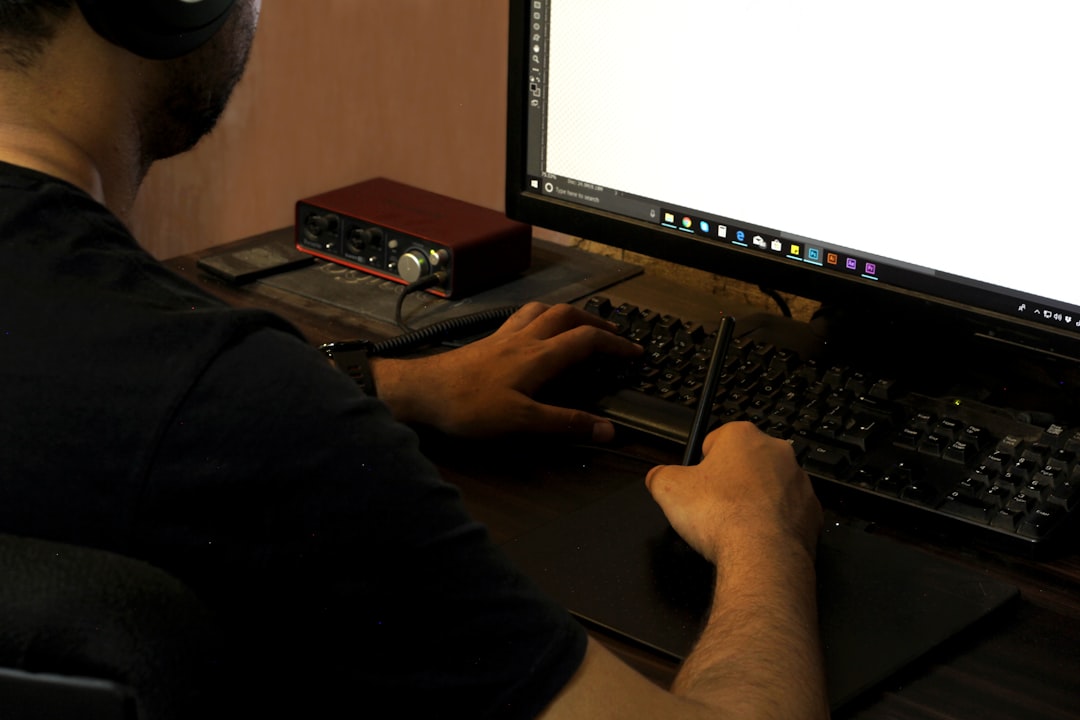
5. Disable or Uninstall Conflicting Software
Programs like RGB lighting software, overclocking tools, and even some antivirus systems (like Avast or AVG) are known to interfere with EAC. Consider disabling or uninstalling the following before launching the game:
- MSI Afterburner
- Razer Synapse
- Logitech G Hub
- RGB Fusion
6. Keep Your System Updated
Make sure your Windows OS, drivers, and antivirus programs are fully up to date to avoid conflicts with the anti-cheat system.
Final Thoughts
Error Code 8014 is a relatively common issue, but with the fixes mentioned above, most players can solve it in minutes. Properly maintaining your system and keeping software like Easy Anti-Cheat in working order will minimize the chances of encountering this frustrating game security violation again.
Frequently Asked Questions (FAQs)
- Q: What causes Error Code 8014 in Dead by Daylight?
A: This error is usually caused by interference from third-party software, corrupted Easy Anti-Cheat files, or outdated drivers. - Q: Is Error Code 8014 a ban from the game?
A: No, this error is not a ban. It’s a security violation that prevents the game from launching, but it does not indicate any suspension or permanent penalty. - Q: Can antivirus software cause this error?
A: Yes. Some antivirus programs can conflict with anti-cheat systems. Try disabling them temporarily to see if the issue resolves. - Q: What do I do if none of the fixes work?
A: If the error persists, contact Dead by Daylight support or the Easy Anti-Cheat Help Desk for professional assistance. - Q: Does reinstalling the game help?
A: Reinstalling the game can help if the issue is due to corrupted game files. However, it should be a last resort after trying other fixes.
