Ever feel like your notes are having a party in your app and forgot to leave? One day it’s just a grocery list. Next thing you know, it’s a giant pile of old reminders, song lyrics, and who-knows-what. No worries! Notes AI is your digital notes wizard. It organizes, tidies, and yes — it archives like a pro.
So, how does Notes AI handle archiving old notes? Let’s unpack it. And don’t worry, it’s way simpler than folding fitted sheets.
It Starts with Smart Sorting
Notes AI is always watching — but in a nice way! It looks at things like:
- Last time you opened a note
- When you last edited it
- Frequency of use
If a note has been untouched for a while, it gives it a virtual side-eye and goes, “Hmm, this one might be ready for the archive vault!”

Archiving, the AI Way
Once a note is flagged as “old,” Notes AI doesn’t just delete it. Whoa! That would be rude.
Instead, it gently moves it to the archive area. It’s not gone. It just goes to a nice quiet lounge on the side — kind of like putting your winter coat away for summer.
You can visit this lounge anytime by clicking on the “Archived Notes” section. Everything is still searchable. Everything still looks crisp.
It Even Learns Your Habits
After a few weeks, Notes AI starts to notice your quirks. Maybe you always reference your meeting notes from last month. Or perhaps you never look at your pizza topping ranking from 2022.
Based on your style, it adjusts the timing. Some notes get archived faster. Some get to hang around longer.
It’s like having a butler for your brain. A digital Jeeves with a favorite line: “Shall I tidy this for you, sir?”
What Goes Where?
Notes AI also sorts archived content into helpful categories:
- Work notes
- Personal memos
- Voice notes
- Shopping lists
This makes finding an old gem a breeze. Looking for the “Bananas Are Power” memo from last year? Boom! Found under Personal Memos.
You Stay In Control
Don’t like something getting archived? No problem.
- You can pin important notes to keep them out of the archive.
- You can un-archive anything with one click.
- You can even set rules like “Never archive anything with the word ‘cake’ in it.” Smart, right?
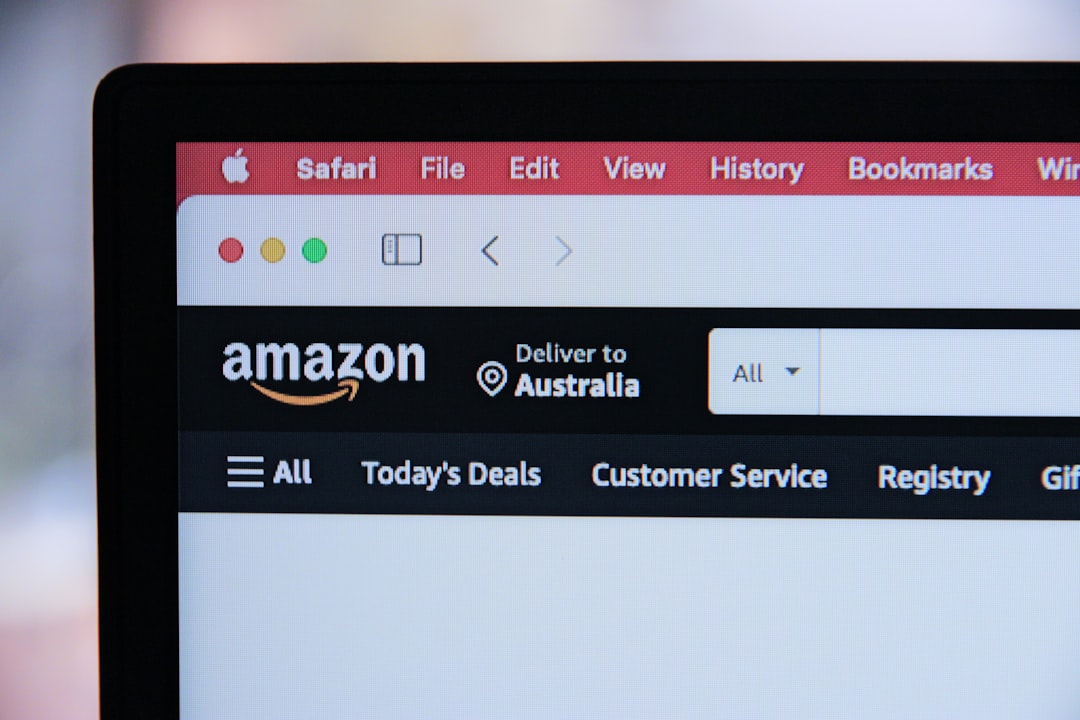
The Cool Factor
What makes Notes AI way cooler than a dusty old drawer?
- It labels archived notes by time — “Spring 2023 Collection,” anyone?
- It gives you summary previews — a quick peek without opening.
- It can suggest deletion — but only if you allow it.
It’s like having spring cleaning, every season, without the allergies!
A Tiny Robot With a Huge Memory
Think of Notes AI like a little robot that takes your clutter and makes lemonade. No more shuffling through chaos. No more forgetting whether it was “Project Frogs” or “Frog Project”.
Everything is neatly tucked away, ready when you need it. Nothing is lost. Just… resting.
And the best part? Notes AI does it all automatically. So you can focus on new ideas — instead of cleaning up old ones.
So go on. Jot things down. Scribble without fear. Notes AI is waiting in the background, ready to tidy up like a hero in a tiny cape.
