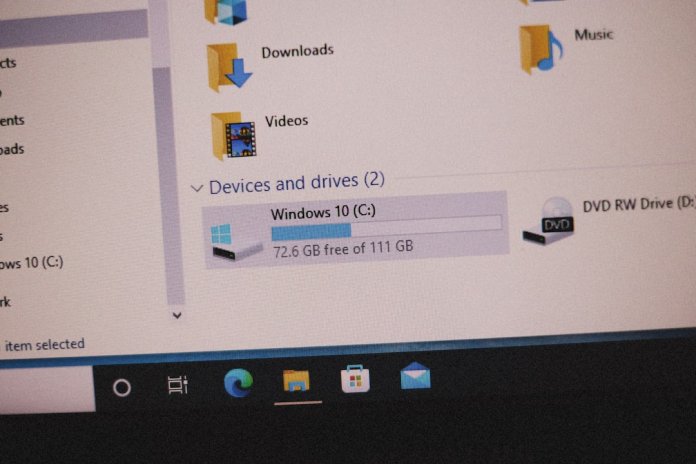Website development has come a long way over the years, and by 2025, it’s more efficient, accessible, and intelligent than ever before. Among the transformative tools enabling this evolution is ChatGPT, which has grown from a conversational assistant to a sophisticated, multi-purpose platform capable of supporting a wide range of tasks—including website development. Whether you’re a business owner, designer, or developer, understanding how to effectively use ChatGPT for building websites in 2025 can save you time, money, and effort.
Why Use ChatGPT for Website Building?
In 2025, ChatGPT is more than just a chatbot. It’s integrated with cutting-edge AI capabilities that can:
- Generate HTML, CSS, and JavaScript code
- Create content optimized for SEO
- Design layouts based on current UI/UX standards
- Suggest third-party integrations and plugins
- Troubleshoot bugs and improve site performance
These features make ChatGPT an all-in-one assistant, especially for small businesses, freelancers, and early-stage startups that lack a full-scale development team.
Getting Started: Planning Your Website with ChatGPT
Before writing any code, it’s crucial to plan your website efficiently. ChatGPT can assist in this early stage by helping you outline your goals, identify your target audience, and define the type of website you need—whether it’s a portfolio, blog, e-commerce store, or corporate site.
Example interaction:
User: "Help me plan a website for a sustainable fashion brand." ChatGPT: "Great! Let's define your goals. Do you want to showcase your products, sell items online, promote your philosophy, or all of the above?"
This iterative style guides you to create a viable structure. You can also prompt ChatGPT to provide:
- Site map suggestions
- Navigation menus
- User journey flows
It’s particularly adept at balancing user experience with conversion goals, all while keeping current web accessibility standards in mind.
Designing Your Website with ChatGPT
Design is a critical component of any web project. While ChatGPT cannot create visual mockups directly, it can help you conceptualize layouts, suggest color palettes, and align design with your brand identity. In combination with design tools like Figma or Adobe XD, ChatGPT becomes a powerful brainstorming ally.
You might ask:
User: "Suggest a hero section layout for an online bookstore home page."
ChatGPT might respond with a structured HTML example, complete with placeholders and styling ideas. You can take this structure and visualize it in your preferred design tool or ask GPT to refine aspects such as mobile responsiveness, typography, and calls-to-action (CTAs).
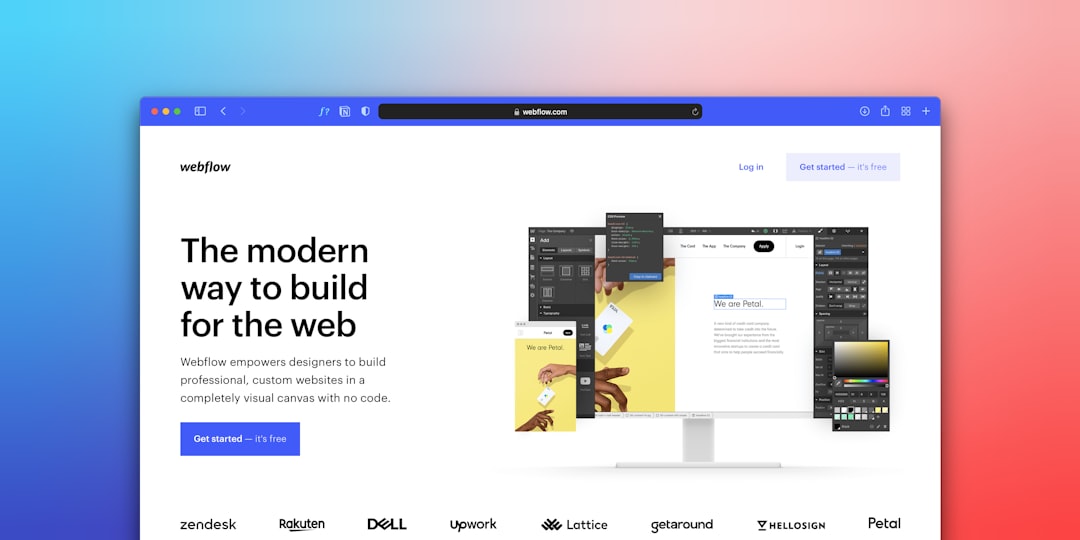
Generating Code with ChatGPT
Once the planning and design phases are complete, it’s time to move into development. ChatGPT’s code generation abilities have matured substantially by 2025. It can now write modular, well-annotated HTML, CSS, and even JavaScript tailored to your specific project.
Some common code-related requests include:
- Creating responsive navigation bars
- Setting up contact forms linked to backend integrations
- Crafting landing pages with clear CTAs
- Embedding multimedia like videos and image sliders
In addition to static websites, you can also use ChatGPT to scaffold projects with frameworks like React, Vue, or Svelte. Ask it to set up routing, manage state, or integrate APIs.
Sample Task:
User: "Create a product card component using React with hover effects and a buy button."
ChatGPT then delivers well-organized code, which you can paste directly into your local development environment or IDE.
Content Generation and SEO Optimization
Beyond code, content is king—and ChatGPT excels here. In 2025, its language capabilities are deeply integrated with real-time SEO tools and marketing databases. Provide it with a few keywords and target audience information, and it can draft product descriptions, landing page copy, blog content, metadata, and more.
User: "Write SEO-optimized homepage text for a pet grooming service in Seattle."
Expect content that’s not only grammatically perfect but also aligned with best practices in structure, keyword placement, and voice consistency.
It can also localize content or generate language-specific versions of your site—helping businesses expand internationally with minimal manual rewriting.
CMS Integration and Backend Advice
If you’re using content management systems like WordPress, Wix, or Webflow, ChatGPT is an invaluable assistant. It can help by:
- Recommending themes and plugins for specific needs
- Writing custom PHP or JavaScript snippets
- Providing instructions for setting up dynamic content
For more advanced users building custom backends, GPT can help configure authentication, database schemas, and RESTful or GraphQL APIs. It’s even integrated with code hosting platforms as of 2025, capable of suggesting git workflow improvements, CI/CD pipelines, and testing suites.

Troubleshooting and Performance Enhancement
One of the most frustrating parts of web development is debugging. ChatGPT’s debugging capabilities have drastically improved, allowing real-time code analysis and performance recommendations. You can paste error logs, stack traces, or a chunk of malfunctioning code, and GPT will explain the issue and suggest corrections.
Furthermore, it can propose optimization techniques such as:
- Reducing page load times
- Compressing images and using modern formats like WebP or AVIF
- Lazy loading scripts for better Lighthouse scores
This turns it into a valuable ally not just during development, but after launch as well.
Security and Compliance Considerations
In 2025, privacy and regulations such as the GDPR and CCPA remain cornerstones of responsible web development. ChatGPT can review your architecture and suggest proper measures like cookie banner implementations, SSL certificates, firewall services, and data usage disclaimers.
It can also alert you to vulnerabilities and ways to secure forms, APIs, and user data. When prompted, GPT can offer code-level enhancements to minimize attack vectors such as SQL injection or XSS (Cross-Site Scripting).
Collaboration with Teams
Websites aren’t built in a vacuum. In 2025, ChatGPT can interface with project management platforms like Jira, Asana, and Trello to keep track of tasks and timelines. You can prompt it to:
- Create task lists for web development sprints
- Assign responsibilities among team members
- Draft documentation for codebases or hand-offs
This results in better communication and consistency among cross-functional teams.
Conclusion: A Reliable Partner for Website Building
By 2025, ChatGPT is not merely an AI assistant—you might think of it as a trustworthy digital project manager, developer, designer, and content strategist wrapped into one. Whether you’re launching your first site or iterating an enterprise-grade platform, ChatGPT provides reliable, up-to-date guidance at every stage.
Of course, human oversight remains essential. But with ChatGPT at your side, the path from idea to publication is faster, smarter, and more intuitive than ever before.
The future of website building is here—and it’s powered by AI.