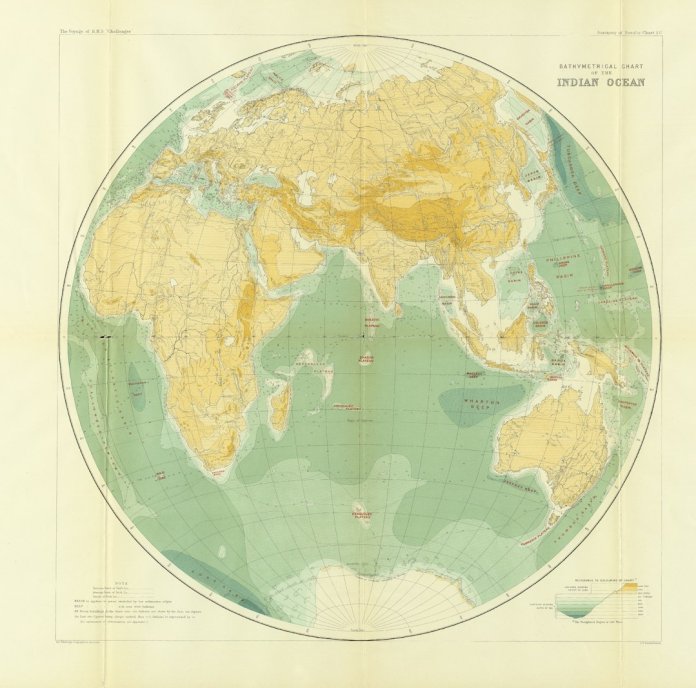Have you ever needed to find details about a court case in Indiana but didn’t know where to start? Whether you’re a curious citizen, a legal professional, or someone involved in a case, the process can seem complicated. Fortunately, Indiana offers an easy-to-use online system called MyCase to help you search for court case information.
Below, we’ll walk you through the features of Indiana’s MyCase system, how to use it effectively, and tips for conducting a thorough case search—all in a user-friendly and informative way.
What Is MyCase?
MyCase is an online case search tool provided by the Indiana Supreme Court. It offers public access to trial court case records in Indiana. This includes court records from most counties, covering both civil and criminal cases. It’s an invaluable resource for researching legal actions, checking your own court documents, or even keeping tabs on public cases of interest.
The system is updated regularly and pulls information directly from state court records. However, it’s important to note that not all case types or counties may have fully digitized their proceedings, so results can vary.
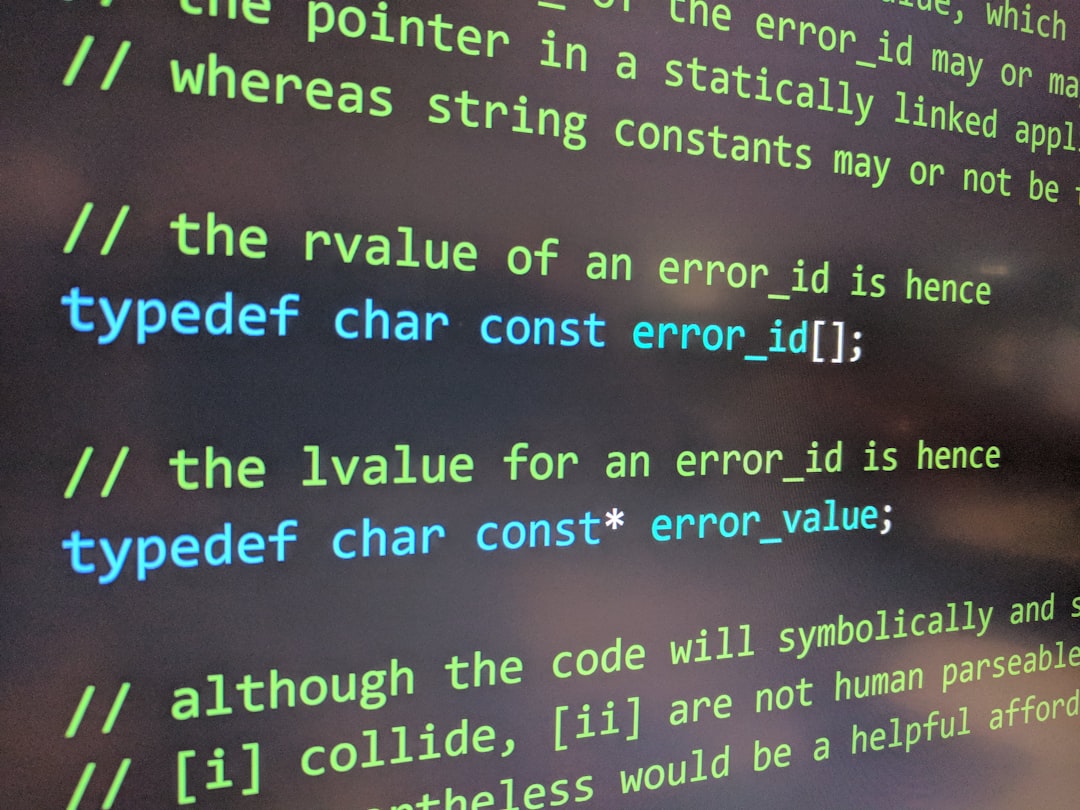
Why Use MyCase?
Whether you’re an attorney tracking multiple cases, a journalist researching legal proceedings, or someone representing yourself in a small claims action, accessing case records via MyCase can be extremely helpful. You can:
- Track case progress — see upcoming hearings, filings, and outcomes.
- Access official documents — retrieve motions, rulings, and other case filings.
- Check your own records — confirm court dates or fines owed.
- Research public information — look into the legal history of individuals or businesses.
What You’ll Need
To search for a case using MyCase, you’ll generally need one or more of the following:
- Case number
- Party name (such as the defendant’s or plaintiff’s name)
- Attorney name
- Court or county
The more specific your search information, the easier it will be to find accurate results.
How to Search Using MyCase
Performing a court case search in Indiana is straightforward. Just follow these steps:
- Go to public.courts.in.gov/mycase.
- Read the disclaimer and agree to the terms for using the system.
- Enter your search criteria. You can select from a drop-down list of counties or search statewide.
- Click the search icon or press enter to view your results.
- Select a case to open detailed records including hearings, judgements, and attached documents.
Using the filters on the left-hand side of the results page can help narrow down your options, especially when searching with a common name.

Key Features and Information Available
Once you access a case through MyCase, you’ll typically be able to see several elements, such as:
- Case summary: Parties involved, the case number, court type, and dates.
- Docket entries: Chronological listing of all case actions and filings.
- Judgments and outcomes: Final rulings and decisions by the court.
- Calendar dates: Scheduled hearings and motion dates.
This setup allows you to stay informed about court activities and evolve your legal strategy accordingly or stay updated on personal legal matters.
Limitations and Considerations
Although MyCase is a powerful tool, it does come with a few limitations:
- Sealed cases and confidential documents are not accessible to the public.
- Some counties or older records may not be fully digitized.
- Real-time updates depend on the court’s own electronic filing practices.
Always double-check the information provided before relying on it for legal purposes. If specific records aren’t available online, visiting or contacting the court in person may be necessary.
Tips for a Successful Search
To make your search experience smoother, keep the following in mind:
- Double-check spellings and name formats (e.g., last name first).
- Use wildcard characters like “*” if you’re uncertain of the spelling.
- Use filters to narrow by location, year, or court type.
Conclusion
Indiana’s MyCase search system is a valuable digital gateway to public court records. With just a few clicks, anyone can find detailed case information, track legal proceedings, and stay engaged with the judicial process. Whether it’s out of necessity or curiosity, learning how to use MyCase not only empowers citizens but also promotes transparency in the legal system.
So next time you need to look up a court case in Indiana, don’t stress—head to MyCase, enter a few details, and uncover the legal story you’re seeking.