Comment spam is one of the most persistent problems faced by WordPress bloggers today. Whether you’re running a personal blog or managing a content-heavy website, spammy comments can clutter your posts, dilute user engagement, and even harm SEO rankings. For many time-strapped or less technically-inclined bloggers, managing this deluge of junk can feel overwhelming. The good news is that you don’t need an IT certificate or ninja-level coding skills to stave off the bots. Even the laziest among us can take simple, effective actions to eliminate spam — permanently.
Why Comment Spam Is a Problem You Can’t Ignore
WordPress comment sections are often default targets for bots programmed to spam thousands of sites a day. These bots flood your blog with:
- Links to shady websites
- Irrelevant or nonsensical comments
- Fake praise that leads to low-quality content
- Potential malware or phishing attempts
Ignoring spam doesn’t make it go away. Instead, it builds a nest of garbage around your content. This not only turns off real readers but also sends negative signals to search engines, damaging your site’s reputation and rankings.

The Lazy Blogger’s Arsenal: Simple Ways to Win the War on Spam
You don’t have to sit and manually delete comments every day. In fact, better strategies exist — ones that don’t require you to be constantly on guard. Here’s your step-by-step lazy blogger’s guide to stopping WordPress comment spam in its tracks.
1. Enable Comment Moderation
It may sound basic, but moderation is your strongest line of defense. Go to Settings > Discussion in your WordPress dashboard and select the option that a comment must be manually approved.
Why it Works: It creates a checkpoint preventing spam from going live. Nothing gets displayed unless you say so — crafty bots lose their momentum here.
2. Use a Spam-Blocking Plugin
Several plugins are specifically designed to tackle spam effectively with minimal effort from your side. Lazy bloggers swear by these tools:
- Akismet Anti-Spam – Comes pre-installed with WordPress and is one of the most trusted options. Just activate it and let it do the heavy lifting.
- Antispam Bee – A great free alternative that integrates seamlessly and doesn’t require user registration.
- WPBruiser – Blocks spam without using CAPTCHAs, making it user-friendly and invisible to visitors.
Pro Tip: Stick with one plugin. Combining plugins can cause conflicts and may reduce their effectiveness.
3. Disable Comments Completely (If Needed)
If your blog doesn’t benefit from comment engagement — say, you’re running a business site or a portfolio — turning off comments might be the easiest route.
To turn off comments site-wide:
- Go to Settings > Discussion.
- Uncheck “Allow people to post comments on new articles.”
For already-published posts, you can bulk-edit and disable comments there too.
It’s not lazy — it’s strategic.
4. Close Comments After a Set Time
Most legitimate readers will leave comments shortly after a post is published. After that, it’s mostly spam.
In Settings > Discussion, check the box for: “Automatically close comments on articles older than __ days.” Enter something like 14 or 30 days.
This drastically reduces spam volume with one simple setting adjustment.
5. Deter Spambots with Honeypots
Honeypots are invisible form fields that users can’t see, but bots can. If the field is filled out, the comment gets auto-flagged as spam.
Plugins like Antispam Bee and WPBruiser implement this technique effortlessly — no coding required.
Why it’s Lazy-Proof: You install it once and forget about it. The bots get trapped, and you skip the cleanup duty.
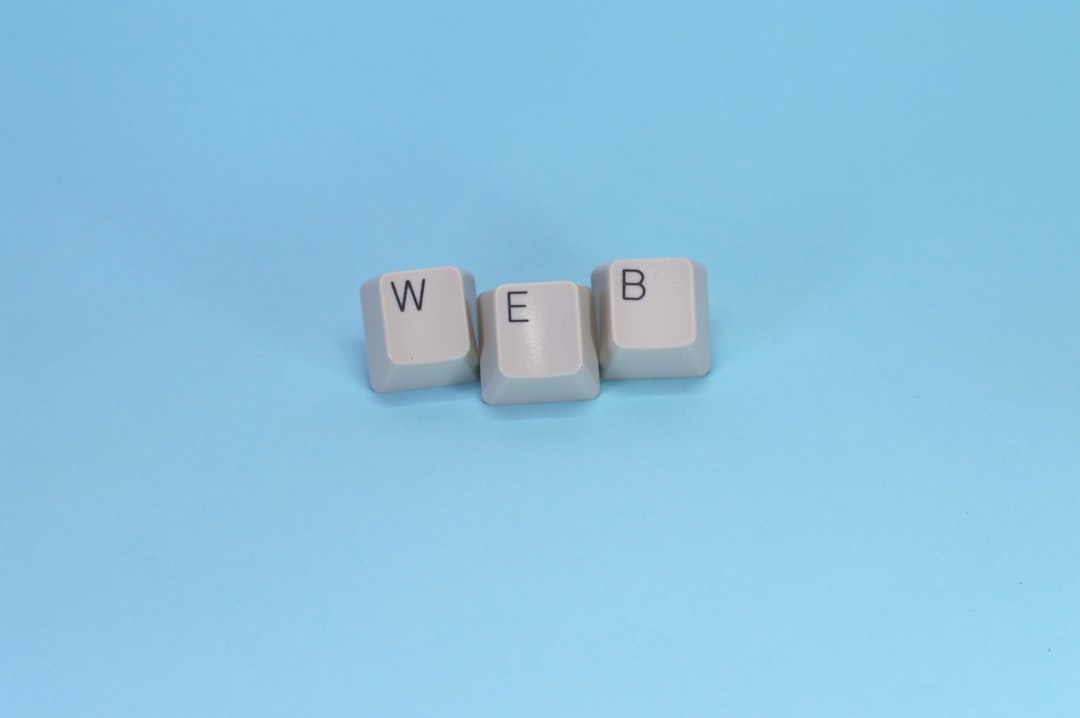
6. Use reCAPTCHA — Carefully
If spam is still sneaking through, adding Google’s reCAPTCHA can introduce a useful added layer. It weeds out most bots by requiring users to complete a challenge before posting a comment.
Install plugins like Simple Google reCAPTCHA or Advanced noCaptcha & Invisible Captcha to implement this easily.
Warning: Overuse of CAPTCHAs can annoy real visitors. Stick to user-friendly or “invisible” options to keep your blog welcoming while still secure.
7. Block Known Offenders Automatically
WordPress allows you to blacklist specific words, IP addresses, or usernames. Spammers often reuse the same patterns. Take advantage of this by populating your Comment Blacklist.
Find it under Settings > Discussion, and paste in any keywords or IPs flooding your inbox.
Look for patterns like:
- Casino-related terms
- Viagra/pills keywords
- Encrypted-looking usernames
It’s tedious once — and effective indefinitely.
Bonus Tips for the Ultra-Lazy (But Still Smart) Blogger
Short on time or attention span? Try these passive methods that require only an initial setup:
- Close off comment forms to unregistered users. While this doesn’t stop all spam, it deters casual bots and anonymous troublemakers.
- Disable trackbacks and pingbacks. These are often abused by spammy websites trying to get backlinks. You’ll find the option under Settings > Discussion.
- Use a third-party commenting system. Tools like Disqus or Facebook Comments require social logins and come with built-in spam filters. Great option if you’re ready for a comment overhaul.
How Often Should You Check for Spam?
Once you’ve implemented the strategies above, you might wonder how often you need to log in and moderate. The answer? Almost never.
With the proper tools and settings in place, comment spam becomes a non-issue for most blogs. However, it’s good practice to skim through your pending comments at least once a week — just in case something legitimate gets stuck in the filter.
In Conclusion: Set It and Forget It
Dealing with comment spam doesn’t have to be a time-consuming daily hassle. With the right combination of plugins, built-in WordPress settings, and a clear understanding of how bots operate, even the busiest — or laziest — blogger can maintain a clean, engaging comment section.
The goal isn’t to eliminate comments – it’s to eliminate spam. Give your real readers a valuable space to engage, and kick spam to the digital curb.

Start with one or two of the tips above. Within days, you’ll notice less junk cluttering your site. Soon, you’ll wonder how you ever dealt with spam in the first place. Being lazy never felt this productive.
