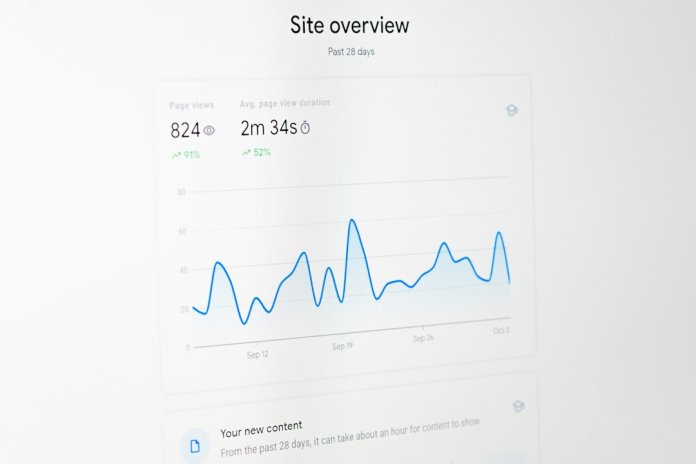Search engine optimization (SEO) is a high-stakes game for any digital marketer, content strategist, or business owner trying to gain visibility online. While in-depth audits require comprehensive tools and platforms, many SEO professionals rely on specialized Chrome extensions for quick, on-the-go analyses of websites directly from the browser.
TL;DR
Top SEO pros streamline their on-page audits using Chrome extensions like MozBar, Keywords Everywhere, and SEO Minion. These tools allow instant access to useful metrics like domain authority, keyword density, technical SEO data, and page structure. This article breaks down the top 5 Chrome extensions for SEO diagnostics and workflow efficiency. Whether you’re optimizing your own site or analyzing competitors, these tools help you work smarter, not harder.
1. MozBar – The Classic Power Tool for Instant SEO Metrics
MozBar, developed by Moz, remains one of the most trusted Chrome extensions in the SEO world. Designed to give quick overviews of important SEO data, MozBar adds a layer of metrics right over your browser window, seamlessly blending into your workflow.
- Domain Authority (DA): A key indicator of a site’s trust and ranking potential.
- Page Authority (PA): Measures the strength of individual pages.
- Link Metrics: See inbound link numbers directly on-page or in SERPs.
- Keyword Overlay: Helps identify keyword usage and optimization quality.
These features make MozBar incredibly handy when analyzing competitors’ optimization efforts or strategizing internal SEO for your own content. MozBar’s integration with search engine results allows SEO professionals to identify high-authority pages and valuable backlink targets at a glance.
Best Use Case: Competitive research and SERP analysis.

2. Keywords Everywhere – Your SEO Keyword Dashboard
Keywords Everywhere is a freemium keyword research extension that revolutionizes the way SEOs work with search-term data. By overlaying keyword metrics right into Google, YouTube, Amazon, and other platforms, it saves professionals countless hours jumping between tools.
This extension offers:
- Search Volume: See estimated monthly searches for keywords right in your browser.
- Cost-per-Click (CPC): Understand the monetary competitiveness of a keyword.
- SEO Competition: Determine keyword difficulty based on competition score.
- Trend Graphs: Identify seasonal or long-term search pattern fluctuations.
When paired with consulting or client-facing work, these metrics help back up keyword strategy with hard data.
Best Use Case: Real-time keyword research directly in SERPs and websites like Google Trends or YouTube.
3. SEO Minion – Your On-Page Optimization Assistant
SEO Minion is a versatile tool that supports a range of essential SEO tasks. Especially useful for quick diagnostics and page-level audits, it bridges the gap between content creators and technical SEOs.
Key features include:
- On-Page SEO Analysis: Title, meta description, heading hierarchy, and canonical tag checker.
- Broken Link Checker: Quickly find 404s and broken outbound links.
- SERP Preview: See how any page appears in search results.
- Hreflang Tag Validator: Validate multilingual tagging for international SEO.
Unlike ultra-technical tools, SEO Minion brings visual simplicity, making it useful for content marketers and strategists who aren’t heavily coding-savvy.
Best Use Case: Content-oriented and international SEO checks.
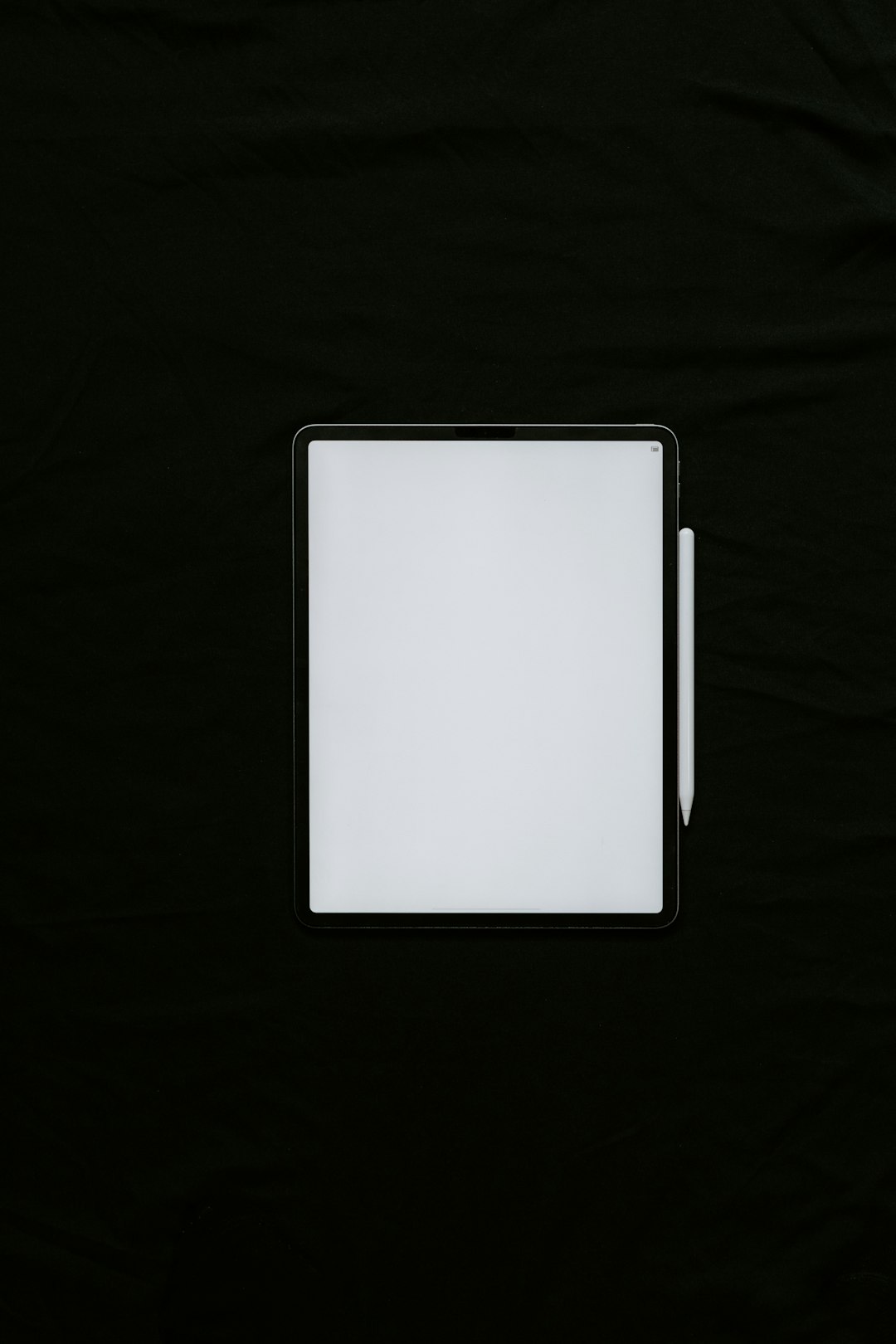
4. Detailed SEO Extension – Technical Details for Granular Analysis
Created by digital marketing expert Glen Allsopp, the Detailed SEO Extension offers an engineer’s eye-view of any web page’s SEO fundamentals. Rather than superficial information, it focuses on in-depth technical elements often overlooked during light audits.
This extension allows users to view:
- Meta Tags & Schema: Analyze robots tag, structured data, and social tag implementation.
- Link Breakdown: Separate header, internal, external, and nofollow links.
- Page Architecture: Includes canonical tags, heading structures, and OG data.
- Resource Diagnostics: Find issues affecting crawlability and page load.
Detailed SEO Extension is ideal for technical SEOs or developers who need rich data without overwhelming visuals.
Best Use Case: Deep technical SEO inspection for developers and site auditors.
5. Ahrefs SEO Toolbar – Premium Insights at Your Fingertips
The Ahrefs SEO Toolbar is a powerful companion for subscribers of Ahrefs, one of the most prominent SEO toolsets available. The toolbar brings a slice of the Ahrefs toolkit to your Chrome browser.
It gives quick access to:
- URL Rating (UR) & Domain Rating (DR): Two of Ahrefs’ key metrics for content strength and authority.
- Backlink Profile: See total links, referring domains, and quality scores.
- Keyword Details: Discover how the current page ranks for various terms.
- Page Load and HTTP Status: Helpful for diagnosing crawlability or speed issues.
Although it’s ideal for current Ahrefs users, the free version also offers valuable page data.
Best Use Case: Competitive analysis and backlink audits with high-precision metrics.
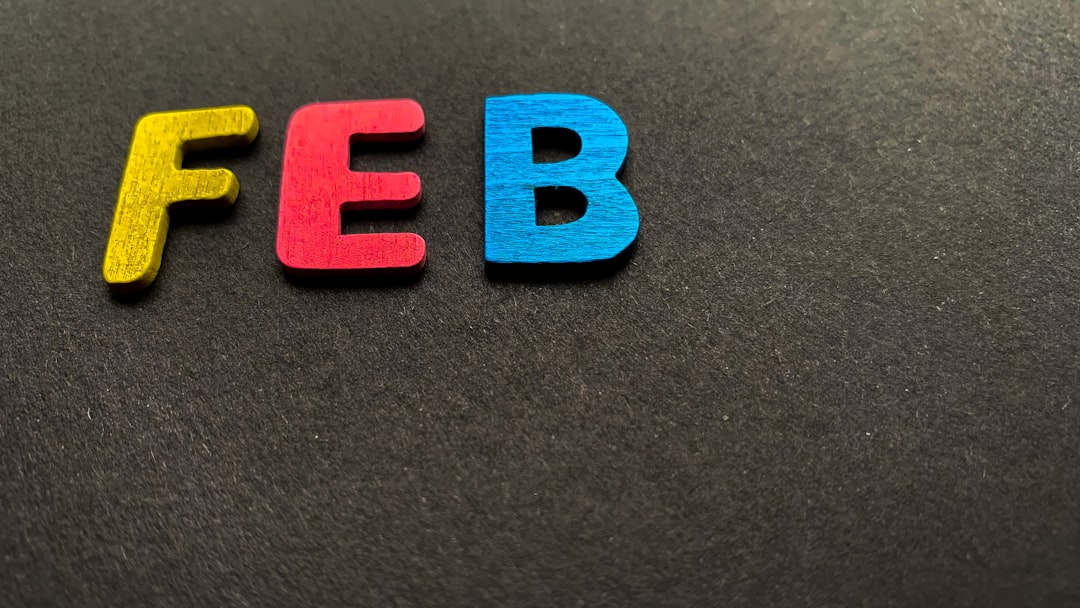
Why Chrome Extensions Save Time and Improve Accuracy
One of the biggest advantages of these SEO Chrome extensions is immediacy. Instead of logging into complex dashboards, waiting for crawls to finish, or hopping between multiple platforms, SEO experts can simply click on an icon in their toolbar for instant feedback.
They’re especially useful when conducting:
- Quick competitor analysis during prospecting calls
- Pre-optimization audits for new clients or landing pages
- Rapid quality checks after publishing or site migrations
While they can’t replace full audits from tools like Screaming Frog or Sitebulb, these Chrome plugins remain vital additions to any SEO’s workflow.
Conclusion
For SEO professionals, time is money—and these top 5 Chrome extensions dramatically reduce steps, increase insight, and improve on-the-fly decision-making. Whether you’re just starting out or deep into enterprise-level strategy, combining tools like MozBar, SEO Minion, and Keywords Everywhere brings power directly into your browser. Don’t underestimate how these bite-sized analytical tools can power your next breakthrough-in-ranking strategy.
Frequently Asked Questions (FAQ)
Q1: Are these Chrome extensions free to use?
Most of the tools like MozBar and SEO Minion offer free versions with basic functionality. Keywords Everywhere and Ahrefs Toolbar offer freemium models with optional paid upgrades for more insight.
Q2: Can Chrome SEO extensions replace full site audits?
No. These tools are designed for quick diagnostics and optimization previews. For comprehensive audits involving large datasets, website crawl reports from tools like Screaming Frog or SEMrush are recommended.
Q3: Do these extensions impact browser performance?
Most are lightweight and only activate when manually opened. However, running several simultaneously could slightly affect performance, especially on lower-end devices.
Q4: Which extension should I start with if I’m new to SEO?
SEO Minion is a great beginner choice due to its intuitive layout and broad range of features. MozBar is also ideal for understanding authority metrics and link profiles.
Q5: Can I use these extensions on incognito mode?
Yes, but Chrome requires you to manually enable each extension for use in inc