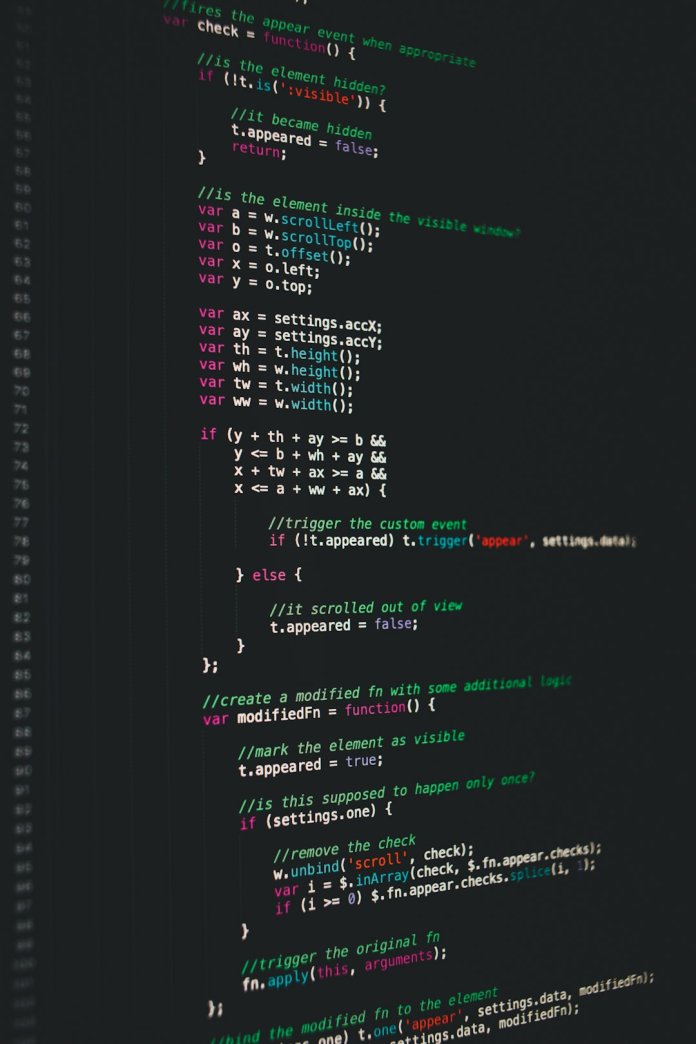In today’s digital world, staying connected through social media has become second nature. When platforms like Facebook experience outages or service disruptions, it can leave millions of users in the dark. This is where Facebook Downdetector becomes an essential tool. Whether you’re a casual user or rely on Facebook for business, knowing how to use Downdetector effectively helps you stay informed when things go wrong.
Downdetector is a real-time outage monitoring website that tracks issues across various services, including Facebook. It collects reports submitted by users and combines them with data from external sources to determine if a widespread issue is occurring. Below are our top tips on how to use Facebook Downdetector to your advantage, especially if you’re in the U.S.
1. Understand How Downdetector Works
Downdetector uses crowd-sourced data and automated monitoring tools to identify problems. It plots the reports on a graph to visualize when spikes occur in service issues. Key features include:
- Live Outage Maps: Shows affected areas in real-time.
- Problem Graphs: Displays historical and current volume of reported issues.
- Issue Categories: Indicates what type of problems users are experiencing, such as login failures or app crashes.
Understanding these features can help you quickly identify whether the issue is on your end or affecting users nationwide.
2. Bookmark the Facebook Page on Downdetector
Instead of googling every time you think there’s a Facebook outage, save the Facebook status page on Downdetector to your bookmarks. That way, you can instantly check current status updates with one click. This is especially useful for businesses managing social media campaigns or customer service channels through Facebook.
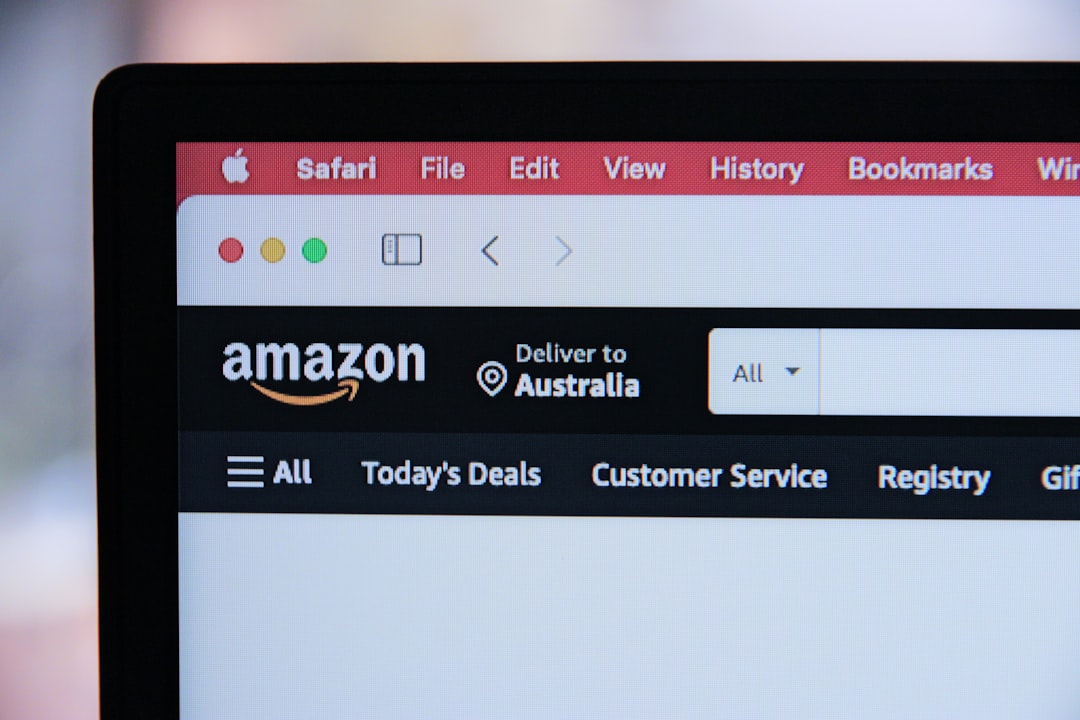
3. Check for Service Trends and Peak Times
The Downdetector Facebook page often shows recurring patterns in outages. For example, you may notice more problems during early mornings or around global event broadcasts. Knowing these trends can help you plan your Facebook usage accordingly:
- Schedule important posts during “safer” hours
- Prepare alternative communication channels
- Set expectations with clients or followers during known peak times
4. Read User Comments for Real-Time Feedback
Below the outage graphs, Downdetector includes a comment section where users share what kind of problems they’re experiencing. These can often give more context than the charts alone. If several users mention problems uploading photos or streaming live videos, it may confirm a specific bug rather than a full outage.
Tip: Use the comment section to see if users in your specific region, such as New York or California, are experiencing the same disruptions.
5. Utilize Push Notifications or Alerts via Third-Party Tools
While Downdetector doesn’t currently offer native push alerts, many third-party tools and browser extensions allow you to receive notifications when there’s a spike in reported issues.
Popular tools you can integrate include:
- UptimeRobot – Monitors your own Facebook page for accessibility.
- IFTTT – Triggers notifications based on Downdetector RSS feeds or social media mentions.
- Twitter Alerts – Follow and enable alerts for “@downdetector” to get instant updates on major issues.
6. Verify if the Problem is Local or Widespread
Sometimes it might seem like Facebook is down, but the actual issue could be related to your ISP or Wi-Fi network. Downdetector’s outage maps and user reports can help determine whether the outage is widespread in the U.S. or localized. Always cross-reference with other social media reports or check multiple devices to be sure.

7. Contribute to the Community
Don’t just consume information—contribute when encountering issues. Submitting your report on Downdetector helps improve the accuracy of the data. Include as much detail as possible such as the nature of the problem, your location, and the time it occurred.
This collective sharing enables others to better understand the scope of an issue and provides valuable feedback for engineers or support teams monitoring social sentiment during outages.
Final Thoughts
While outages can be frustrating, knowing how to use tools like Facebook Downdetector can turn confusion into clarity. With a little digital savvy, you can track real-time service status, interpret data trends, and even help others in the process. So the next time Facebook acts up, you’ll know exactly where to look and what to do.
Remember: An informed user is a powerful user. Stay connected, even when the networks aren’t.