Waking up to find your WordPress website hacked is like discovering your house has been broken into. Files are everywhere, your site is down, and visitors are getting redirected to suspicious places. Yep, that’s the nightmare of malware. But don’t panic, you’re not alone—and there are plenty of great services out there to help you clean up the mess.
WordPress is a popular platform, which unfortunately makes it a frequent target for hackers. Malware can sneak in through outdated plugins, weak passwords, or vulnerable themes. Once it’s there, it hides in dark corners of your site like a digital monster under the bed.
Want your clean site back? Let’s roundup some of the best WordPress malware removal services that can get you back online quickly and safely.
The Need for Malware Removal
Why not just fix it yourself? Well, you could. But malware is tricky. It can disguise itself, come back after deletion, or infect places you didn’t expect. That’s why hiring the pros is often the smartest move. You save time, protect your SEO, and avoid bigger problems down the line.
Let’s look at the top services helping WordPress site owners sleep better at night.
1. Sucuri
“Security you can trust.” That’s how Sucuri markets itself, and for good reason.
- Fast cleanup: Most sites are fixed within hours.
- 24/7 support: Help is always a few clicks away.
- Firewall included: This helps block future attacks.
The Sucuri team removes malware, fixes hacks, and even submits your site to Google for reindexing after it’s clean. They also provide detailed reports, so you know what happened and how it was fixed. Their service starts at $199.99/year, which may seem steep—but it includes unlimited cleanups!
2. MalCare
If you like a tool that does more than one thing, you’ll love MalCare. It’s like a Swiss Army knife for WordPress security.
- Real-time scanning: Always watching, always alert.
- 1-click malware removal: Yes, just one click.
- No site slowdowns: Scanning happens on their servers.
MalCare also has a nice dashboard that’s easy to use even for beginners. Plus, they offer a built-in firewall and login protection too. Their monthly pricing starts at about $99 per site per year—a decent deal for continuous peace of mind.

3. Wordfence
Wordfence is a well-known name in the WordPress world. You might even have their free plugin installed already!
- Malware scanner: Detects threats right inside your dashboard.
- Manual cleanup: Available for premium users who need deep cleaning.
- Advanced firewall: Keeps bad actors out.
Your site gets a thorough diagnosis and cleaning with their one-time paid service ($490 per site). Yes, it’s pricey compared to some others, but their engineers go deep—manually removing malware and patching vulnerabilities.
4. SiteLock
SiteLock is known for being fast, efficient, and loaded with features.
- Automatic scans and fixes: You don’t lift a finger.
- Reputation management: They help with blacklist removal.
- Real-time alerts: Stay in the loop if problems pop up.
It works quietly in the background and gives you constant updates. Plans start at around $149/year, which includes daily scans and automatic malware removal.
5. Astra Security
This one stands out with its friendly interface and quick results.
- Malware removal within 12 hours: They’re speedy!
- Blacklist clearance: They handle Google and antivirus blacklists.
- Live chat support: Real humans, real time.
You also get detailed post-cleanup reports showing what was done and how. Pricing starts around $249/year. A bit more expensive, but you pay for that impressive response time and solid support.
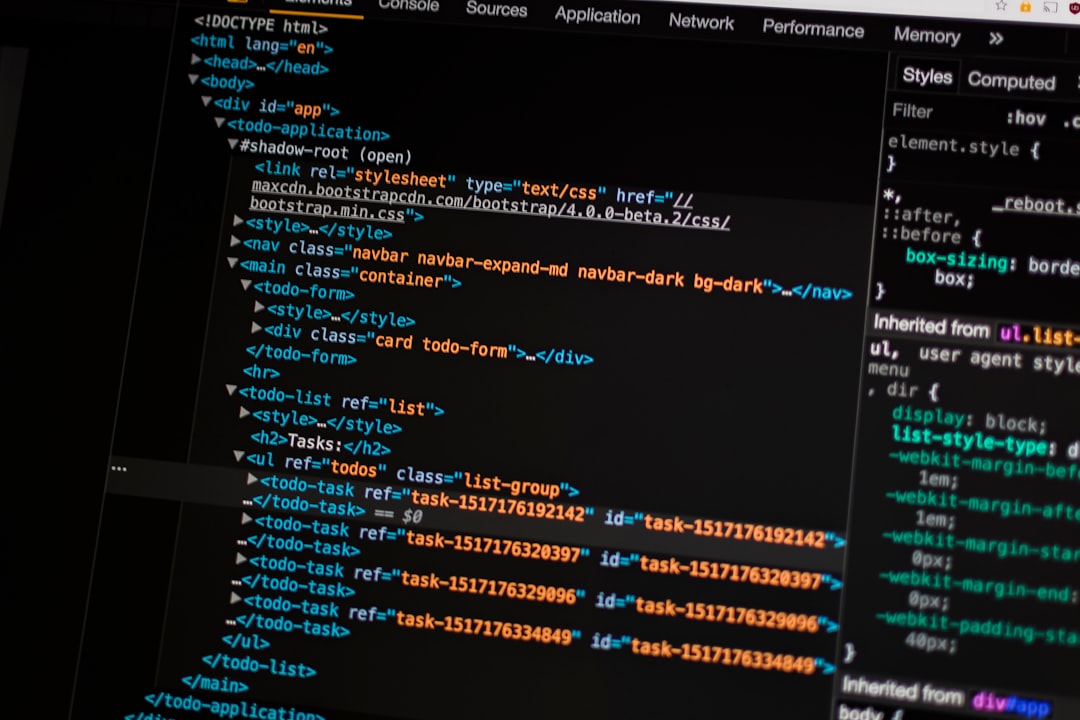
What to Look for in a Good Malware Removal Service
Not all services are created equal. When choosing the right one for you, keep these features in mind:
- Speed: Hackers don’t wait. Neither should your service.
- Support: Round-the-clock support is a lifesaver.
- Guarantees: Look for services offering cleanup warranties.
- Firewall protection: Prevent future infections automatically.
- User-friendly interface: Managing security shouldn’t require a PhD in tech!
Quick Comparison Table
| Service | Price Range | Removal Time | Includes Firewall |
|---|---|---|---|
| Sucuri | $199.99/year | 6 – 12 hours | Yes |
| MalCare | $99/year | Instant (1-click) | Yes |
| Wordfence | $490/one-time | 1 – 2 days | Yes |
| SiteLock | $149/year | Fast (auto) | No |
| Astra Security | $249/year | Under 12 hours | Yes |
Tips to Avoid Malware in the First Place
Prevention is better than cure, always. Here’s how to stay safe:
- Update everything: Themes, plugins, and your WordPress core.
- Use strong passwords: Not “123456” or “admin123.”
- Limit login attempts: Block brute-force attacks with a plugin.
- Install a security plugin: Something like MalCare or Wordfence.
- Backup regularly: In case you do get hacked, you can quickly restore your site.
What Happens if You Ignore Malware?
Here’s the ugly truth. If malware lives too long on your site, bad things happen:
- Your SEO drops—Google hates infected sites.
- Your visitors get redirected to shady sites.
- Your domain could be blacklisted.
- You might lose access to your own admin area.
Ignoring the problem isn’t an option. It just makes cleanup more difficult—and more expensive.
Final Thoughts
Your website is your digital home. When malware comes knocking, you want the best team on your side. These WordPress malware removal services can clean up the mess and secure your website fast.
Whether you need speed, affordability, or advanced features, there’s a provider for you.
So, don’t worry. Take a deep breath, pick the right service, and get your site sparkling clean again.
Stay updated, stay safe, and always, always back up your website!
