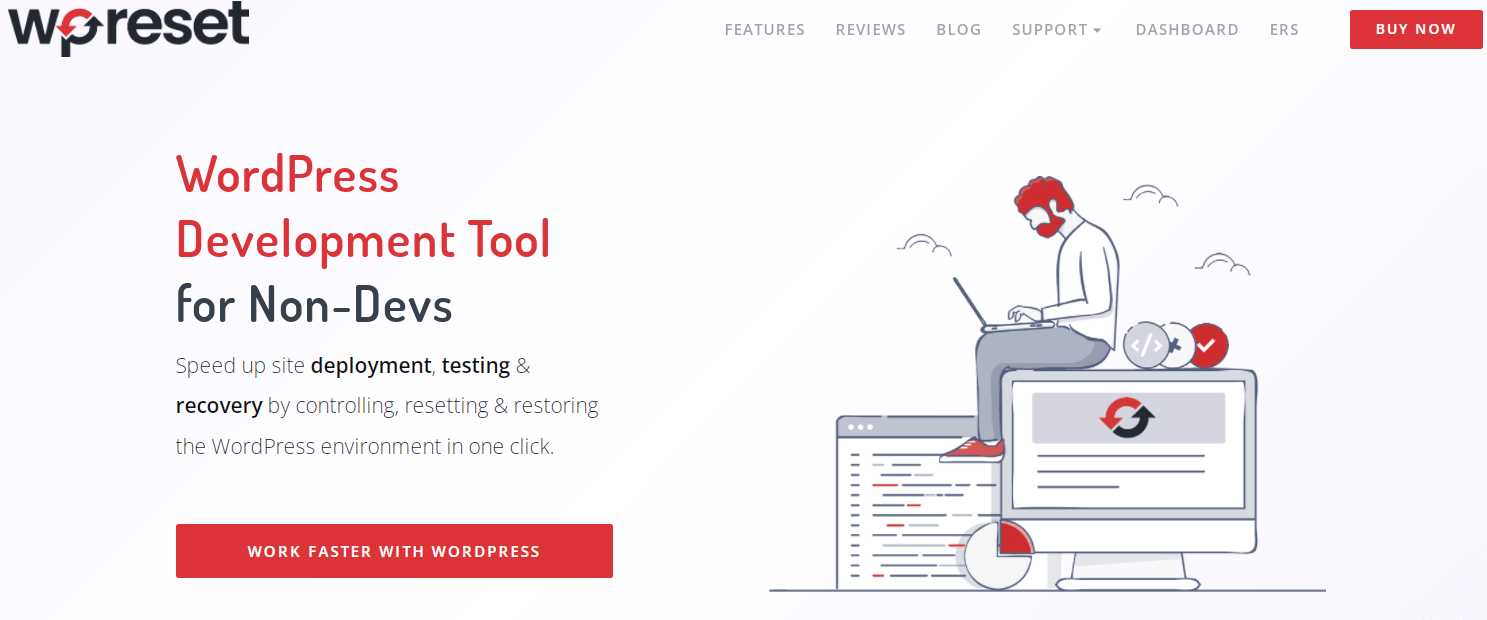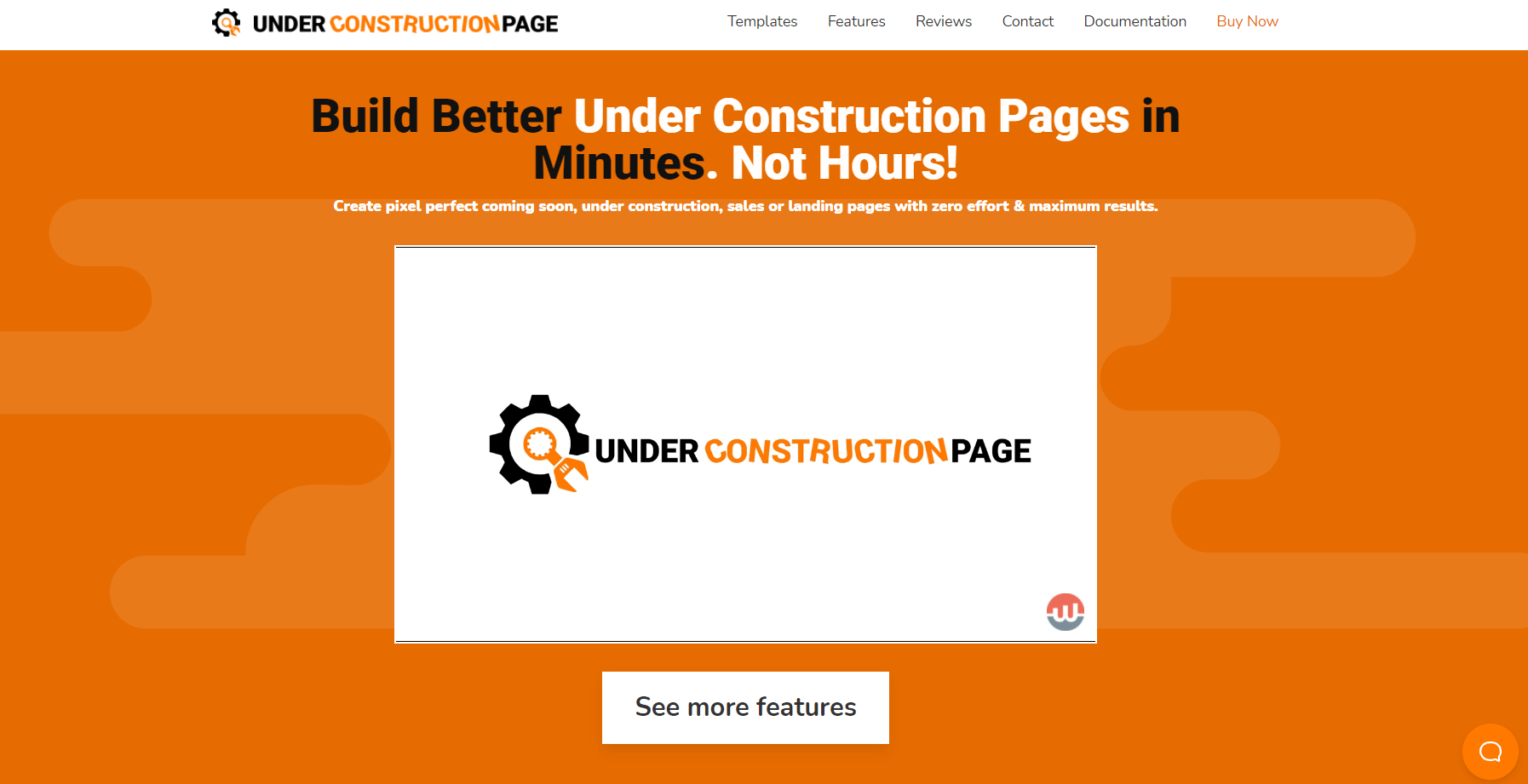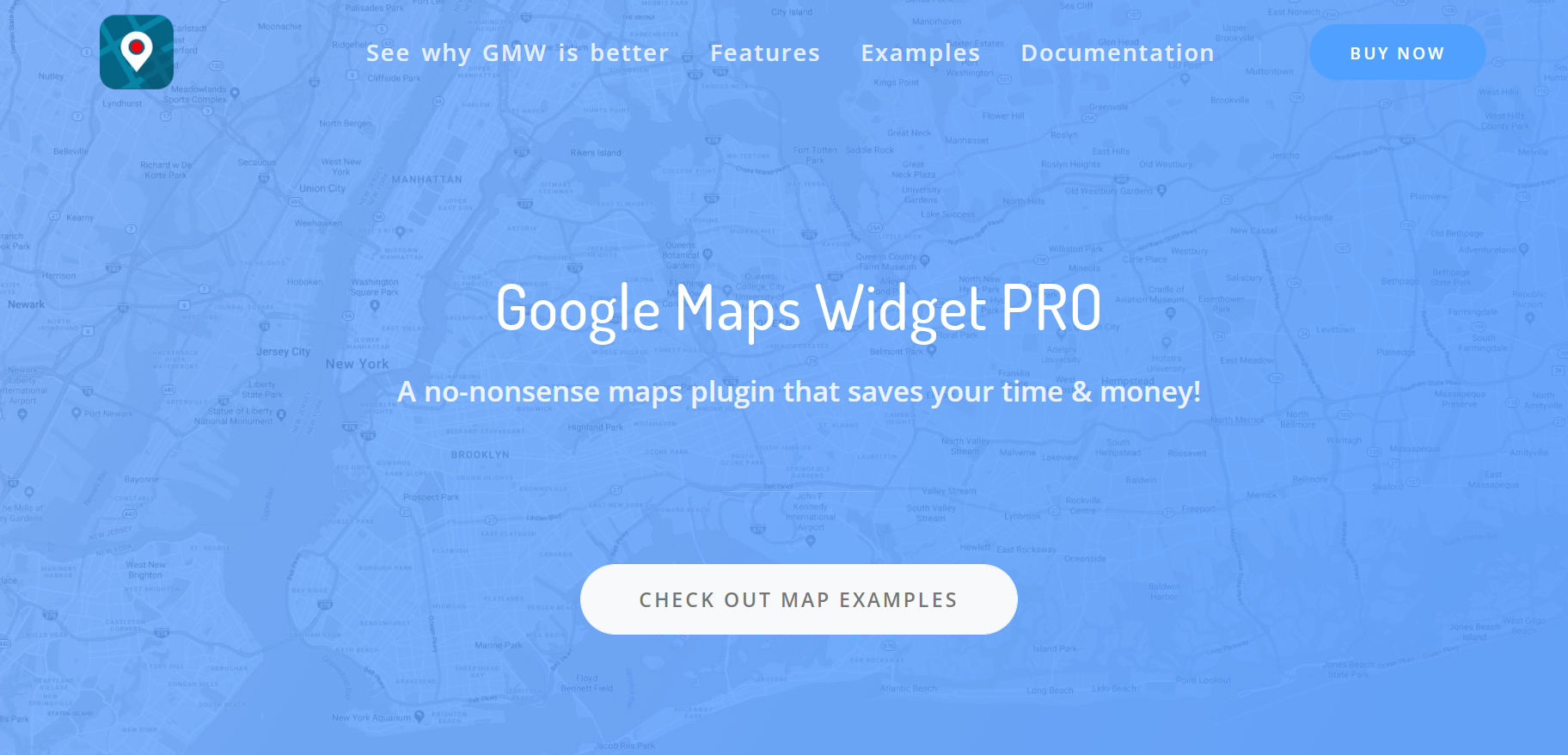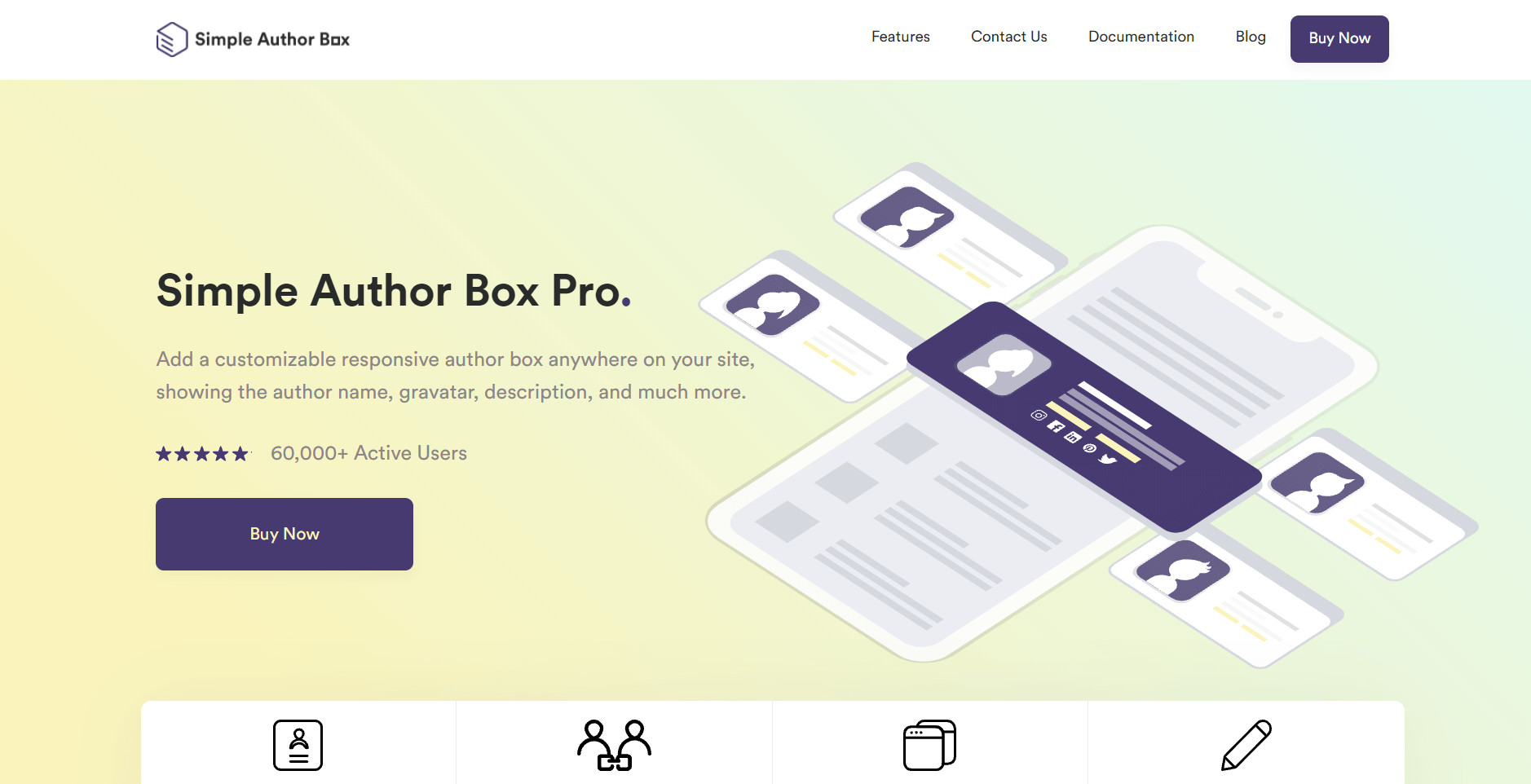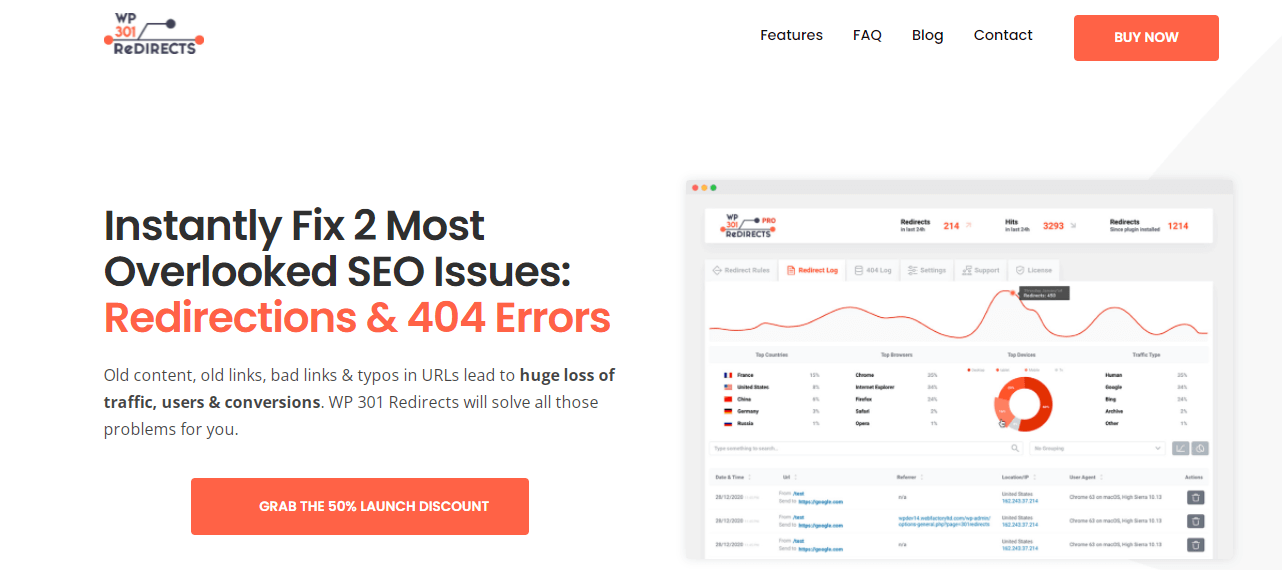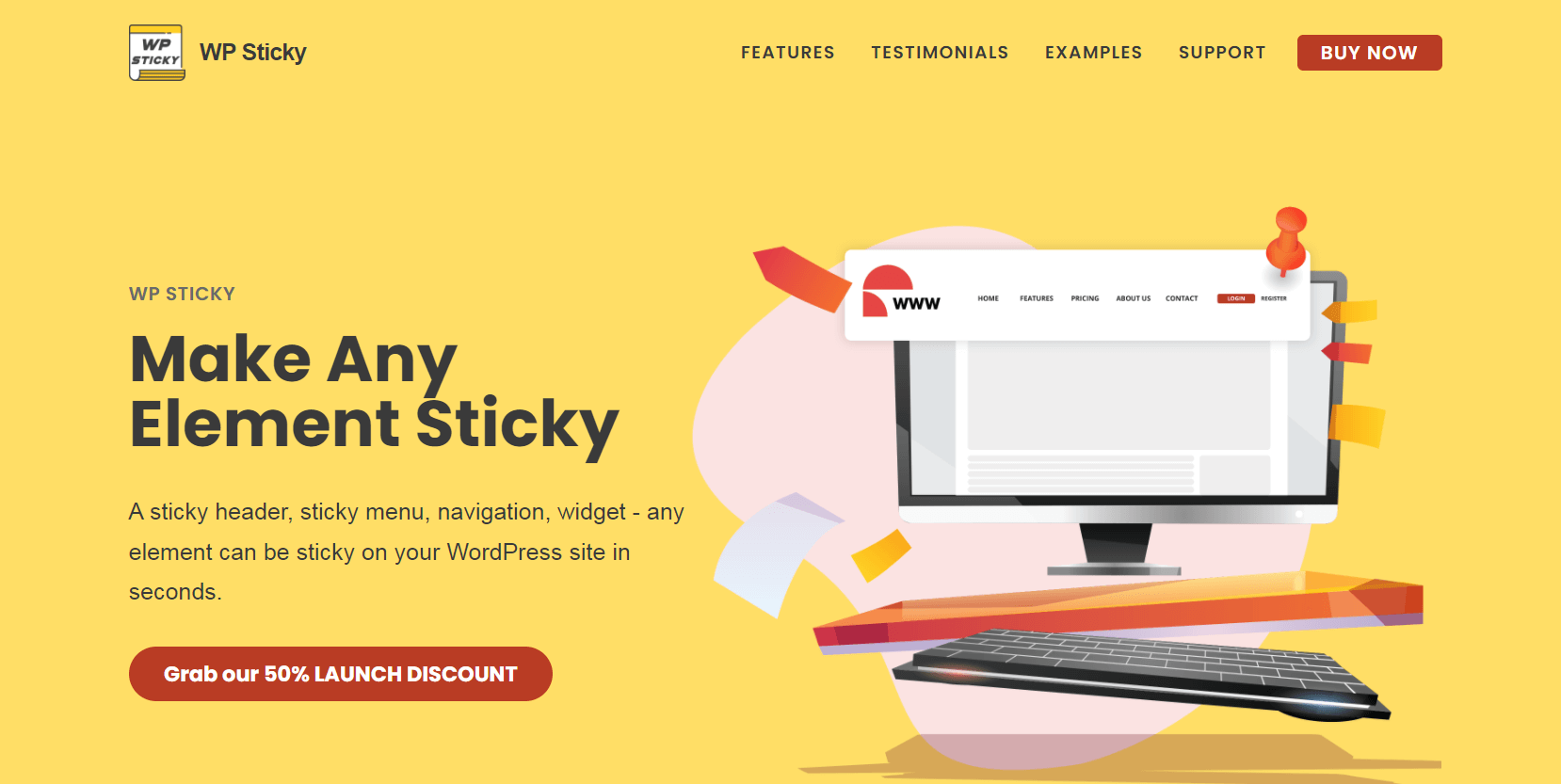Starting a blog isn’t as simple as getting a host and creating a page in WordPress. If you want to have a fully functional blog, a lot of work needs to be done to make it functional and actually draw in visitors that keep coming back. Some blogs need more than others, and that’s also why WordPress is always our number one recommendation to newbie bloggers – it’s infinitely customizable.
However, there are still some plugins every blog needs to have to function and be well-rounded.
We put together the ultimate shortlist of plugins everyone should have on their WordPress installation to make your job a bit easier.
WP Reset
WP Reset might not ring as the most essential of plugins at first, but in reality, it’s one of the most useful ones out there. It allows you to install plugins and themes in bulk, as well as test out new ones without fear of messing up your site.
By using the automatic snapshots feature, you can easily tweak anything on the website, and if you happen not to enjoy the changes or something goes amiss, use this plugin as your personal time machine and revert back to how it was prior to the changes. This can also be done should your website crash or malfunction through a multitude of different resetting options.
UnderConstructionPage and Coming Soon and Maintenance Mode
Both UnderConstructionPage and Coming Soon & Maintenance Mode can be used for the same thing, which is why we decided to group them together. As the names could have already suggested, these plugins are used to create either coming soon pages or maintenance mode pages. Both of which can be extremely useful for your blog and lend it a more professional air altogether. Putting up a coming soon page not only lets your users know that new and exciting things are to come, but it can also create hype about the upcoming release and can even be functional if you collect emails through them.
Both of the plugins we listed sport a wide variety of ready-made, customizable templates, as well as plenty of stock photos to help you make your design unique. The editors are intuitive, and every change can be made via dragging and dropping elements where you want them.
It’s also worth mentioning that it’s not just the images that are customizable. When it comes to these two versatile tools, you can let your imagination run wild and tweak anything your heart desires.
Google Maps Widget
Another plugin that might not seem like an obvious choice at first glance but is super-useful. Just think about maybe you’re a travel blogger and want to mark every dight you’ve seen to help your followers get the full experience, maybe you’re reviewing restaurants and pinpoint them on a map to get others to go or not go there as well. That’s exactly what Google Maps Widget helps you do. It’s a simple plugin that allows the user to add any number of pins or maps to their site, and no matter what kind of blog you’re running, this can be a great help.
Simple Author Box
As your blog grows, you’ll probably start to receive inquires about guest posts, and you should try to get as many as you can. Guest posting not only helps you promote your own blog and expose your visitors to new and fresh perspectives, but it can also help bring about opportunities for you to guest post for others.
By using Simple Author Box, you can add a fully customizable author box at the end of each post, and unlike many flowing around the internet, it won’t be an eyesore. Not only that, but this plugin comes with the option of crediting more than one author in a single blog post, as well as adding a guest wrier without having to create a separate account for them.
WP 301 Redirects
This plugin fixes a common issue often overlooked by many, especially newcomers to the field. WP 301 Redirects is a plugin that can massively help with your SEO by making sure that your users always reach the right page no matter what.
Changed your host? A user made a typo when trying to access your site? No, problem, this plugin is here to fix that for you. Whenever you change a URL, this plugin will automatically create a redirect to ensure no visitor of yours ever has to encounter a 404 again. The same applies to typos; if a typo is made when searching for a URL, an AI will automatically match it up with the correct one.
WP Sticky
Easy navigation and accessibility are of utmost importance when it comes to user experience and retention. If your users can’t easily make their way around your site and find what they came there for, it’s very unlikely they’ll stay for long. This is why you need a plugin like WP Sticky.
This handy helper allows you to make virtually any element on your site sticky (read follows the user as they scroll down), from menus, headers, widgets, you name it. It’s super easy to use and infinitely customizable, so no matter what it is you’re looking to do, we have no doubt that you’ll be able to do it with WP Sticky.
Yoast SEO
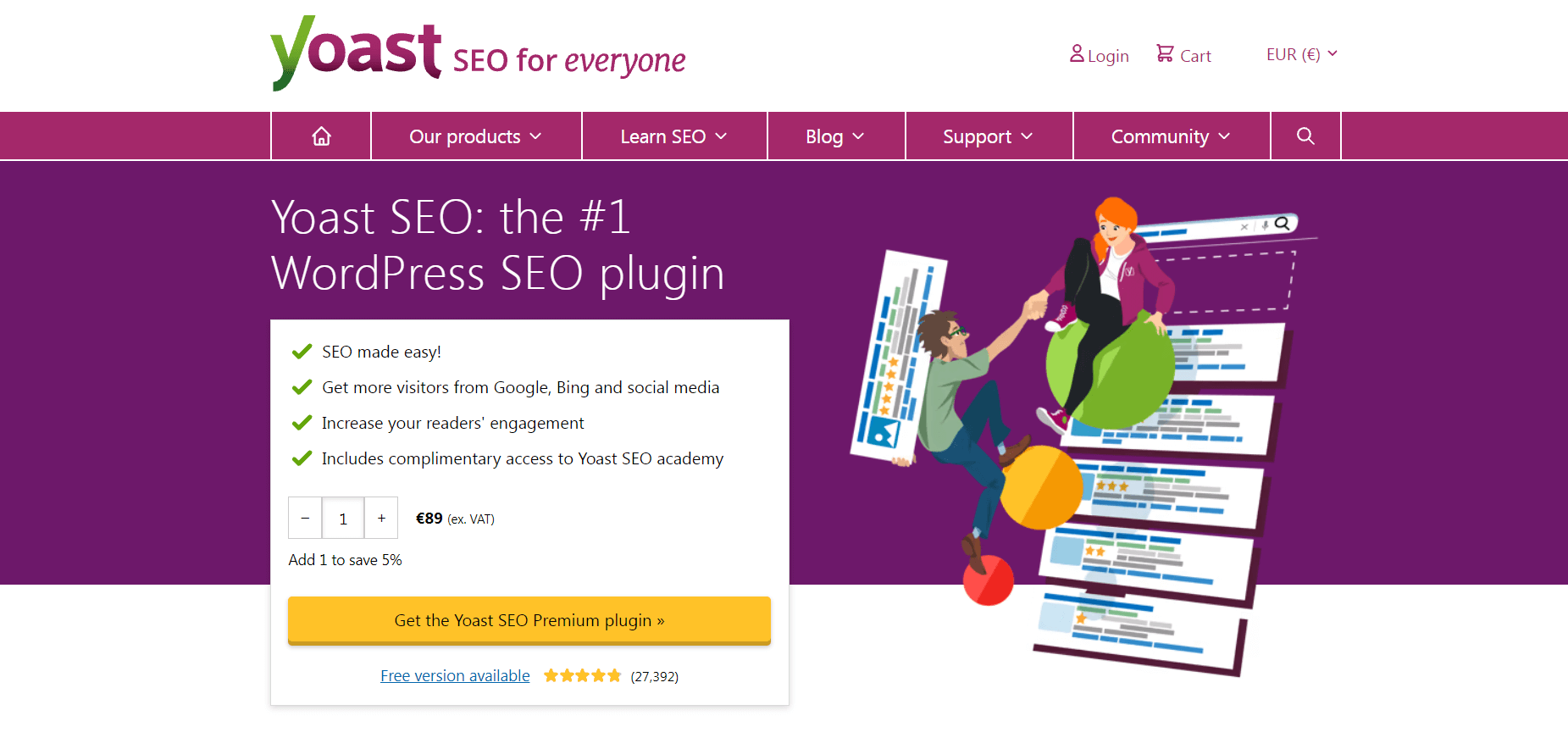
No matter how good your content is, you won’t make it very far without search engine optimization – it’s not only the name of the game; it is the game. Yoast SEO is the number one SEO plugin on the market, and it comes in multiple different versions and with various price tags, including a free one.
Our best suggestion would be to start off with the free version as it provides some essential SEO tools and upgrade once you start making a bit of money. An SEO plugin is a worthwhile investment; trust us on this one.
Google Analytics
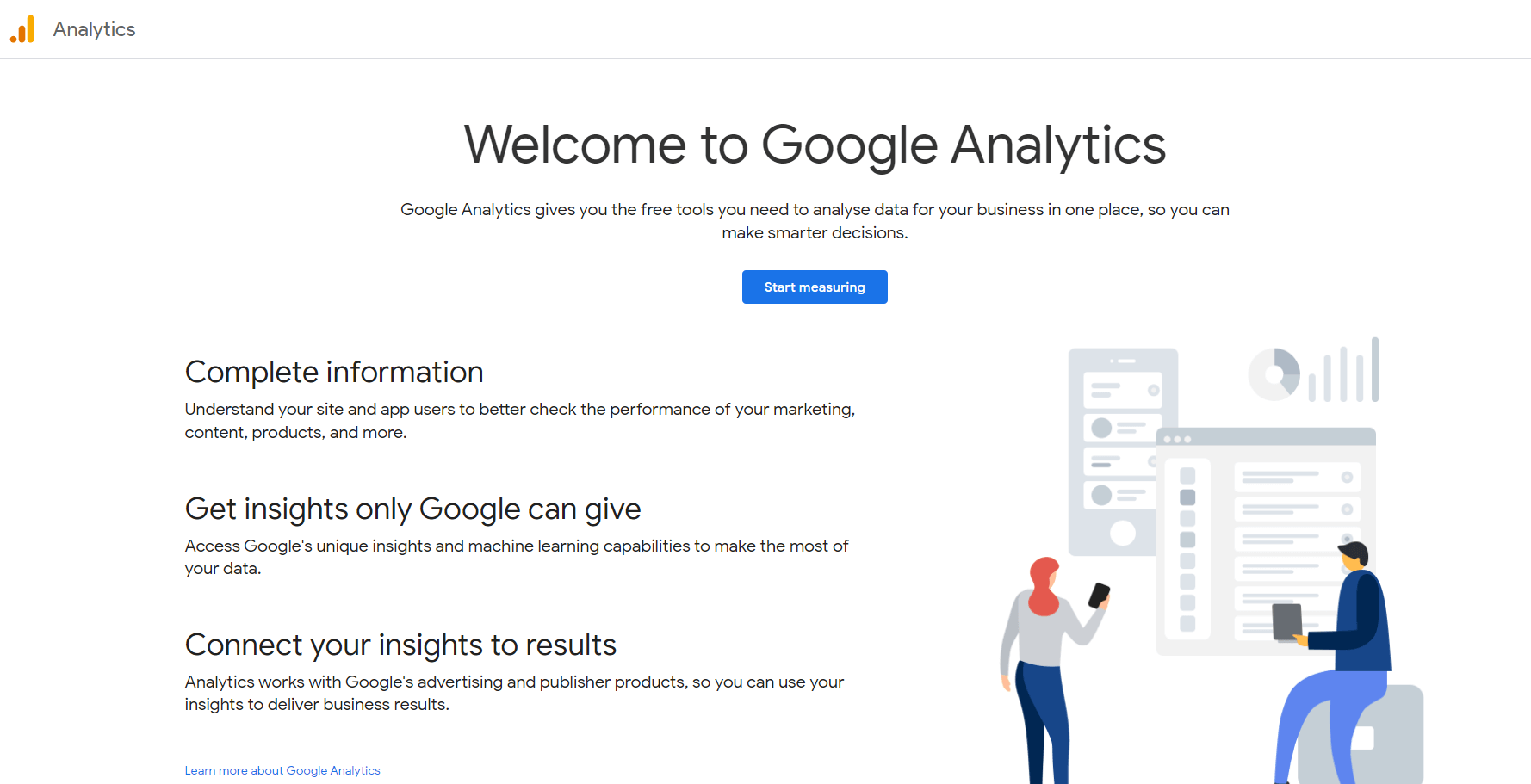
If you’ve done at least a bit of research, chances are you know about this plugin already. Created by the tech giant Google, Google Analytics is one of the main tools to use when trying to grow and scale your website.
Its main purpose is to bring you insight and crucial data about your target audience across a variety of metrics so you’d have a better idea of who your target audience is and how best to cater to them. The core version is free, but some more advanced features are hidden behind a pay-wall. If you can afford it right from the get-go, we suggest you do, as this tool alone can mean a massive difference.
Wrapping Up
Running a blog is more than just good content. While content is the number one priority, there are some technicalities that require a bit of know-how. Luckily, when it comes to WordPress, virtually all of these can be taken care of by plugins. So, don’t miss out on the chance of starting a successful career due to a lack of technical knowledge. Plugins are here to take care of the basics and save the day, and everything else can be picked up along the way.