Security and privacy are two of the most important concerns for website owners. As WordPress continues to be the leading platform for creating websites, it’s increasingly important to protect your WordPress site from malicious hackers and other cyber attacks. WP Login Lockdown is a great security plugin that helps protect your WordPress sites from unauthorized access by locking out login attempts after a certain number of failed attempts.
WP Login Lockdown
WP Login Lockdown is a security plugin designed to make your WordPress site more secure from unauthorized access. It allows you to set limits on the number of login attempts made on your website by an individual or bot. This means that if someone tries to guess your password or use a brute force attack, they will be locked out after a certain number of failed attempts. You can also choose how long the lockout duration should last.
In addition, WP Login Lockdown provides real-time monitoring and reporting of login activity on your site. You’ll receive notifications when there are multiple failed login attempts, so you can take action before any damage is done. The plugin also allows you to whitelist specific IP addresses or user agents so that trusted users can still access the site even if they have been locked out.
Overall, WP Login Lockdown is an excellent tool for anyone looking to improve their website’s security. By limiting login attempts and monitoring activity in real-time, it helps prevent brute force attacks and unauthorized access while providing peace of mind for website owners.

Why WordPress Security Matters
WordPress is the world’s most popular content management system (CMS) for building websites. However, it is also vulnerable to cyberattacks due to its open-source nature and popularity. WordPress security is essential because a compromised site can result in loss of data, reputation damage, and financial losses.
One way to improve your WordPress security is by using WP Login Lockdown. This plugin limits the number of login attempts from a specific IP address or user account. If someone enters incorrect login credentials multiple times, they are temporarily locked out of your website. This feature can prevent brute-force attacks where hackers try different username and password combinations until they find the right one.
Furthermore, WP Login Lockdown also records failed login attempts in an audit log file that you can review at any time. With this information, you can identify suspicious activity on your website and take necessary action such as blocking malicious IPs or changing passwords for compromised accounts. Overall, investing in improved WordPress security measures like WP Login Lockdown can go a long way in protecting your website from potential cyber threats.
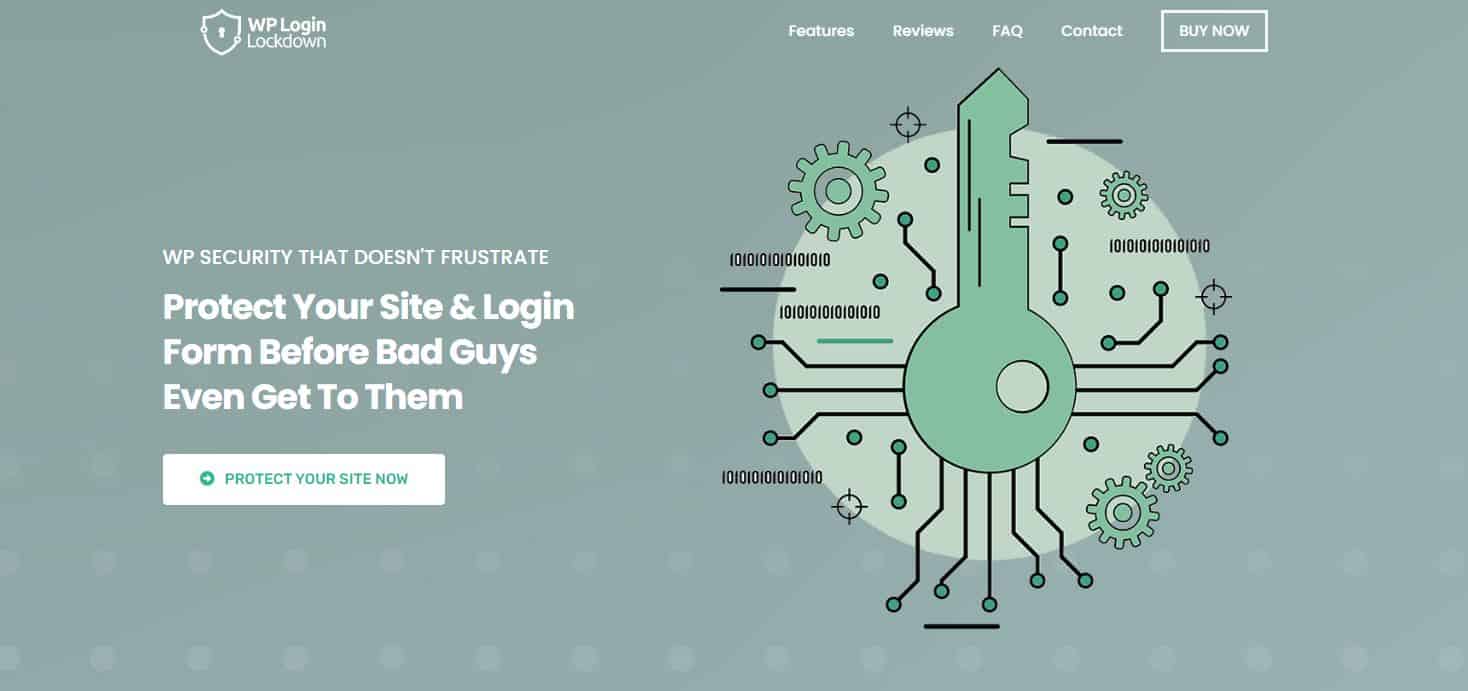
What is WP Login Lockdown?
WP Login Lockdown is a WordPress plugin that enhances the security of your website by limiting the number of login attempts from a single IP address. It works by blocking an IP address after a pre-defined number of failed login attempts, preventing brute-force attacks on your site. With WP Login Lockdown, you can customize the number of allowed login attempts and the length of time an IP address is blocked.
The plugin also provides detailed logs and reports to help you track suspicious activity on your website, including information about blocked IP addresses and failed login attempts. This makes it easier for you to identify potential security threats and take appropriate action to protect your site.
Overall, WP Login Lockdown is an essential tool for any WordPress website owner who wants to enhance their site’s security without compromising user experience or functionality. By preventing brute-force attacks and providing detailed reporting, this plugin helps keep your site safe from malicious hackers and ensures that only authorized users can access sensitive information on your website.
Installing and Configuring WP Login Lockdown
WP Login Lockdown is a powerful plugin that adds an extra layer of security to your WordPress login page. Once installed and configured, the plugin will protect your website against brute force attacks and unauthorized logins. The plugin works by limiting the number of login attempts from a specific IP address within a certain timeframe.
To install WP Login Lockdown, go to the plugins section on your WordPress dashboard and click on “Add New.” Search for “WP Login Lockdown” in the search bar, and click on “Install Now.” Once installed, you can activate the plugin by clicking on “Activate.”
Configuring WP Login Lockdown is easy. Navigate to Settings > Login Lockdown from your WordPress dashboard. Here you can set how many failed login attempts are allowed before locking out an IP address and for how long they will be locked out for. You can also whitelist certain IP addresses or user agents if necessary. By installing and configuring this plugin, you are taking an important step towards making your WordPress site more secure.

Troubleshooting Common Issues
If you’re experiencing issues with logging into your WordPress site, WP Login Lockdown can be a lifesaver. One common issue is the “Too Many Failed Attempts” error message. This happens when someone tries to log in but fails too many times, triggering a security measure that locks them out. With WP Login Lockdown, you can set the maximum number of login attempts before users are locked out and even specify how long they should stay locked out for.
Another issue that WP Login Lockdown can help with is brute force attacks. These attacks involve hackers trying various username and password combinations until they find the right one to gain access to your site. With this plugin, you can limit the number of login attempts from any given IP address within a certain time frame. This makes it much more difficult for hackers to successfully execute a brute force attack on your site.
Overall, if you want to make sure your WordPress site is more secure and protected against unauthorized access, using WP Login Lockdown is definitely worth considering. It’s easy to install and configure, and it provides an extra layer of protection that can go a long way in keeping your website safe from potential threats.
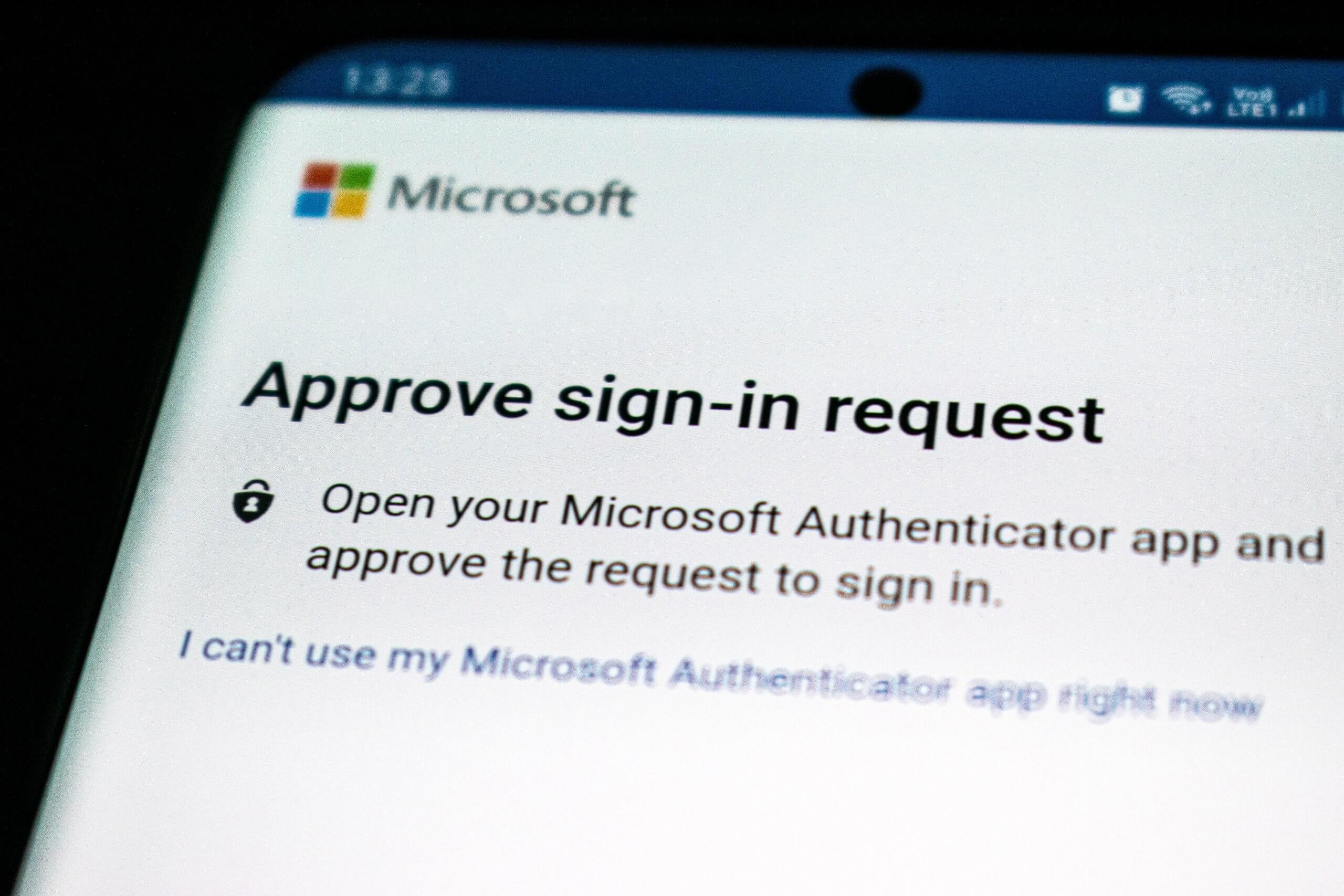
Other WordPress Security Tips
Another important WordPress security tip is to regularly update your plugins and themes. Outdated plugins and themes can leave your website vulnerable to attacks, so it’s essential to keep them up-to-date. You should also remove any plugins or themes that you’re not using. The more unused plugins and themes you have on your website, the easier it is for hackers to exploit them.
In addition, strong passwords are crucial for securing your WordPress site. Avoid using simple or easily guessable passwords such as “123456” or “password.” Instead, use a combination of upper and lowercase letters, numbers and symbols. It’s also a good idea to change your password frequently.
Finally, consider implementing two-factor authentication (2FA) for added security. 2FA requires users to provide an additional piece of information in addition to their password when logging into your website. This could be a one-time code sent via text message or email or biometric data such as a fingerprint scan. By implementing these additional security measures, you’ll make it much harder for hackers to gain access to your WordPress site.
Conclusion: Improve Your Site Security
In conclusion, enhancing the security of your website is crucial. Hackers are always lurking around, waiting for any opportunity to exploit vulnerable websites. WP Login Lockdown offers an easy and effective way to improve your site security by limiting the number of login attempts on your WordPress site. With this plugin, you can set up restrictions to automatically block IP addresses that exceed a certain number of failed login attempts.
Aside from using WP Login Lockdown, there are other ways to secure your website. These include updating your plugins regularly and installing SSL certificates on your website. Additionally, it’s important to use strong passwords for all logins and employ two-factor authentication whenever possible.
Taking the necessary steps towards improving the security of your website will not only protect you and your visitors’ information but also prevent potential loss of revenue or damage to brand reputation due to hacking incidents.
