Have you ever wondered if you could peek into a Facebook profile without creating an account? You’re not alone; many people are hesitant to dive into the social media world but still want to stay connected to what’s happening online. This article delves into the intricacies of Facebook’s privacy settings and whether non-users can access profiles. You’ll learn about the limitations and alternatives, empowering you to navigate the social media landscape with confidence.
Understanding Facebook’s Privacy Settings
Navigating Facebook’s privacy settings is crucial for anyone concerned about their online presence, especially in the context of viewing profiles without an account. Facebook offers a range of privacy options that empower users to control who sees their information. For instance, users can set their profiles to be visible only to friends, friends of friends, or even limit visibility to specific individuals. This means that even if someone has an account, they may not have access to a profile if those settings are locked down tight.
Moreover, understanding these settings isn’t just beneficial for the user; it also highlights the nuances of online interactions. With features like audience selectors for posts and profile visibility, users can curate their digital footprint, ensuring that only those they trust can view personal updates or photos. This becomes particularly significant when considering how much information we willingly share online and with whom. By delving into these privacy settings, one can appreciate the importance of digital boundaries and the empowerment that comes with controlling one’s personal data in an increasingly interconnected world.

Public vs. Private Profiles Explained
When it comes to navigating social media, understanding the distinction between public and private profiles is crucial. A public profile on Facebook allows anyone, regardless of whether they have an account, to view the content shared by the user. This means that posts, photos, and even friend lists can be accessed by anyone from anywhere in the world, making it a useful tool for those wanting to build a personal brand or connect with a wider audience. However, this openness comes with its own set of privacy risks, as users may inadvertently share more than they intended.
On the other hand, private profiles offer a shield of protection, limiting visibility to only friends and approved followers. This setting is particularly appealing for individuals who prioritize their privacy and wish to curate their online presence. With a private profile, users can engage more freely without worrying about unsolicited scrutiny. However, this exclusivity can also hinder networking opportunities and limit the potential for serendipitous connections, as content remains hidden from the broader community. Ultimately, the choice between public and private profiles reflects a balance between visibility and privacy, inviting users to consider what aspects of their lives they want to share with the world.
How to Search for Public Profiles
Searching for public profiles on Facebook can be a nuanced endeavor, especially when you don’t have an account. Start by leveraging search engines like Google, Bing, or DuckDuckGo. Use specific queries that include the person’s name along with “Facebook” to filter the results more effectively. For instance, typing in “John Doe Facebook” might lead you directly to his public profile if he hasn’t adjusted his privacy settings. This method not only saves time but also opens up avenues to view shared posts, photos, and other publicly accessible content.
Another intriguing approach is to utilize social media aggregators or people search websites. These platforms often compile data from various sources, providing a broader view of individuals online. While they may not always link directly to Facebook profiles, they can give you insights into other platforms where the person might be active. However, it’s crucial to remain aware of privacy considerations; respect boundaries and approach your search ethically. By combining these strategies, you can navigate the digital landscape more effectively and uncover the information you seek without the need for a Facebook account.

Using Google to Find Facebook Profiles
If you’re trying to locate a Facebook profile without having an account, leveraging Google can be an effective strategy. Start by entering the person’s name along with the word “Facebook” in the search bar. This often leads you directly to their public profile or any posts that are indexed by search engines. It’s important to remember that only profiles with privacy settings adjusted to public can be accessed this way, so results may vary based on individual settings.
Additionally, consider using quotation marks around the person’s name to refine your search results further. This tactic helps Google filter out unrelated pages, making it easier to find the specific profile you’re looking for. You might also include other identifiers, such as their location or workplace, which can help narrow down the search, especially if the name is common. By utilizing these search techniques, you can uncover more about a person’s online presence while respecting their privacy boundaries.
Limitations of Viewing Without an Account
While it may seem tempting to explore Facebook profiles without creating an account, this approach comes with notable limitations that can hinder your experience. First and foremost, the content you can access is often restricted. Many users opt for privacy settings that limit visibility to their friends or friends of friends, meaning that even if you manage to stumble upon a public profile, the information available may be minimal. This restricted access can leave you with a fragmented understanding of the person or brand you’re interested in, making it difficult to glean meaningful insights.
Moreover, engaging with the platform’s interactive features becomes impossible without an account. Liking posts, commenting on updates, or joining groups are all integral parts of the Facebook experience that foster community and connection. By foregoing an account, you miss out on these dynamic interactions, which can lead to a shallow and unsatisfying browsing experience. Additionally, many businesses leverage Facebook for customer engagement and feedback; without an account, potential customers may find themselves unable to participate in discussions or access promotional content, ultimately limiting opportunities for meaningful interaction. In this digital age, the choice to remain anonymous often comes at the cost of deeper connections and richer content exploration.
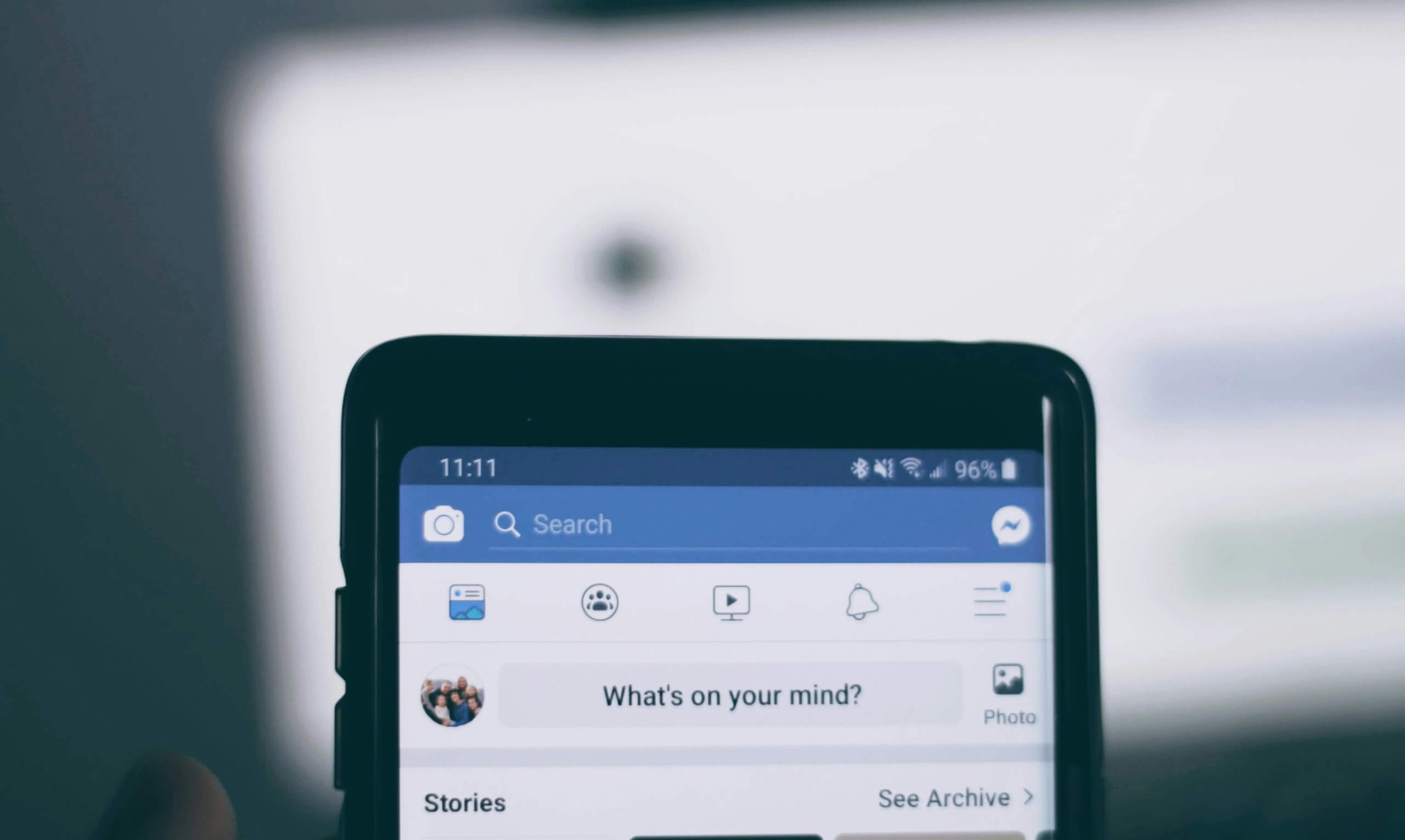
Can You View Without an Account?
While many users assume that an active Facebook account is a necessity for viewing profiles, there are methods to access public information without one. Facebook allows certain profile details to be visible to anyone, including non-users, particularly if the privacy settings are configured to share content publicly. This means that you might still get a glimpse of a person’s basic information, such as their name, profile picture, and some public posts, simply by searching their name in a search engine. However, this limited view can leave you wanting more, as most of the platform’s rich features remain locked behind user accounts.
Another angle to consider is the ethical implications of viewing profiles without an account. While it may seem harmless to browse public content, it’s essential to respect individuals’ privacy preferences. Many users curate their profiles carefully, sharing only selected aspects of their lives with the wider world. Engaging with Facebook through an account not only grants full access to content but also fosters a sense of community and connectivity that non-users miss out on. Ultimately, while you can catch a glimpse of someone’s life without an account, the full experience of social interaction and deeper connections on Facebook remains reserved for those who choose to join the platform.
