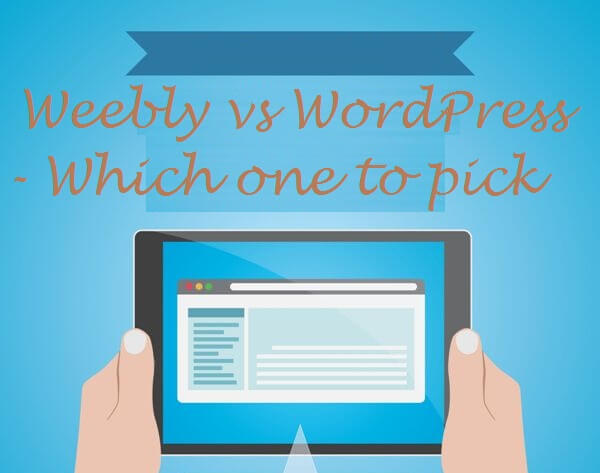WordPress.org is a platform where you can host your website. WordPress powers more than 32 per cent of all Internet sites. On the other hand, Weebly is around for 12 years and received many updates over the years.
A recent $365 million addition by the payment processor, Square provides Weebly with the support to keep upgrading, especially when it comes to eCommerce.
Box Out: When we say WordPress, we mean self-hosted open source software WordPress.org. It’s different from WordPress.com. WordPress.org is self-hosted and powers more than 32% of all websites.
Click here to use Weebly for free
So which one you should pick ?
In this article, we will compare Weebly with WordPress, and debate about which one is user-friendly, cheapest and provides better support for customers.
-
Ease of use
Weebly is a little simpler for most of the users as it’s based on drag and drop method. Weebly allows you to drag and drop everything from images to text through there website builder, which means you don’t have to begin with HTML skills. You select a theme and begin to build.
As shown in the above pic, these boxes can be easily dragged and dropped in your website. It is also easy to edit, resize, or re-position your items. The most significant thing is you can create an account within a minute or two.
In the case of WordPress.org, you have to undergo specific configurations before starting to build. First, You need to purchase a domain name, web hosting and then you need to begin installing a fresh copy of WordPress.
Yeah, that sounds a bit complicated, but most WordPress hosts make it very easy to install as they offer a one-click install, which mean you need to click on WordPress icon and your WordPress website will be set up.
Next, you need to install a theme for creating a great website and learn a bit about WordPress plugins. WordPress plugins allow you to add functionality to your site like contact forms,eCommerce, SEO.
The core WordPress editor is not an editor like Weebly that allows you to drag and drop. But you will find plenty of quality WordPress plugins that let you allow simply drag-and-drop to design your content.
Winner: Weebly – It’s simple to use
-
Pricing
Next, let’s compare the pricing of Weebly and WordPress.
Weebly pricing
Weebly offers three plans ranging from $8 to $25 per month (paid annually).
- Starter plan ($8/month)
- Pro plan ($12/month)
- Business plan ($25/month)
These plans include a free domain.
The additional features that come with the pro plan include:
- Site search
- Video Backgrounds
- HD video & audio
- Up to 100 members
- Password protection
- Phone support
And the extra features that come with the business plan include:
- Unlimited members
- Membership registration
- eCommerce features such as product reviews, digital goods, inventory, shipping discount, management, tax calculator and coupons
You can go to the Weebly App Center to expand the functionalities of your site. You can use these apps, but you need to pay monthly charges for it.
If you want to test Weebly first or you don’t have a budget to buy any plans, then Weebly offers a free plan for basic use. The cons of the free plan are, you won’t be able to connect your domain to your website, and Weebly ads will be displayed on your website. I would recommend not to use a free plan if you are a serious buyer that wants to start an eCommerce business.
WordPress Pricing
You will have to pay a monthly fee for your hosting service when you are hosting yourself at WordPress.org. The exact cost depends on the provider, but you can find cheap and quality WordPress service by just paying less than $4 a month.
Moreover, you need to purchase a domain name which will cost you $ 6 – $ 15 per year, but web hosting providers like Bluehost provide a free domain name for 1 year.
Sign up for BlueHost (Discount added into the link)
Next, let’s discuss about your website’s look and feel. If you didn’t like free WordPress themes, then you need to purchase a premium theme which will cost you within a range of $30 to $100. I recommend buying from Envato.
Click here to buy Themes and Start creating your website
To increase functionality, you need to install plugins. Some of them are free; some of them may cost from $1 to $ 100 per month. It depends on what functions you need.
Some people spend $250 on building their WordPress sites, but there are people that pay $40 on it.
On the other hand, Weebly’s costs are more fixed at between $96 to $300 annually. But you might need to pay some extra fee if you want the features of the Weebly Apps.
Winner: Most of the times WordPress is a winner, but in the end, it depends on your needs.
-
Customization options
Now, let’s discuss customization. The main difference between WordPress and Weebly is that WordPress is open-source, but Weebly is not.
This means:
Weebly will allow you to modify several features or functions while you can customize the design of your Weebly website. There are many restrictions which don’t allow you to change Weebly.
On the other hand, WordPress allows you to customize your website and enables you to change the code. As a coder, you have full freedom to do with WordPress, whatever you want.
If you are not a coder, then install a WordPress plugin to increase functionality. WordPress has a massive collection of more than 57,000 free WordPress plugins. The chances are that someone has already created a plugin that will perfectly serve your needs.
Winner: WordPress. It’s more flexible.
-
SEO
Let’s see, how SEO (Search Engine Optimization) works in Weebly versus WordPress.
Here’s the fact: every day more than 160,000 websites are created.
How are you going to stand out of the crowd and drive more traffic? It can be done through SEO. There is no difference whether you’re using WordPress or Weebly when it comes to SEO.
When you’re on WordPress your page title, meta-descriptions and everything else is likely to be optimized by the Yoast SEO plugin.
On Weebly, each of these items can also be configured and searched optimally. You’re not going to be told what changes to make precisely.
Some people will tell you that WordPress has cleaner code and it is easier for Google to crawl websites hosted on WordPress. But it’s not true because Google employees say it’s perfectly fine to use website builders and it will not impact your sites search ranking.
Winner: Both can help you rank
-
Customer support
Let’s discuss customer support of Weebly vs WordPress. Weebly has a helpline with different help guides. They also provide on-site 24/7 live chat, email support and phone support. You’re going to get them answered quite quickly if you have any questions.
While WordPress has a community forum for posting questions, the posts are moderated by volunteers and are not supported by staff. These volunteers do their utmost to help new users, but it’s not guaranteed that you will receive a response or solution.
There’s no way to reach a WordPress support representative to ask a question, apart from the Community forum.
One way to overcome this is by hiring a WordPress coder, but then you have to pay for it.
Winner: Weebly
Click here to use Weebly for free
Weebly vs WordPress: Which one should you pick ?
Weebly is easier to use. It’s is right for you if you are not a tech person and want your website to operate without fuss. Just keep in mind that compared to WordPress, you will be more limited.
If it doesn’t matter if you spend a few days learning and want complete control over how your website works, then choose WordPress. Think of what you want to do with your site and make your decision using it.
Click here to use Weebly for free