There are two types of footer links — one which is attached default in WordPress themes like Twenty seventeen etc. The second type of footer link is enclosed in premium WordPress themes.
Every premium WordPress themes provide an easy option to remove it and replace it with your text. E.g. They provide a choice in their theme dashboard to remove and replace it.
You need to find an option and replace it in premium themes.
Now let’s discuss about free themes. Most of us use a free theme. Many free themes include an option to customize and manage footer text. But most of the free themes don’t come up with this option. In this case, we need to remove it manually or through a plugin.
However, I have always said. You should use less plugin in your WordPress theme as WordPress plugins decrease the speed of the website. Meanwhile, I will show both ways.
Easy ways to remove or edit footer in WordPress
Here we will describe the easiest and best way to delete the text from the theme.
- Customizer Option
- Code Edit or Delete
- With Custom CSS code
- Though WordPress Plugin
You can choose any of the above-listed ways. Let’s describe each process one by one.
1. Customizer Option
Check the theme settings carefully. Many themes provide an option to delete or replace a footer text. Check this option first rather than searching for an alternative solution. Usually, only this feature is offered by premium version of themes.
You can also check for free versions once. You could get the option if you’re lucky. Go to Admin panel > Appearance > Customize to see the settings.
2. Code Edit or Delete
If you are a coder, then you can edit or delete footer quickly though coding. This can be done through a file footer.php, which is generally supported by every theme. You can customize the foooter.php directly from Appearance > Editor.
Follow the below steps to edit a footer.php file through an admin panel.
- Login to your WordPress dashboard
- Scroll over ‘Appearance’ and then click on ” Theme Editor “
- On the right corner, you will find a lot of menus.
- In this case, you need to click on the Theme Footer (footer.php) file.
- Edit the code as explained in the below image.
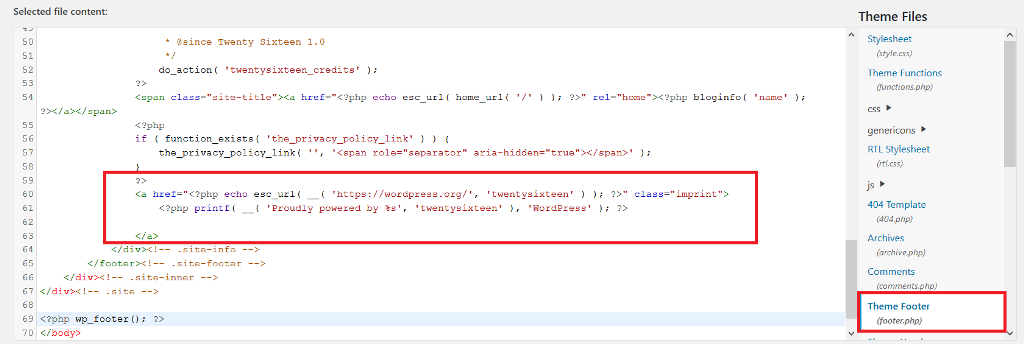
3. With Custom CSS code
This is an easiest and simple way to remove/hide the CSS from the footer. You need to copy and paste the code below. Appearance > Customize > Additional CSS section. It will help you to remove the default text “Powered by WordPress.”
.site-info{
display:none;
}
Check video below to remove footer in WordPress
4. Though Plugin
In general, the plugin works only with WordPress default theme. There are many WordPress plugins like Remove Footer Credit will enable you to remove footer link. However, for this simple case, it is not recommended to use a plugin.
A smile code provided above is enough to remove it. We always recommend using less plugin.
Check our list of best free WordPress Plugins
Wrapping Up
I hope you have got some idea and solution through this blog post to remove or edit the footer link. Even if you cannot, feel free to comment on us in the comment box below. I am here to provide you with the best solution.
.
