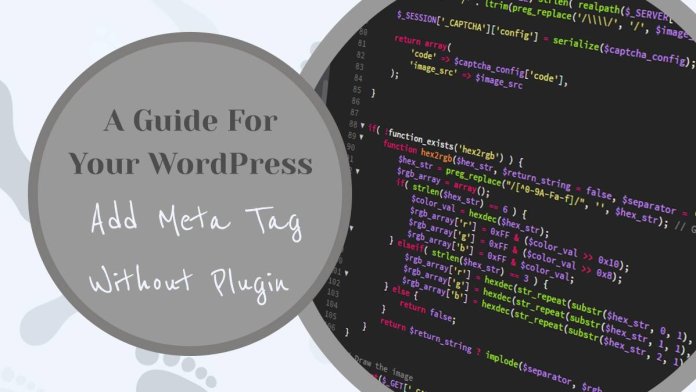If you’re a WordPress user, then you’re probably aware of the importance of meta tags when it comes to search engine optimization (SEO). Meta tags are snippets of code that provide information about your website to search engines, helping them better understand and index your content. While there are many plugins available for adding meta tags to your WordPress site, some users prefer to do it manually.
In this article, we’ll guide you through the process of adding meta tags to your WordPress site without using a plugin. We’ll cover what meta tags are, why they’re important for SEO, and walk you through step-by-step instructions on how to add them directly into your website’s HTML code.
Why Add Meta Tags to WordPress Site?
Meta tags are HTML codes that provide information about a web page to search engines and website visitors. Adding meta tags to your WordPress site can help improve its visibility on search engine results pages (SERPs) and increase organic traffic. It also helps in providing relevant information about the content of your webpages, which is beneficial for both users and search engines.
In addition to improving SEO, meta tags can also enhance the appearance of your website when it appears on SERPs. For example, the title tag appears as the headline of a search result and can influence whether a user clicks through to your site or not. The description tag provides a brief summary of what users can expect from your webpage, making them more likely to click if it matches their search intent.
Overall, adding meta tags is an essential part of optimizing your WordPress site for better visibility on SERPs. With proper implementation, you can attract more organic traffic to your website while providing relevant information that meets user needs. So make sure you add appropriate meta tags to all of your webpages!

Benefits of Adding Meta Tags
Adding meta tags to your website can provide several benefits. Firstly, it helps search engines understand what your website is about and can improve your visibility in search results. This is especially important for businesses looking to increase their online presence and attract more traffic to their site.
Secondly, meta tags can also improve the user experience of your website. By providing clear and concise information about each page, users are able to quickly identify whether or not the content is relevant to them. This can lead to increased engagement and a higher likelihood of users coming back to your site.
Additionally, adding meta tags can also help with social media sharing. By including specific meta tags such as Open Graph or Twitter Card tags, you can control how your website appears when shared on these platforms, which can lead to more clicks and shares.
Overall, adding meta tags may seem like a small task but it can have significant benefits for both search engine optimization and user experience.
How to Add Meta Tags Without Plugins
Meta tags are crucial for Search Engine Optimization (SEO) as they provide information about the content of a webpage to search engines. While there are many plugins that can help you add meta tags to your WordPress site, it is possible to do so without using any plugins.
One way to add meta tags without plugins is by manually editing the header.php file of your WordPress theme. You can add meta tags such as title, description, and keywords in this file by adding the appropriate code within the head section of your website’s HTML code.
Another way to add meta tags without plugins is by using custom fields in WordPress. In this method, you create a new custom field and name it after the desired tag (e.g., “meta-description”). Once created, you can then enter the tag value into the field on each page or post where it’s needed.
Regardless of which method you choose, adding meta tags is essential for improving your website’s visibility and ranking on search engine result pages. So take a few extra minutes today and start optimizing your site’s SEO by adding these important pieces of information!

Step-by-Step Guide for Adding Meta Tags
Step 1: Identify the specific pages or posts where you want to add meta tags. This could be your homepage, a product page, or a blog post.
Step 2: Open the editor for that page or post in WordPress. Scroll down to the bottom of the page and locate the section labeled “Custom Fields.”
Step 3: Click on the “Add New” button in this section to create a new custom field. In the “Name” field, enter “meta-description” (without quotes).
Step 4: In the “Value” field, enter your desired meta description for this particular page or post. Make sure it is concise and accurately summarizes what readers can expect from that content.
Step 5: Repeat steps 3-4 for any other relevant meta tags you want to add, such as keywords or author information.
Step 6: Save your changes by clicking on the “Update” button at the top of your screen.
By following these simple steps, you can easily add important meta tags to your website’s content without needing any additional plugins or tools. This will help improve your site’s search engine rankings and make it more appealing to potential visitors who are searching for relevant information online.
Common Mistakes to Avoid While Adding Meta Tags
Meta tags are an essential part of on-page optimization for any website, and WordPress is no exception. They provide important information about your site to search engines, which helps them index your pages correctly and display relevant snippets in search results. However, adding meta tags can be a tricky process that requires some technical know-how.
One common mistake to avoid when adding meta tags is duplicating them across multiple pages. Each page on your site should have unique meta tags that accurately reflect its content. Duplicating them not only confuses search engines but also dilutes the effectiveness of your optimization efforts.
Another mistake to avoid is stuffing too many keywords into your meta tags. While it’s important to include relevant keywords in your titles and descriptions, overloading them with too many keywords can actually hurt your SEO efforts by making you appear spammy or manipulative to search engines.
Lastly, forgetting to update or remove outdated meta tags can also harm your SEO performance. Make sure you regularly review and update your meta tags as needed to ensure they accurately reflect the current state of your content. By avoiding these common mistakes, you’ll be better equipped to optimize your WordPress site for maximum visibility and traffic from organic search results.
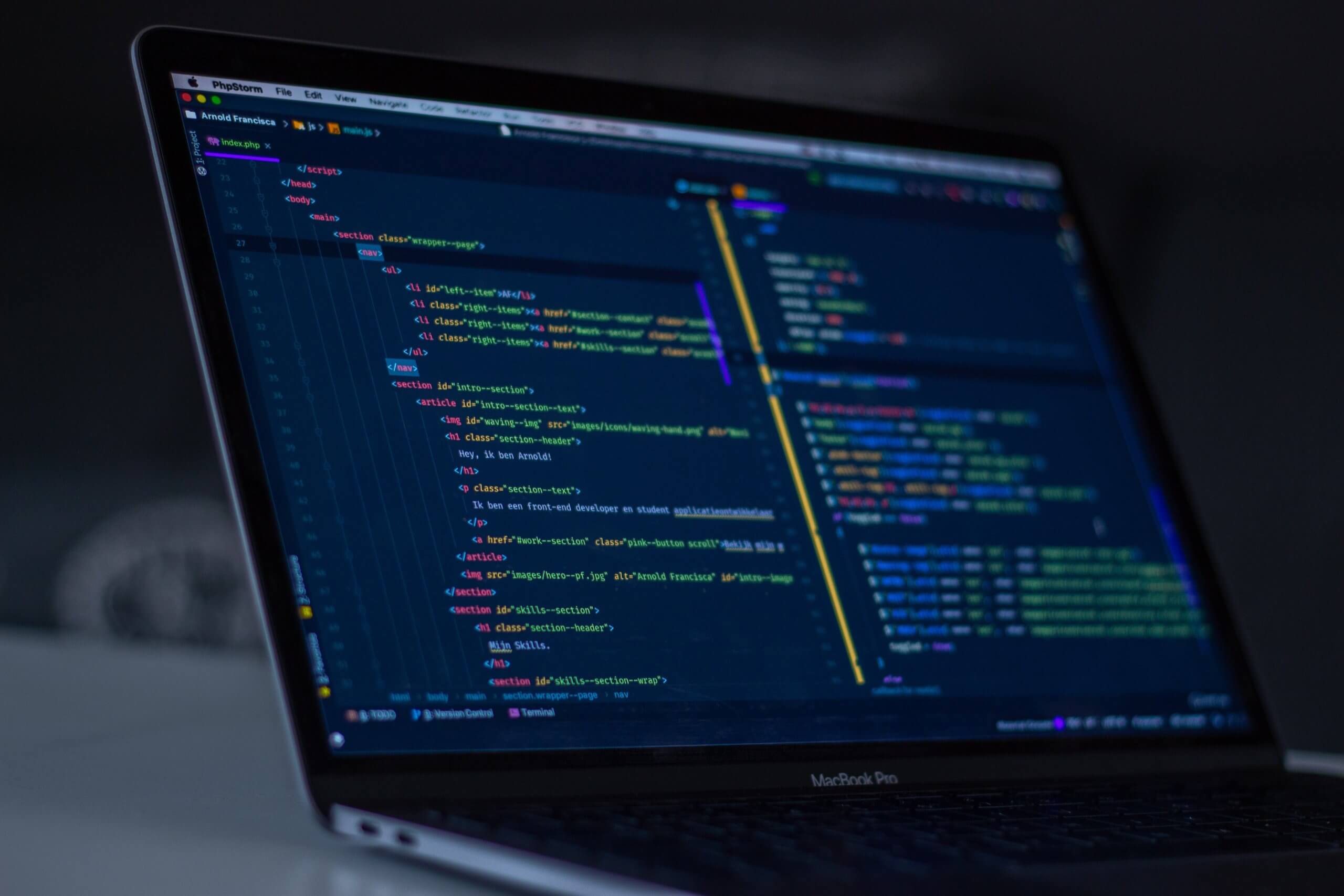
Testing Your Meta Tags
Testing your meta tags is an essential step in optimizing your website for search engines. Meta tags are HTML elements that provide information about a web page to search engines and other online platforms. They include the title tag, description tag, and keyword tag.
To test your meta tags, you can use various tools such as Google Search Console and Yoast SEO. These tools allow you to analyze how your website appears in search engine results pages (SERPs) and make necessary changes to improve its visibility.
It’s important to ensure that your meta tags accurately reflect the content of your web pages. This will help improve their relevance and attract more organic traffic to your site. By testing and optimizing your meta tags, you can increase the chances of ranking higher on SERPs for relevant keywords, which ultimately leads to more conversions and revenue for your business.
Conclusion: Importance of Optimizing Meta Tags
In conclusion, optimizing meta tags is a crucial aspect of on-page SEO and can greatly impact your website’s visibility in search engine results. Meta tags provide important information to search engines about the content of your webpage, helping them understand what it’s all about and who it’s relevant for. This information is used by search engines to create more accurate and descriptive snippets that are displayed in the SERPs.
By taking the time to optimize your meta tags, you can not only improve the chances of your website appearing higher up in search results but also increase click-through rates. Well-optimized meta tags help entice users to click through to your website by providing clear and concise descriptions of what they can expect to find on your page.
Overall, optimizing meta tags may seem like a minor detail but should never be overlooked when it comes to improving the overall SEO performance of your website. By carefully crafting unique title tags and meta descriptions that accurately describe each page’s content while including target keywords where appropriate, you can help ensure that both users and search engines have a better understanding of what your site has to offer.