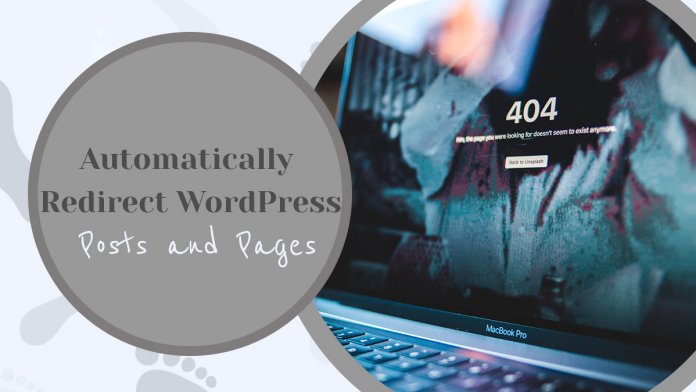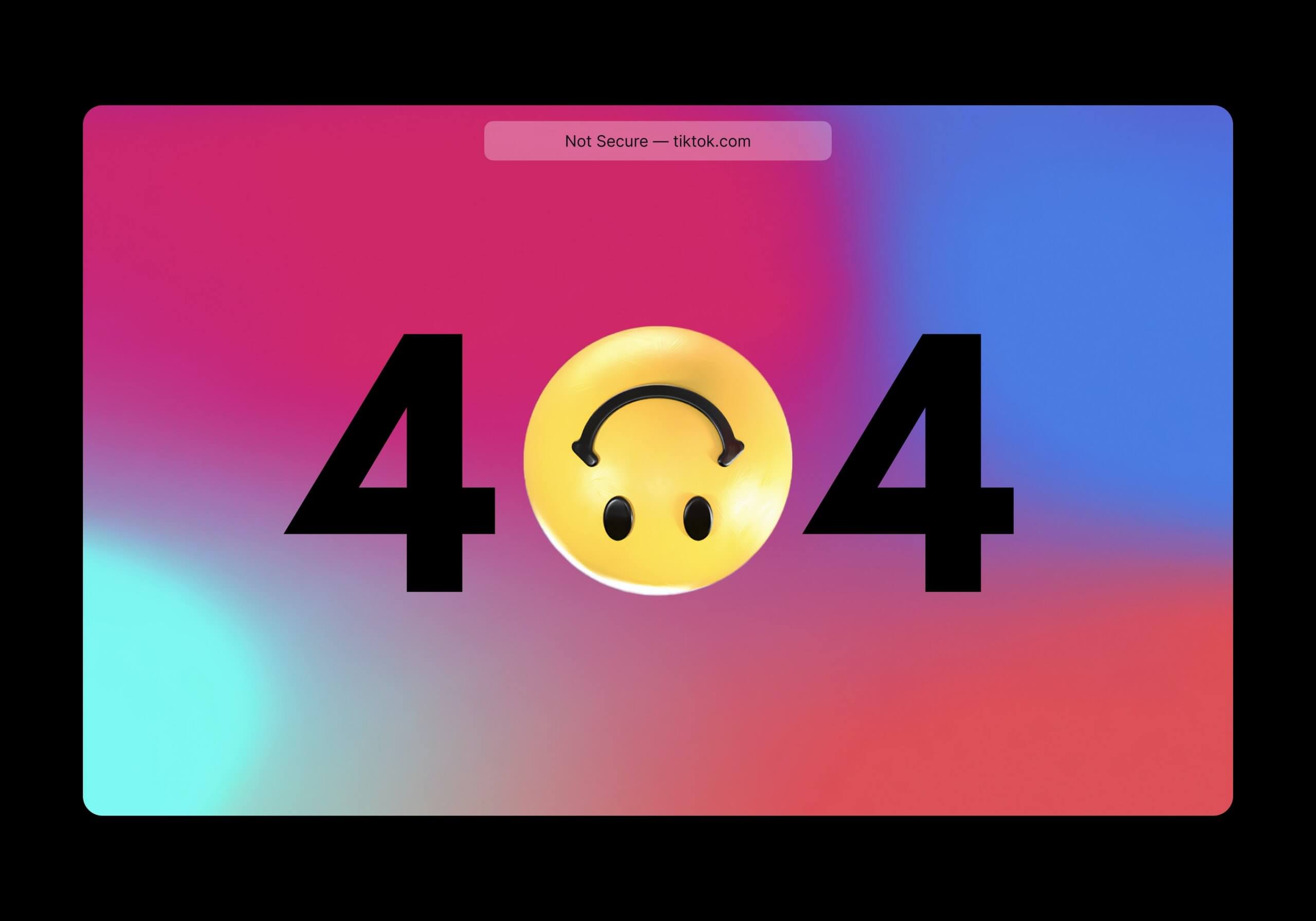Have you ever heard of a post redirect? If you’re reading this article, there’s a great chance you might have and are now looking for a way to implement it properly. But let’s cover the basics first.
A redirect is a quick way to have your site send a message to your visitor’s browser and tell them the content they’re looking for has been moved either permanently or temporarily and immediately send them to its new URL or simply notify them of the move.
It’s like when you move house. You need to change your address and make sure everybody knows it, so you could receive your mail, deliveries, etc., to the right location. WP redirects work much in the same way, but instead of forwarding your mail to the new address, they redirect your visitors to a different web page.
When do you need to use a redirect?
There are so many reasons why you might choose to opt for using a redirect on your page.
But some of the most common ones include:
- The URL of a certain page has changed
- A page is not relevant anymore
- You’re switching from HTTP to HTTPS
- You’ve moved some content
- You’ve deleted content
- The domain name is changing
Of course, there are other reasons why you might need to implement a redirect. These are just some of the most common reasons site owners usually opt for one.
Types of Redirect
Since there are so many different kinds and all of them are used for different reasons, you should know which one is necessary and in what case. So, let’s review a few of the most common ones and explain why they’re essential.
- 301 Redirect – This is a permanent redirect you’ll want to use if you’ve permanently moved or deleted content. This is probably the most used one, and you’ll need it if you’ve changed some URLs or changed your hosting service.
- 302 Redirect – This is a temporary one, aka you’ll be using it when the change you’ve made is not permanent. This informs the user that the content they’re looking for existing but is, for some reason, not working correctly right now. This is fine to have on your site for a while but should be used with caution as having it for a long time can bring about some SEO penalties.
- 307 Redirect – Otherwise known as see other. This one is used for security reasons. Once the needed action has been completed, it redirects the user to a different page. A 307 redirect is often used in eCommerce stores to prevent customers from accidentally purchasing the same item twice.
- 308 Redirect – This one is not as common anymore as mostly all instances can be done more easily with a 301.
- 404 Redirect – This is probably the one you’ve encountered the most either when just browsing or when problems occurred with your own page. This will redirect users from missing links or broken pages, making sure they’ll still use your website fine if they’re looking for content that’s not there anymore. VIsitors hate encountering a 404 because it is quite annoying, so any website owner should take extra care to implement this redirect.
Why are redirects important?
Two main reasons why using them correctly is important are user experience and SEO, and they do go hand in hand. If there are posts or pages you’ve moved or are currently working on that don’t work, and users are greeted with a 404 or something similar while trying to access it, they’ll click off. Once they do that, the likelihood of returning to your site is lowered significantly, and nobody wants to lose a considerable chunk of their audience due to malfunctioning pages.
When it comes to SEO, it functions much in the same way. If browsers don’t understand the changes you’ve made to your page, they’ll count your missing or broken links as the content that comes up in the search, which will, in turn, lower your rank and make it harder for you to get back up. Plus, as we all know by now, Google likes websites users like, so make sure they never encounter such problems and keep your SEO intact.
How to implement a redirect?
There is a way to implements redirects through coding, but this takes quite a while and what you can do is quite limited. Plus, if you don’t know how to code, this can pose a big problem. That’s why there are tools that can help you implement redirects correctly, automatically, and efficiently. And today, we’ll present you with one such tool.
WP 301 Redirects
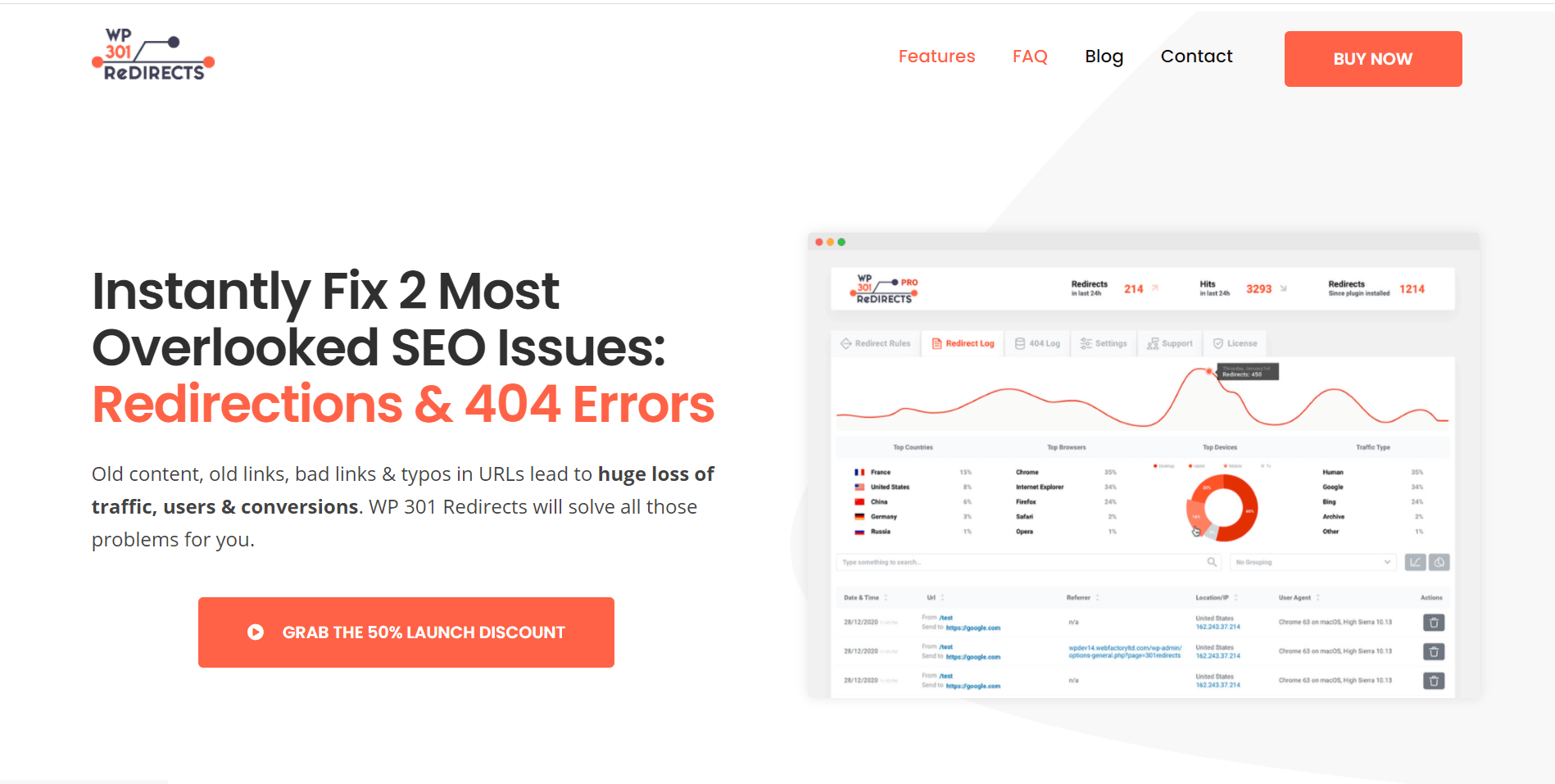
WP 301 Redirects is a handy plugin that can aid anyone in handling their redirection issues without knowing a lick of code. It’s a premium WordPress plugin whose main job is to take your visitors where they want to go and preserve your SEO in doing so. The purpose of this post is to analyze and explain everything this plugin can and cannot do. So, without further ado, let’s get straight into the review.
What can you do with this plugin?
Automatic Redirection
This is pretty self-explanatory, but with the help of this plugin, you can automatically redirect traffic to the right spot. No matter how experienced you are, a mistake can always happen, which can result in the tedious appearance of the dreaded 404. But thankfully, this plugin can automatically rectify mistakes of such sort. Let’s say someone is looking for a particular post on your site but misspells the URL. This plugin can immediately take them to the right one without any problem occurring along the way. Plus, you can set up how sensitive you want it to be to typos and take control of the setting to ensure everyone lands on the right page.
Manual Redirects
For more complex cases, you can set up redirects manually. Just locate whatever you wish to redirect, add the new destination URL, and WP 301 will handle the rest. Rebuilding a site can be a nightmare and take tons of time and requires hours and hours of work. And if you want to save as much time as possible and make the whole process easier, you can simply choose to set up redirects instead of rebuilding every URL on your site. It will be much easier to find, and visitors won’t get lost in a mess.
Clean up your Links
Affiliate links usually look horrific, and more often than not, they’re outrageously long, which can be a real hindrance in getting more traffic on your site. But it doesn’t have to be that way. With WP 301 Redirects, you can clean up all of your affiliate links and clean up long messy links and actually help yourself drive more traffic to your site. This might not seem like a big deal at first, but the devil’s in the details.
The Dashboard and Logs
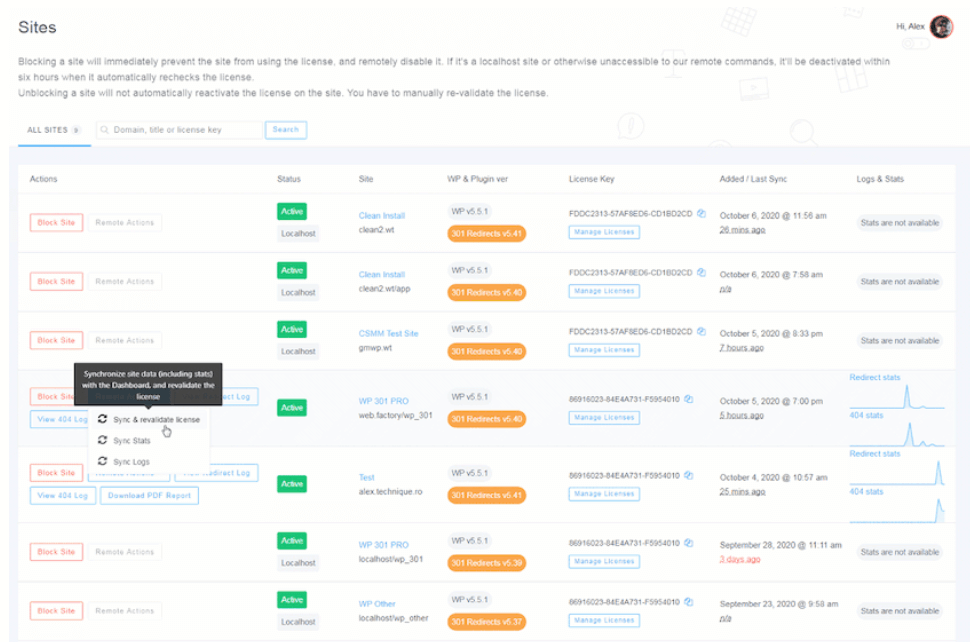
Every site you own and any changes made to URLs and new redirection rules can be monitored from a single dashboard. This can be especially useful if you’re managing sites for multiple clients. The dashboard will literally show you everything your users are coming from, which browser they’re using, how many redirects happen every day, etc. This way, you can monitor your sites’ performance without the bloat of gigantic tools like Google Analytics.
You can also access the information on logs and stats of every single site you manage, as well as remotely monitor redirects and 404s. In addition to just monitoring it, you can rectify any issue that may pop up straight from the dashboard without ever having to log in to the site in question. All of the extra information and stats you need to keep an eye on things are elegantly presented in the form of built-in charts that can help you understand and monitor everything faster and much more efficiently.
Other features:
- Full Rebranding – Without any coding whatsoever, you’ll be able to rebrand this plugin fully. Have everything top-to-bottom to match your brand, starting with the logo, company name, plugin name, and all of the contact information. Another feature especially useful if you’re monitoring clients’ websites, this is sure to impress them.
- PDF Reports – If your client wants to receive regular updates on what’s going on, you can even export branded PDF reports and send them directly to your clients. This is going to showcase all of the work you’ve put in fixing errors on their websites.
- Support – You’ll be glad to know that if you ever encounter any issues with the plugin, you’ll be given help by the very people who made it, ensuring that whatever happened will be taken care of in no time. No outsourcing of support happening here.
Overall
WP 301 Redirects has proven itself to be quite a fantastic plugin. It offers a vast array of different features both for personal use and for working with multiple clients. Making 301 redirects automatic saves you a lot of time and effort, not to mention avoiding the tedious 404 is guaranteed to bring more traffic to your site. You can easily track and access everything from a single dashboard, which is incredibly useful and allows for easier navigation and management. The only negative we could find while reviewing this plugin is that if you’ve never used anything similar before, it might take you a minute to figure it out, but after you’ve messed with it a bit, it is simple.
FAQs
Can I automatically redirect WordPress?
As we’ve previously mentioned, yes. WP 301 comes with the automatic redirections feature, which is probably one of its greatest selling points as way too many similar plugins do not have it. All you have to do to take full advantage of this feature is simple to install it and configure it the way you wish. And, all of your visitors will be sent to the right page if they misspell the URL. The same goes for if you happen to change it for one reason or another.
How do I redirect WordPress?
Well, you can do it manually if you know your way around code. But if you do choose this route, the scope of what you can do is minimal. Plus, this can take extremely long if you’re managing multiple pages at once. So, we recommend you opt for WP 301 Redirects as it handles most of the redirections manually and without any effort on your end.
What is a 301?
To revise important info, a 301 redirect is a permanent redirect used in most cases when the URL is changed, you’ve deleted a page, you’ve found a broken URL, or you’ve changed your hosting service. So, unlike the 302, it is permanent and is probably the most used one.
Final Thoughts
There you have it, a quick overview of 301 redirects and what we believe might be the best plugin for the job. Hopefully, you’ve found what you’re looking for, and your 404 troubles are soon to come to an end with the help of WP 301 Redirects. If you have any further questions or queries, feel free to leave a comment below.