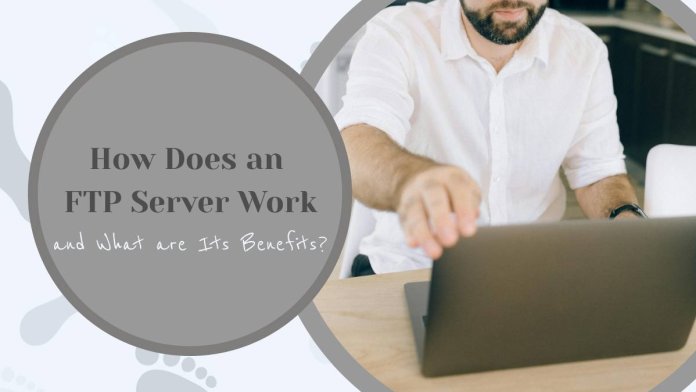File Transfer Protocol (FTP) servers play a crucial role in facilitating the transfer of files over the internet. From sharing documents to uploading website files, FTP servers offer a reliable and efficient method for exchanging data between computers. In this article, we’ll delve into how FTP servers work, explore their key components and functionalities, and discuss the benefits they provide to users and organizations.

Understanding How FTP Servers Work
At its core, an FTP server is a software application or service that enables the transfer of files between computers over a network, typically the internet. FTP servers use a client-server architecture, where one computer acts as the server that stores and manages files, while other computers (clients) connect to the server to upload or download files.
Key Components of an FTP Server:
An FTP server comprises several key components that work together to facilitate file transfer:
1. Server Software:
The server software is responsible for managing file transfers and providing access to files stored on the server. Popular FTP server software includes FileZilla Server, ProFTPD, vsftpd, and Microsoft FTP Server (IIS).
2. User Authentication:
FTP servers typically require users to authenticate themselves before accessing files. Users must provide a username and password to log in to the server and access their designated folders or directories.
3. File System:
The file system is where files are stored on the FTP server. Files are organized into directories and subdirectories, allowing users to navigate the file structure and access specific files or folders.
4. Data Transfer Protocol:
FTP servers use the FTP protocol to transfer files between the server and client computers. The FTP protocol defines rules and commands for initiating, controlling, and completing file transfers over the network.
5. Port Numbers:
FTP servers communicate with client computers using specific port numbers. The FTP protocol uses port 21 for control connections (commands) and port 20 for data connections (file transfers). In passive mode FTP, additional port numbers are used for data connections.

FTP Server Operation:
The operation of an FTP server involves the following steps:
1. Client Authentication:
When a client connects to the FTP server, it must authenticate itself by providing a valid username and password. Once authenticated, the client gains access to its designated folder or directory on the server.
2. File Transfer Commands:
The client sends commands to the FTP server to initiate file transfers, such as uploading (sending) or downloading (receiving) files. Common FTP commands include GET (retrieve a file from the server), PUT (store a file on the server), LIST (list files in a directory), and DELETE (delete a file from the server).
3. Data Transfer:
After receiving file transfer commands from the client, the FTP server establishes a data connection to transfer files between the client and server. Data connections can be established in active mode (server-initiated) or passive mode (client-initiated), depending on the FTP server configuration and network environment.
4. Error Handling:
Throughout the file transfer process, the FTP server performs error handling to ensure the integrity and reliability of data transfers. Error handling mechanisms include error detection, correction, and recovery to address issues such as data corruption, network errors, and connection failures.
Benefits of Using FTP Servers:
FTP servers offer several benefits to users and organizations, including:
1. Efficient File Transfer:
FTP servers provide a fast and efficient method for transferring large files and datasets over the internet. With high-speed data connections and optimized file transfer protocols, FTP servers can handle large volumes of data with minimal latency and downtime.
2. Secure Data Transfer:
FTP servers support secure file transfer protocols such as FTPS (FTP over SSL/TLS) and SFTP (SSH File Transfer Protocol), which encrypt data during transmission to protect it from interception and unauthorized access. Secure FTP protocols ensure the confidentiality and integrity of sensitive data transferred over the network.
3. Centralized File Storage:
FTP servers serve as centralized repositories for storing and managing files, allowing users to access and share files from anywhere with an internet connection. Centralized file storage streamlines collaboration, improves data management, and ensures consistency and accessibility of files across the organization.
4. Remote Access:
FTP servers enable remote access to files and data stored on the server, allowing users to upload, download, and manage files from any location with internet access. Remote access capabilities enhance flexibility and productivity for users who need to access files while on the go or working remotely.
5. Scalability and Customization:
FTP servers are highly scalable and customizable, allowing organizations to tailor the server configuration and settings to meet their specific needs and requirements. From adjusting user permissions to implementing security policies and access controls, FTP servers offer flexibility and control over file management and administration.
FTP servers play a vital role in facilitating file transfer and data exchange over the internet. By providing a reliable, secure, and efficient method for transferring files between computers, FTP servers enable organizations to streamline collaboration, improve productivity, and enhance data management. With their centralized file storage, remote access capabilities, and support for secure file transfer protocols, FTP servers offer numerous benefits to users and organizations seeking to optimize their file transfer workflows and ensure the integrity and security of their data.