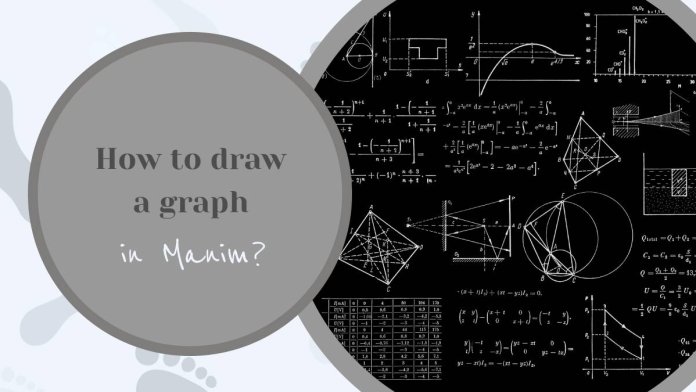Imagine being able to turn abstract mathematical ideas into vibrant, animated visuals that speak for themselves. Drawing graphs in Manim opens up a world of possibilities for anyone interested in mathematics, education, or animation. This innovative software not only aids in understanding complex theories but also makes learning fun and interactive. Join us in this article as we explore the ins and outs of graphing in Manim, arming you with the knowledge to create visually stunning representations of your mathematical insights.
Setting Up Your Manim Environment
Setting up your Manim environment is the crucial first step toward bringing your mathematical visualizations to life. Begin by ensuring that you have Python installed on your machine; ideally, use a version that’s compatible with Manim (3.7 or later is recommended). Utilizing a virtual environment can streamline your setup and avoid conflicts with other projects. With tools like `venv` or `conda`, you can create an isolated space where you can install Manim without affecting your global Python installation. This practice not only keeps your workspace tidy but also enhances reproducibility, allowing others to replicate your setup easily.
Once your virtual environment is active, installing Manim becomes a breeze with a simple `pip install manim`. However, don’t overlook the importance of additional dependencies for rendering complex scenes. Familiarizing yourself with the various rendering engines—like the default Cairo or the more advanced OpenGL—can significantly impact performance and visual quality. Experimenting with these options will help you understand how they influence your animations, providing you with insights into optimizing both speed and aesthetics. Remember, the beauty of Manim lies in its versatility; as you delve deeper into its capabilities, you’ll discover endless possibilities for crafting stunning mathematical visuals.

Understanding Manim’s Graph Class
The Graph class in Manim serves as a powerful tool for visualizing mathematical relationships, allowing users to easily depict functions and data sets in a dynamic manner. At its core, this class enables the representation of graphs in a way that is both aesthetically pleasing and informative. By defining vertices and edges, users can manipulate their graphs with precision, highlighting specific areas of interest or demonstrating intricate connections between data points. This versatility opens doors for educators and content creators alike, as they can transform abstract concepts into engaging visual narratives.
Moreover, the Graph class isn’t just about static images; it encourages interactivity and animation. Users can animate transitions, such as the emergence of new vertices or the shifting of edges, to illustrate changes in the underlying data. This dynamic capability not only enhances comprehension but also captivates audiences by bringing mathematics to life. Furthermore, with customizable features like colors and styles, creators can tailor their graphs to fit their unique aesthetic or thematic requirements, making each visualization not just a tool for explanation but also a work of art. As you dive deeper into Manim’s capabilities, you’ll discover that the Graph class is more than a means of drawing; it’s a bridge to understanding complex ideas through visual storytelling.
Creating Basic Graphs with Manim
Creating basic graphs with Manim is not just about plotting points; it’s about bringing mathematical concepts to life through dynamic visualizations. One of the most powerful aspects of Manim is its ability to animate transformations, making it easier for viewers to grasp complex relationships within data. For instance, you can start by defining a simple function, such as a quadratic equation, and then smoothly transition from the equation to its graphical representation. This not only enhances understanding but also captivates your audience with the fluidity of the animation.
Moreover, customizing your graphs in Manim allows for a deeper exploration of themes and aesthetics. By adjusting colors, labels, and even the camera angle, you can create a visually striking narrative that complements your mathematical message. Imagine animating a sine wave while simultaneously displaying its periodic nature through annotations that emerge alongside the graph—this dual approach reinforces learning and keeps viewers engaged. Manim’s flexibility empowers creators to experiment with different styles and techniques, turning static data into compelling stories that resonate with both math enthusiasts and novices alike.
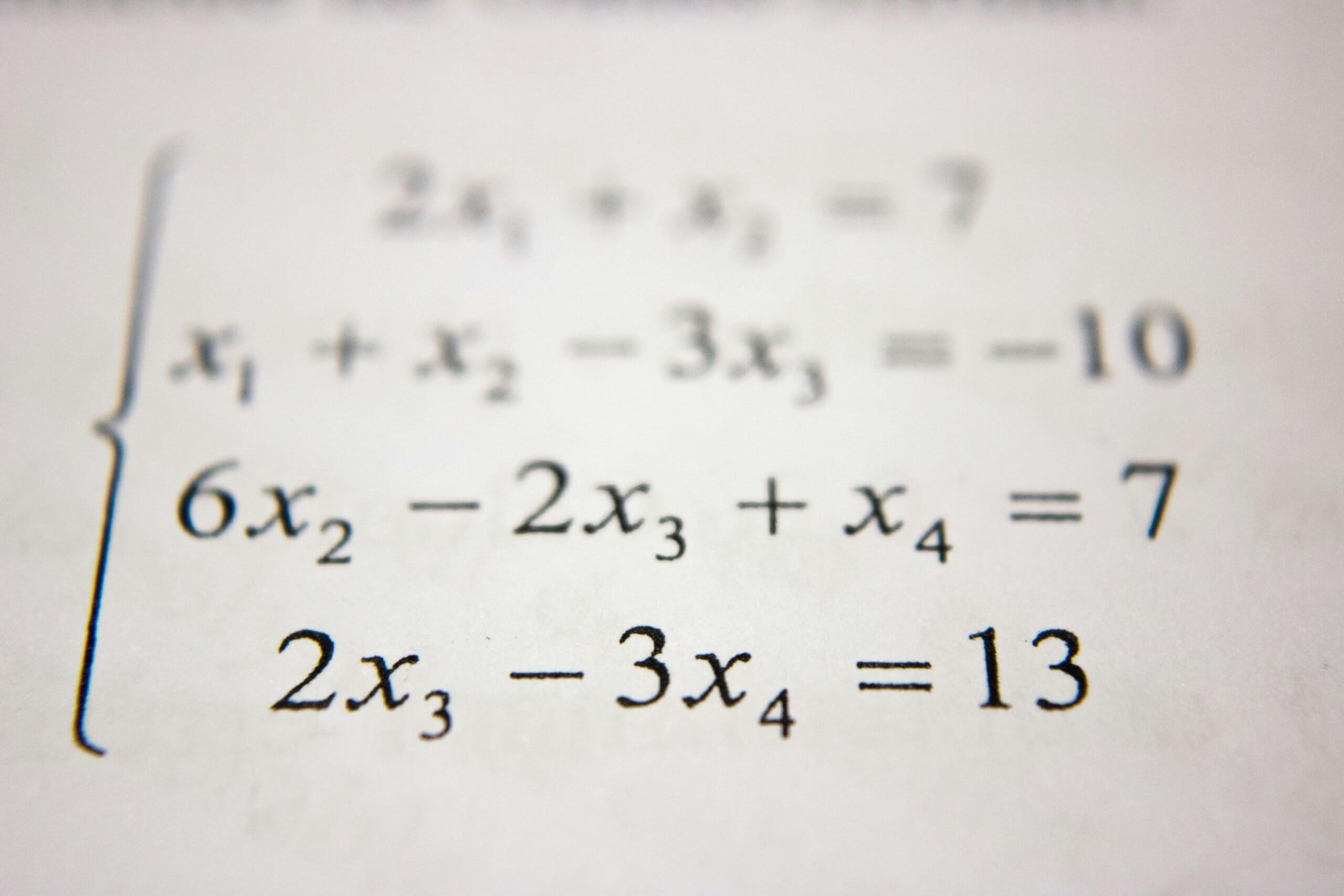
Adding Axes and Labels to Graphs
When creating graphs in Manim, the importance of adding axes and labels cannot be overstated. Axes serve as the backbone of any graph, providing a visual reference that guides the viewer’s understanding of the data being presented. In Manim, you can customize the appearance of your axes, such as their length, thickness, and color, allowing you to create a visually striking representation of your information. By incorporating grid lines or tick marks, you can enhance clarity and precision, making it easier for your audience to interpret the values depicted.
Labels are equally vital; they transform a mere collection of lines into a meaningful narrative. When labeling your axes, consider using descriptive titles that encapsulate the essence of your data. Instead of generic terms like “X” and “Y,” opt for labels that reflect the specific variables at play, such as “Time (seconds)” or “Distance (meters).” Furthermore, integrating annotations or markers can add context to key points in your graph, guiding viewers through complex trends or highlighting significant changes. This thoughtful approach not only enriches the visual experience but also fosters a deeper connection with the underlying data, inviting viewers to engage more fully with your work.
Customizing Graph Appearance and Style
Customizing the appearance and style of your graphs in Manim is where creativity meets functionality, allowing you to transform standard visualizations into engaging storytelling elements. By leveraging Manim’s extensive configuration options, you can adjust colors, line thickness, and even add textures that resonate with your audience’s emotional tone. For instance, using a gradient fill instead of a solid color can evoke a sense of depth, drawing viewers’ attention to specific data trends or anomalies that might otherwise go unnoticed.
Beyond basic aesthetics, consider the impact of animation on your graph’s presentation. Transitioning from one state to another—like morphing a static graph into a dynamic one—can significantly enhance understanding and retention. Furthermore, incorporating interactive elements or annotations can turn a passive viewing experience into an active exploration, inviting viewers to engage directly with the data. This not only makes your graphs more visually appealing but also enriches the narrative they convey, encouraging deeper insights and discussions around the information presented.

Animating Your Graph for Dynamic Effects
Animating your graph in Manim not only enhances visual appeal but also serves to clarify complex concepts. By introducing dynamic effects, you can guide your audience through the intricacies of mathematical relationships and data trends. For instance, consider using animations to reveal key points on a graph sequentially; this approach allows viewers to absorb information piece by piece, rather than feeling overwhelmed by a sea of data. Utilizing transformations such as fades, rotations, or scaling can draw attention to specific areas, creating a narrative that unfolds as the viewer’s eye is led along the graph.
Moreover, adding interactive elements, like sliders or buttons, can transform static graphs into engaging tools for exploration. This interactivity encourages deeper understanding, as users can manipulate variables and observe real-time changes in the graph’s behavior. You might also experiment with color transitions to signify different phases or highlight critical values. These techniques can turn your graph into a captivating story that resonates with your audience, making abstract concepts more tangible and memorable. Embrace these dynamic effects in Manim to elevate your visual storytelling and inspire a genuine interest in the mathematical narratives you present.
Mastering Graphs in Manim
Mastering graphs in Manim opens up a world of possibilities for visualizing complex mathematical concepts and data. One of the key advantages of using Manim is its ability to create dynamic and interactive visuals that can effectively illustrate changes in a graph over time. By leveraging animations, you can show how a function behaves as parameters vary, or how data points shift in response to different inputs. This not only enhances comprehension but also keeps your audience engaged, allowing them to follow along with the narrative of the mathematical story you’re telling.
To elevate your graph-making skills in Manim, consider incorporating advanced features like custom axes and labeled points. Utilizing the `Axes` class enables you to define specific ranges and scales tailored to your data, while adding annotations can provide context that enriches the viewer’s understanding. Experimenting with color gradients and varying line styles can further emphasize important trends or highlight anomalies within your data set. By blending creativity with technical prowess, you can transform static graphs into captivating visual experiences that resonate deeply with your audience. Remember, the power of visualization lies not just in showing data but in telling a story that sparks curiosity and insight.