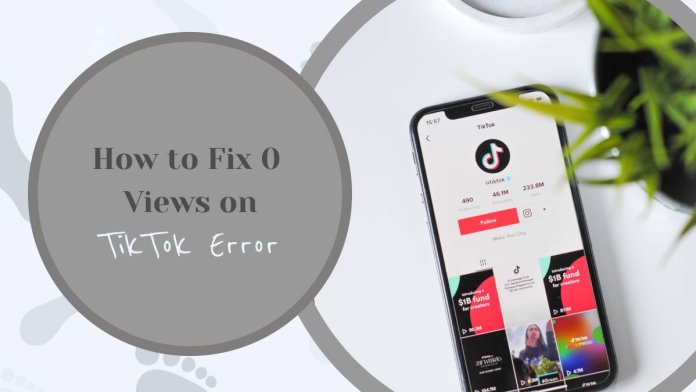TikTok, with its diverse array of content, has become a powerhouse in the world of social media. However, creators occasionally encounter the perplexing issue of having 0 views on their videos. This situation can be frustrating, especially when you’ve put effort into creating engaging content. In this article, we’ll explore potential reasons behind the 0 views error on TikTok and provide strategies to troubleshoot and rectify the issue.

Understanding the 0 Views Error
The 0 views error on TikTok is a glitch that can occur for various reasons, ranging from technical issues to algorithmic complexities. When a video shows 0 views, it implies that the platform hasn’t registered any views for that particular content, hindering its visibility to other users.
Strategies to Fix the 0 Views Error on TikTok
1. Check Privacy Settings
– Ensure that your video’s privacy settings are set to “Public.” If a video is marked as private or restricted, it may not accumulate TikTok views. To adjust privacy settings, go to the video, tap on the three dots, and select “Privacy and Safety.”
2. Network Connection
– Poor internet connectivity can lead to view-count discrepancies. Make sure you have a stable internet connection before uploading videos to ensure accurate view counts.
3. Delete and Re-upload
– If the 0 views error persists, consider deleting the video and re-uploading it. This action might refresh the video’s status and resolve any underlying technical issues.
4. Clear Cache
– TikTok’s cache may sometimes cause glitches. Clearing the app’s cache can potentially resolve viewing issues. Navigate to your device’s settings, find the TikTok app, and clear its cache.
5. Update TikTok App
– Ensure that your TikTok app is up to date. Developers regularly release updates with bug fixes and improvements. An outdated version of the app might contribute to viewing discrepancies.
6. Check for Restrictions
– TikTok has community guidelines, and violating them can result in restrictions on your content. Make sure your videos comply with TikTok’s policies to avoid visibility issues.
7. Avoid Violations
– Certain content, even unintentionally, may violate TikTok’s guidelines, leading to limited visibility. Check TikTok’s content policies and ensure your videos adhere to them.
8. Engage with Other Users
– TikTok’s algorithm favors content from users who actively engage with the platform. Engage with others by liking, commenting, and sharing videos. This can enhance the visibility of your own content.
9. Use Relevant Hashtags
– Incorporate popular and relevant hashtags in your video descriptions. Hashtags increase the discoverability of your content, potentially boosting views.
10. Experiment with Posting Times
– The timing of your video’s release can influence its visibility. Experiment with posting at different times to gauge when your audience is most active.
11. Appeal to Your Followers
– Encourage your followers to engage with your content by asking questions, prompting likes, comments, and shares. Increased engagement can positively impact the visibility of your videos.
12. Contact TikTok Support
– If all else fails, consider reaching out to TikTok’s support. While response times may vary, reporting the issue to the platform might bring attention to potential technical glitches.
Encountering the 0 views error on TikTok can be disheartening, especially for content creators aiming to reach a wider audience. By systematically addressing potential issues, creators can troubleshoot and resolve the problem. From adjusting privacy settings to engaging with followers and adhering to TikTok’s guidelines, a combination of strategies can contribute to increased visibility and, subsequently, more views on your TikTok videos. Remember, the landscape of social media is dynamic, and persistence coupled with strategic adjustments is key to overcoming challenges and building a thriving presence on TikTok.