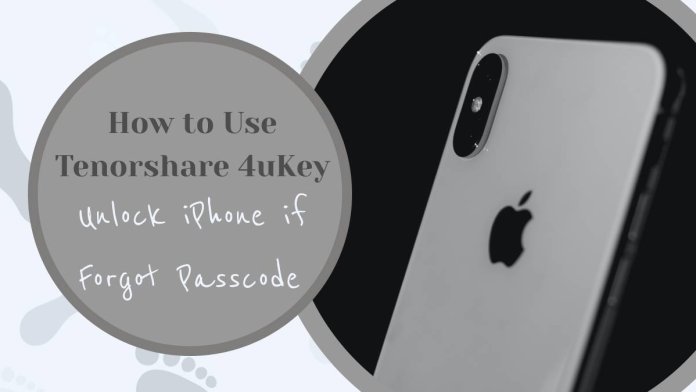Have you ever found yourself in the frustrating situation of forgetting your iPhone passcode, only to be locked out of your device? We’ve all been there, staring at our screens in disbelief as we try to recall the elusive combination that grants us access to our digital lives. But fear not, for there is a solution that can save you from this predicament: introducing Tenorshare 4uKey. This powerful software tool is designed to help you regain access to your iPhone even if you’ve forgotten the passcode, and in this article, we’ll guide you through the process of using 4uKey step by step.
How to Use Tenorshare 4uKey
Unlocking an iPhone when you’ve forgotten the passcode can be incredibly frustrating, but with Tenorshare 4uKey, the process becomes remarkably simple. To get started, download and install 4uKey on your computer, then connect your iPhone using a USB cable. Once detected, select Unlock Lock Screen and follow the instructions to put your device into recovery mode. The software will then guide you through the steps of downloading the necessary firmware package to unlock your iPhone. It’s important to note that using Tenorshare 4uKey will erase all data on your device, so it’s crucial to ensure that you have a backup before proceeding.
One of the standout features of Tenorshare 4uKey is its ability to bypass various types of lockscreens, including 4-digit/6-digit passcodes, Touch ID, and Face ID. This means that even if you’ve forgotten your passcode or biometric credentials, 4uKey provides a reliable solution for regaining access to your device. Furthermore, the software supports a wide range of iOS devices and is compatible with both Mac and Windows systems. With its user-friendly interface and efficient unlocking process, Tenorshare 4uKey offers a convenient solution for individuals who find themselves locked out of their iPhones due to forgotten passcodes.

What is Tenorshare 4uKey?
Tenorshare 4uKey is a powerful software tool that provides a reliable solution for unlocking iPhones when the passcode has been forgotten. Its user-friendly interface and efficient functionality make it an essential resource for individuals facing this common issue. By utilizing advanced algorithms, Tenorshare 4uKey can bypass the lock screen, allowing users to regain access to their device without hassle.
One of the standout features of Tenorshare 4uKey is its ability to remove various types of locks, including Face ID, Touch ID, and alphanumeric passwords. This makes it an all-in-one solution for iPhone unlocking, catering to a diverse range of scenarios. Additionally, the software’s compatibility with the latest iOS versions ensures that users can trust in its effectiveness regardless of their device’s specifications.
With Tenorshare 4uKey’s straightforward step-by-step process and impressive success rate, it empowers users to take control of their devices quickly and conveniently. Its reputation as a trustworthy and efficient tool has made it a go-to option for those in need of a reliable iPhone unlocking solution.
Getting Started with Tenorshare 4uKey
Getting started with Tenorshare 4uKey is an exciting journey towards regaining access to your locked iPhone. This powerful tool provides a seamless solution for those who have forgotten their iPhone passcode, allowing them to regain control of their device in just a few simple steps. The ease of use and user-friendly interface make Tenorshare 4uKey an essential tool for anyone facing the frustration of being locked out of their iPhone.
Upon launching Tenorshare 4uKey, users are greeted with a straightforward and intuitive interface that guides them through the process of unlocking their iPhone. With options to unlock the device, remove the Apple ID, or even bypass screen time passcode, this software offers comprehensive solutions for various scenarios. Whether you’re a tech novice or an experienced user, Tenorshare 4uKey simplifies the complex task of unlocking iPhones and puts control back into your hands.

Step-by-step Guide to Unlocking iPhone
Step 1: Download and Install Tenorshare 4uKey
Begin by downloading and installing Tenorshare 4uKey on your computer. Once installed, launch the program to begin the unlocking process. Connect your iPhone to the computer using a USB cable.
Step 2: Select ‘Unlock Lock Screen’
In Tenorshare 4uKey, select the Unlock Lock Screen option from the main interface. This will initiate the unlocking process for your iPhone.
Step 3: Follow On-Screen Instructions
Follow the on-screen instructions provided by Tenorshare 4uKey to proceed with unlocking your iPhone. The software will guide you through each step of the process, making it easy and straightforward to regain access to your device.
Following these simple steps with Tenorshare 4uKey can help you unlock your iPhone quickly and efficiently, without needing extensive technical knowledge.
Tips for Using Tenorshare 4uKey Effectively
Unlocking your iPhone when you’ve forgotten the passcode can be a daunting task, but with Tenorshare 4uKey, it’s easier than ever. To make the most of this powerful tool, it’s essential to understand a few key tips for using it effectively. First and foremost, ensure that you have the latest version of Tenorshare 4uKey installed on your computer to access all its advanced features and compatibility with the latest iOS versions.
When using 4uKey, be sure to follow the step-by-step instructions provided by the software carefully. It’s crucial to back up your iPhone data before using 4uKey as unlocking the device may erase all existing data on it. Additionally, remember to put your device into recovery mode or DFU mode as instructed by 4uKey for a smooth unlocking process. By keeping these tips in mind and utilizing Tenorshare 4uKey effectively, you can quickly regain access to your locked iPhone without hassle.

Alternatives to Tenorshare 4uKey
If you’re looking for alternatives to Tenorshare 4uKey to unlock your iPhone when you’ve forgotten the passcode, there are a few noteworthy options worth considering. One alternative is Dr.Fone – Screen Unlock, a powerful tool that can bypass various types of locks on iOS devices, including Face ID, touch ID, and alphanumeric passcodes. It offers a user-friendly interface and a high success rate, making it a popular choice among users seeking to regain access to their locked iPhones.
Another compelling alternative is iMyFone LockWiper. This software provides efficient solutions for unlocking iPhones with forgotten passcodes, offering support for disabling Face ID or Touch ID on older models as well as bypassing numeric and alphanumeric codes. With its intuitive interface and reliable performance, iMyFone LockWiper has garnered positive feedback from users facing locked-out iPhone situations. Exploring these alternatives can be beneficial for those seeking effective solutions beyond Tenorshare 4uKey to overcome iPhone passcode challenges.
Conclusion: Summarizing the Benefits of Using Tenorshare 4uKey
In conclusion, the benefits of using Tenorshare 4uKey for unlocking iPhone passcodes are numerous and compelling. Firstly, the software offers a quick and efficient solution to bypass forgotten passcodes without the need for technical expertise. This means users can regain access to their devices without the hassle of contacting Apple support or risking data loss through factory resets.
Secondly, Tenorshare 4uKey provides a user-friendly interface that simplifies the entire process, making it accessible to individuals with varying levels of tech knowledge. Additionally, the software is compatible with a wide range of iPhone models and iOS versions, ensuring its versatility and reliability in solving passcode-related issues across different devices. Overall, the convenience, accessibility, and effectiveness of Tenorshare 4uKey make it an invaluable tool for anyone facing iPhone lockout situations.