WordPress is a powerful and versatile platform that allows individuals and businesses to create stunning websites with ease. However, behind the scenes, there are many intricacies and technical aspects that contribute to its functionality. One such element is the htaccess file, a crucial component in WordPress websites that often goes unnoticed by users. In this article, we will delve into the world of WordPress htaccess, exploring what it is, why it matters, and how you can leverage its potential to enhance your website’s performance and security. So buckle up as we unravel the mysteries of this hidden gem within WordPress!
What is WordPress htaccess?
The WordPress htaccess file is a powerful configuration file that controls various aspects of how your website functions and interacts with the server. It is located in the root directory of your WordPress installation and can be edited using a text editor. The htaccess file allows you to customize your site’s permalink structure, enable or disable certain features, and redirect URLs.
One of the key uses of the htaccess file in WordPress is for optimizing SEO. By setting up 301 redirects using this file, you can easily redirect old or broken URLs to new ones without losing any search engine ranking or traffic. Additionally, you can use the htaccess file to block spam bots, prevent hotlinking (where another website uses your images or media), and improve security by blocking access to sensitive files.
Another important functionality provided by the WordPress htaccess file is cache control. By adding specific rules to this file, you can enable browser caching, which increases page load times for returning visitors. This helps improve user experience and reduces server load as well.
In conclusion, understanding how to effectively utilize the WordPress htaccess file can greatly enhance your website’s performance, security, and SEO capabilities. Whether it’s configuring redirects, preventing unauthorized access to sensitive files or boosting page load speeds through caching – mastering this integral aspect of WordPress will empower you with more control over your website’s functionality and user experience.

Definition:
In the realm of web development, understanding key terminologies is essential. One such term that often pops up in discussions about WordPress is .htaccess. So, what exactly is it? Essentially, .htaccess (Hypertext Access) is a configuration file used by Apache servers to control how websites operate on a server level. It serves as a powerful tool for website administrators and developers to modify various aspects of their site’s functionality and security.
The beauty of .htaccess lies in its versatility. From redirecting URLs to setting access permissions and handling errors, this file allows users to fine-tune their WordPress websites with ease. Its wide range of functionalities includes rewriting URLs for better search engine optimization (SEO), protecting directories with password authentication, blocking spammers and bots from accessing your site, enforcing SSL certificates for enhanced security, and even customizing error pages. In essence, .htaccess empowers WordPress users to have granular control over their websites without having to rely solely on plugins or complex coding setups.
Whether you’re an experienced developer or just starting out with WordPress, understanding the basics of .htaccess can significantly enhance your website management skills. This configuration file unlocks an array of possibilities when it comes to optimizing your site’s performance and safeguarding it against potential threats. While some may consider it intimidating due to its technical nature, exploring the features offered by .htaccess can prove immensely rewarding in terms of functionality and security enhancements for your WordPress website.
Purpose:
Purpose is what drives us, motivates us, and gives us a sense of direction. In the context of WordPress htaccess, purpose refers to the specific goals and objectives that users have for their websites. Understanding this purpose is crucial as it helps determine the desired outcomes and shapes the configuration choices made in using htaccess.
One key purpose of WordPress htaccess is to enhance website security. By leveraging the power of htaccess directives, website owners can protect their sites from malicious activities such as hacking attempts or unauthorized access. This can be achieved by implementing measures like restricting access to sensitive files or directories, blocking IP addresses known for abusive behavior, or setting up password protection for specific areas of the site.
Another important purpose served by WordPress htaccess is search engine optimization (SEO). By utilizing certain directives within the htaccess file, website owners can enhance their site’s visibility on search engines. Redirecting outdated or broken URLs to new ones, improving website load times through caching mechanisms, or implementing canonical redirects are just some examples of how htaccess can boost SEO efforts.
In summary, understanding your purpose when it comes to using WordPress htaccess allows you to tailor its configuration towards achieving specific goals. Whether that be fortifying your website’s security or improving its SEO performance, harnessing the power of htaccess can help you in accomplishing these objectives and ensuring your online presence thrives.

Common uses:
Commonly used for URL redirecting, the .htaccess file in WordPress is a powerful tool that allows website owners to redirect users from one page or URL to another. This can be particularly useful when a website undergoes structural changes, such as switching from HTTP to HTTPS or reorganizing the site’s URLs. By using the RewriteRule directive in the .htaccess file, website owners can easily redirect traffic and maintain good SEO practices without losing visitors or creating broken links.
In addition to URL redirecting, the .htaccess file is commonly used for password protection. This feature allows website owners to restrict access to specific directories or files by requiring visitors to enter a username and password. This can be helpful for websites that offer exclusive content and want to control who has access to it.
Furthermore, the .htaccess file is useful for caching and compression purposes. By enabling browser caching and compressing your website’s files with gzip compression through directives in the .htaccess file, visitors will experience faster load times when accessing your site. This not only enhances user experience but also improves search engine rankings since speed is an important factor considered by search engines like Google when determining page rankings.
Overall, understanding how to utilize the common features of the .htaccess file in WordPress can greatly enhance a website’s functionality, security, and performance.
How to access and edit htaccess file:
To access and edit the htaccess file in WordPress, you have a few options. One of the easiest ways is to use an FTP client, such as FileZilla, to connect to your website’s server. Once connected, navigate to the root directory of your WordPress installation. You should see the .htaccess file there.
Alternatively, you can use cPanel or other similar hosting control panels that offer a built-in file manager. Look for the public_html or home directory where your WordPress files are stored and locate the .htaccess file within it.
When it comes to editing the htaccess file, make sure you exercise caution as any mistakes can cause significant issues with your website’s functionality. It’s always a good idea to create a backup before making any changes. To edit the file, simply right-click on it and choose Edit from the context menu if using an FTP client like FileZilla or click on Code Editor if using cPanel’s file manager.
By familiarizing yourself with how to access and edit htaccess files in WordPress, you gain greater control over your website’s functionality and security. Whether implementing redirects or adding custom rules for improving performance, understanding this fundamental aspect of WordPress enables you to optimize your site according to unique needs and preferences alike. Being able to confidently navigate htaccess files contributes not only towards better site management but also empowers you as a WordPress user by expanding possibilities for customization and optimization beyond themes and plugins alone.
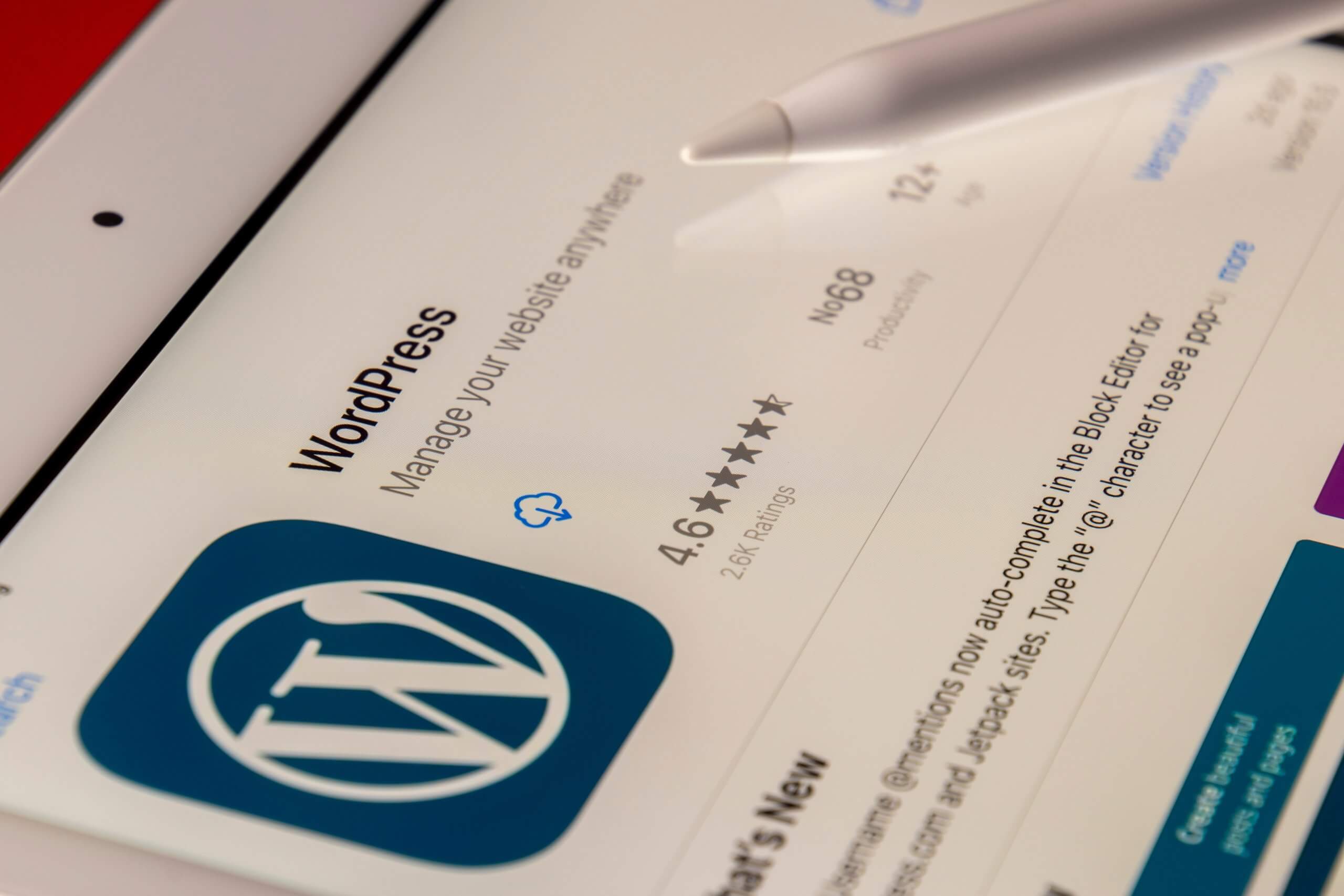
Tips for using htaccess effectively:
Using htaccess effectively can greatly enhance the security, performance, and functionality of your WordPress website. One important tip is to regularly backup your htaccess file before making any changes. This ensures that you have a restore point in case something goes wrong with the modifications you make. Additionally, it’s crucial to familiarize yourself with the syntax and rules of htaccess to avoid any errors or conflicting directives.
Another essential tip for using htaccess effectively is to optimize your website’s performance by leveraging caching techniques. By implementing browser caching, you can instruct visitors’ browsers to store certain files locally, reducing page load times for return visitors. Furthermore, compressing files with Gzip compression can significantly reduce their size, allowing for faster data transfer and improved overall site speed.
Lastly, take advantage of htaccess redirects to manage broken links or redirect outdated URLs. Implementing 301 redirects instead of leaving users with a 404 error page not only improves user experience but also helps search engine rankings by preserving link equity from old pages to new ones.
By implementing these tips for using htaccess effectively on your WordPress website, you can ensure better security measures, improved performance, and enhanced user experience overall.
Conclusion: the importance of understanding htaccess
In conclusion, understanding htaccess is crucial for WordPress website owners as it offers unparalleled control and customization options. This powerful file allows you to manipulate how your website functions at a server level, providing enhanced security and performance.
One key aspect of htaccess is its ability to redirect URLs. By using redirect rules in the htaccess file, you can effortlessly manage changes in URL structure without losing valuable SEO rankings or affecting user experience. Additionally, with the power of regular expressions, you can create more complex redirects to handle specific scenarios.
Another important feature of htaccess is its capability to protect sensitive files and directories. By setting up password protection through the file, you can secure areas of your WordPress site that should not be accessible by everyone. Whether it’s an admin dashboard or specific documents, implementing this layer of security adds an extra level of protection against unauthorized access.
Overall, delving into the world of htaccess can provide immense benefits for website owners looking to customize their WordPress sites and optimize their online presence. Taking the time to understand and harness its features will empower you with greater control over your website’s functionality and security. So go ahead, explore this vital component and unlock its full potential for your WordPress site today!
