The act of renting or purchasing space to put your website on the Internet is known as web hosting. To be seen online, website material, including HTML, CSS, and pictures, can be stored on a server.
There are several justifications for wanting to know who is hosting a website. It is a typical worry for newcomers who first paid someone to put up their website. Additionally, you might want to learn who is hosting your rival’s website. It can also reveal the kind of service utilized, the location of the service provider, the server where the hosting service is being delivered, and in certain situations, the domain owner’s contact information and email address. It’s a useful resource for webmasters, website owners, and SEOs.
There are many ways to find out and check who is hosting a website, and we will go through the 3 best services for this job.
WHOIS
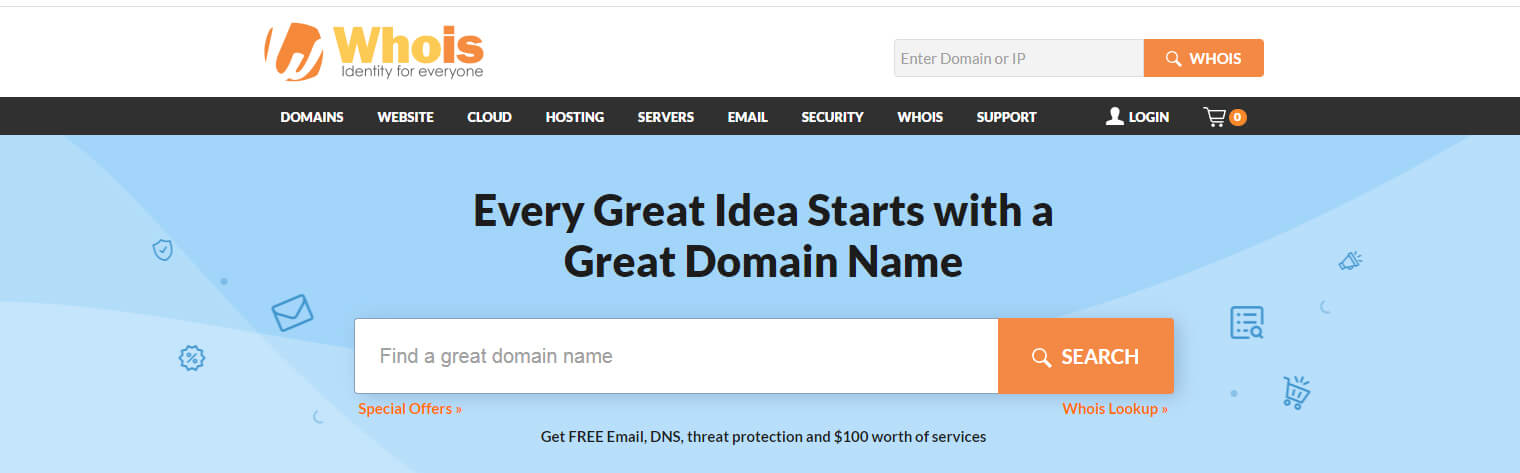
WHOIS is a public directory that holds all data related to website hosts. Most domain names online are managed by an organization by the name of ICANN. This means that they can have a public directory of all website data, including the hosting information.
The lookup tool by domain.com lets you simply enter the website URL and look up website information. Among the provided information, locate the “Name Server” data, and there you will see who the hosting provider is. If the nameserver is set for a CDN, you will not be able to see who the provider is.
Sitechecker
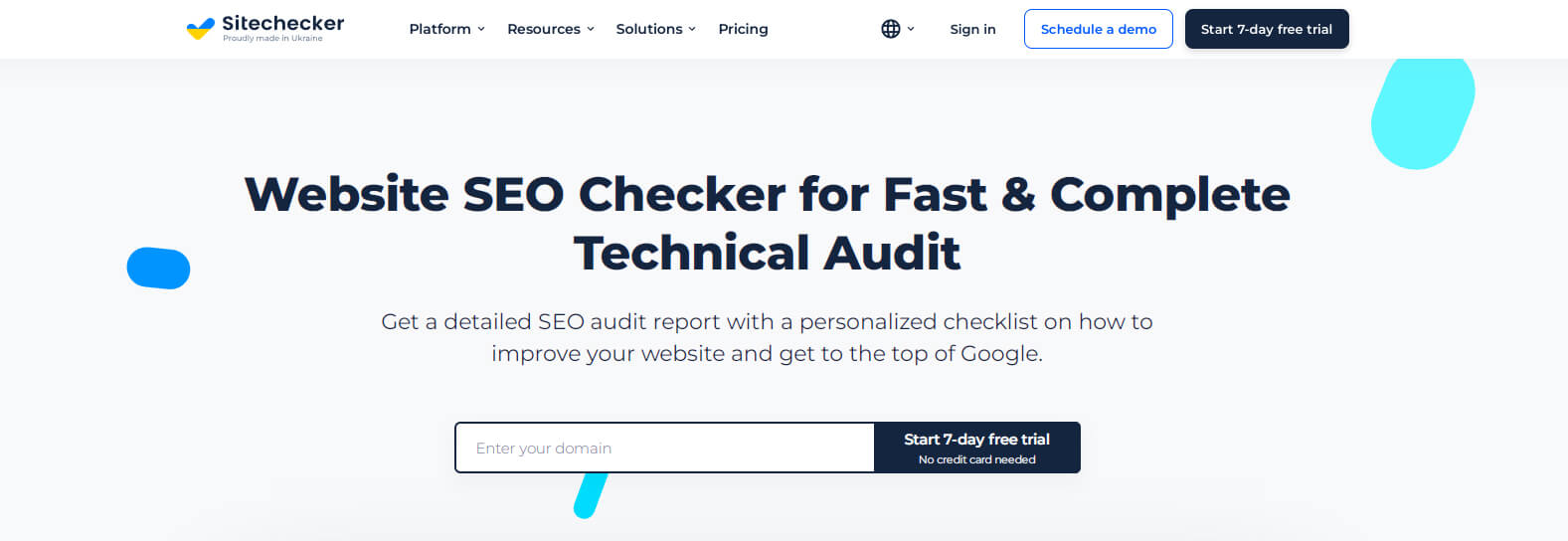
Using the effective tool Sitechecker, you may discover who is hosting a particular website. Just enter its URL in the text field and click ‘Check’. You may learn who hosts a website using the first tab of the hosting checker. The name of the web hosting provider is in the first row, and the name of the DNS provider is in the last. A nameserver and a web server’s information are also included on the tab.
In the first section of the hosting checker report, you can find out who hosts this site or what hosting business it is. In the second tab, you will find out where the website is hosted. There, you may discover the server on which a website is hosted, its IP address, the location (country, city, and area) of the web server, and the name of the company in charge of maintaining the website. With just one click, you can save the contents of any tab in our host checker. Share it on social media, save it as a pdf file, or copy it to the clipboard to paste somewhere else.
Geekflare hosting checker
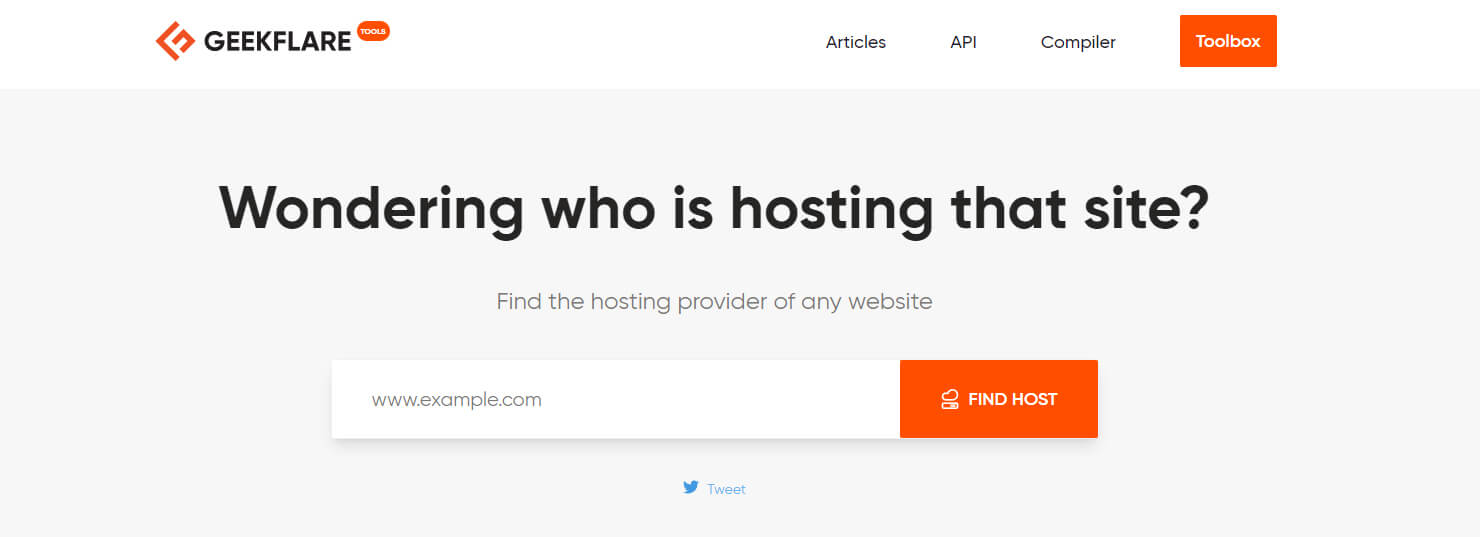
You may find out who hosts any particular website using the superb and convenient Geekflare Hosting Checker tool. Simply type in the desired website URL and press the “Find Host” button to move on. Within seconds, you’ll discover details about the hosting provider. It also contains information like the geographic location and the IP address of the server that currently hosts the domain.
Simply accessing information about any web resource is the most frequent use case. Additionally, you can choose to migrate to better web hosting by selecting well-known hosting companies supporting high-end websites.
Conclusion
You might get in touch with the website’s editor or owner if you still have trouble finding any information. Most websites have a contact form you may use to contact them. Utilize these tools if you want to use the same hosting service as the website in question or if you want to file a DMCA takedown notice to the host, etc.
