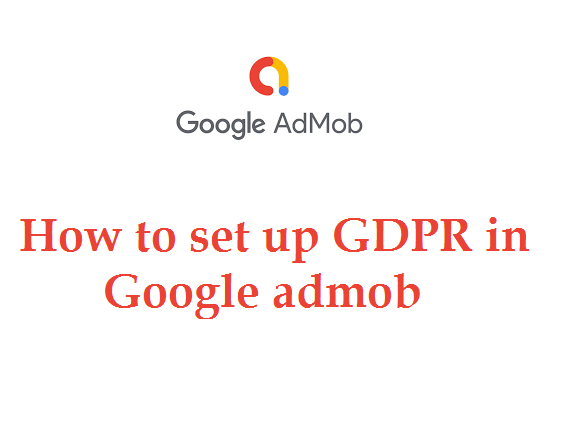You have done everything right, still your app is not showing ads. This can be due to Google’s new policy.
Follow these instructions to set up GDPR in Google admob
1. Open apps.admob.com
2. Open your app in app section on left hand side
3. In middle on left hand side there will be option “Blocking Control”
4. Now on a screen click on ” Manage EU user consent “
5. Now click on an option. Create and ” manage consent for GDPR “
6. Manage consent on Funding Choices.
7. Click on your app
8. Publish your consent