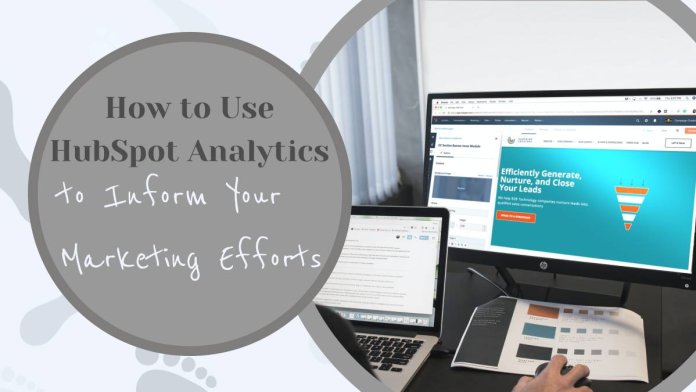In today’s digital world, data is king. And when it comes to tracking and analyzing the success of your marketing efforts, HubSpot Analytics reigns supreme. With its powerful tools and comprehensive reporting capabilities, HubSpot Analytics allows you to delve deep into the metrics that matter most to your business. From website traffic and lead generation to social media engagement and email performance, this robust platform provides the insights you need to make informed decisions and drive your marketing strategy forward. In this article, we will explore how to effectively utilize HubSpot Analytics to optimize your marketing campaigns and achieve measurable results. So buckle up as we embark on a journey through the world of data-driven marketing!
What is HubSpot Analytics
HubSpot Analytics is a powerful tool that allows businesses to measure the effectiveness of their marketing efforts. It provides a comprehensive overview of key metrics and data points, enabling marketers to make informed decisions and optimize their strategies for maximum impact. Beyond just tracking website traffic and conversions, HubSpot Analytics goes above and beyond by providing detailed insights into campaign performance, audience behavior, social media engagement, and more.
One of the standout features of HubSpot Analytics is its ability to track the customer journey from start to finish. By mapping out how customers interact with various touchpoints along their journey, businesses can gain valuable insights into what drives conversions and where improvements can be made. This level of granularity allows marketers to experiment with different tactics and identify which channels are most effective in driving results.
Furthermore, HubSpot Analytics also offers robust reporting capabilities that enable marketers to create visually appealing reports with real-time data. These reports can be customized based on specific goals or KPIs, making it easy for stakeholders to understand the impact of marketing efforts. By presenting data in a clear and concise manner, HubSpot Analytics empowers teams to have more meaningful discussions about strategy and allocation of resources.
In essence, HubSpot Analytics is not just another analytics tool – it’s an invaluable asset for businesses looking to optimize their marketing efforts. With its comprehensive tracking capabilities, in-depth insights into customer behavior,
and customizable reporting features, this tool provides everything marketers need to inform their decision-making process effectively.

Understanding the Different Metrics
One of the most crucial aspects of using HubSpot Analytics to inform your marketing efforts is understanding the different metrics available. These metrics provide valuable information about your website’s performance and help you make data-driven decisions that can drive your marketing strategy forward.
One important metric to pay attention to is website traffic. Monitoring how many people visit your website enables you to gauge the effectiveness of your marketing campaigns and identify trends or patterns in visitor behavior. By analyzing this data, you can optimize your content and promotional efforts to attract more qualified leads.
Another essential metric is conversion rate—the percentage of visitors who take a desired action on your site, such as filling out a form or making a purchase. A low conversion rate may indicate issues with user experience, targeting, or messaging—all factors that need to be addressed for better results. By closely monitoring this metric, you can uncover bottlenecks in the customer journey and implement strategies to improve conversions.
Understanding these different metrics empowers marketers by providing actionable insights into their digital marketing strategies. It allows them to quantify and evaluate their efforts accurately. Successful businesses utilize these metrices’ knowledge aligning it with business goals leading them ahead from competition augmenting their ROI (Return on Investment).
Setting Up and Customizing Your Dashboard
Setting up and customizing your dashboard is a critical step towards maximizing the value of HubSpot Analytics. With a customizable dashboard, you can monitor the performance metrics that matter most to your marketing efforts in real-time. Start by identifying your key performance indicators (KPIs) and prioritize them based on their relevance to your goals. Next, navigate to the Dashboard section within HubSpot and click Create Dashboard. Give your new dashboard a name that reflects its purpose, such as Lead Generation Metrics or Social Media Performance.
Once you’ve set up your dashboard, it’s time to customize it according to your specific needs. Drag and drop widgets onto your dashboard layout to add the desired analytics components. Choose from a range of options, including line graphs, bar charts, tables, and more. Remember that less is often more when it comes to visualizing data on a dashboard – focus on the most important metrics rather than overwhelming yourself with excessive information.
Customization doesn’t stop at choosing which analytics components make up your dashboard; you can also personalize the data displayed within those widgets using filters and dimensions. This enables you to dive deeper into certain aspects of your marketing performance without cluttering up the entire dashboard with unnecessary data points. Adjusting time frames through date range selectors allows for comparative analysis over different periods – week over week, month over month – giving you valuable insights into trends and patterns.
Analyzing Website Performance
Analyzing website performance is crucial for any business looking to optimize their online presence and drive results. By understanding how visitors interact with your website, you can make data-driven decisions to improve user experience and increase conversions. HubSpot Analytics provides a comprehensive set of tools that allow you to dig deep into your website’s performance metrics.
One key area to focus on when analyzing website performance is the traffic sources. HubSpot Analytics enables you to track where your visitors are coming from, whether it’s organic search, social media referrals, or paid advertisements. This information is invaluable in determining which channels are driving the most traffic and which ones require further optimization.
Another important aspect of website analysis is page performance. With HubSpot Analytics, you can assess the load times of each individual page on your site and identify any bottlenecks that may be causing delays. Slow loading times can lead to high bounce rates and missed opportunities for engagement. By identifying underperforming pages, you can take steps to improve their speed and overall user experience.
Ultimately, analyzing website performance with HubSpot Analytics empowers businesses with actionable insights for informed decision-making. By tracking traffic sources and page performance, you can optimize your marketing efforts effectively and ensure that every visitor has a positive experience on your site.

Tracking Social Media Engagement
Tracking social media engagement is crucial for any marketer looking to make informed decisions about their marketing efforts. With the diverse range of platforms available, it can be challenging to keep track of all the metrics and data points. However, by utilizing HubSpot Analytics, marketers can gain valuable insights into their social media performance.
One key metric to monitor is the engagement rate, which measures how actively your audience is interacting with your content. By tracking this metric over time, you can identify trends and patterns that can inform your future marketing strategies. Additionally, HubSpot provides a breakdown of engagement by platform, allowing you to compare the effectiveness of different social media channels and prioritize your efforts accordingly.
Another insightful metric to analyze is the click-through rate (CTR), which indicates how successful your social media posts are at driving traffic to your website or landing pages. By monitoring this metric, you can evaluate the impact of your messaging and determine what types of content resonate most with your audience. This information can help you refine your social media strategy by focusing on creating engaging content that drives clicks and ultimately boosts conversions.
In conclusion, using HubSpot Analytics to track social media engagement provides marketers with invaluable data that helps optimize their marketing efforts. By understanding metrics such as engagement rate and click-through rate in real-time, marketers can adapt their strategies accordingly and achieve better results on social media platforms. Ultimately, incorporating these insights into decision-making processes will contribute towards overall marketing success.

Measuring Email Marketing Success
In the fast-paced world of digital marketing, measuring email marketing success is crucial for optimizing campaign performance and maximizing ROI. While open rates and click-through rates (CTRs) are often used as standard metrics for evaluating email campaigns, they only scratch the surface of what can be learned from analyzing email marketing data.
To gain a deeper understanding of your email marketing efforts, it’s essential to track metrics such as conversion rate, bounce rate, and customer lifetime value (CLV). These metrics provide valuable insights into how well your emails are generating leads, driving sales, and retaining customers over time. By monitoring these key indicators and identifying trends or patterns in your email campaigns’ effectiveness, you can make informed decisions to improve targeting strategies and increase overall engagement.
Moreover, tracking subscriber growth rate is another critical aspect of measuring email marketing success. While high subscriber numbers might seem like an impressive achievement on their own, it’s equally important to evaluate the quality of those subscribers. Tracking how many new subscribers you gain each month alongside metrics like unsubscribe rate or spam complaints can help identify if your list building efforts are attracting the right audience.
By going beyond traditional metrics and digging deeper into performance data that shows real impact on lead generation and revenue generation efforts allows marketers to make smarter decisions about their future campaigns. Remember that every campaign is unique; thus tailoring measurement approaches according to individual goals is essential for genuine progress in determining a comprehensive picture of what truly constitutes success in email marketing.
Conclusion: Harnessing the Power of HubSpot Analytics
In conclusion, harnessing the power of HubSpot Analytics is essential for any business looking to optimize their marketing efforts. It allows for in-depth tracking and analysis of key metrics, providing valuable insights into customer behavior and campaign performance. By utilizing this powerful tool, businesses can make data-driven decisions that lead to improved marketing strategies and ultimately, increased conversions.
One fresh perspective that HubSpot Analytics offers is its ability to track the buyer’s journey from start to finish. With its comprehensive reporting capabilities, businesses can see which channels are driving initial awareness and interest, as well as which ones are contributing to actual conversions. This information enables marketers to allocate resources more effectively by focusing on the most successful channels while improving or eliminating underperforming ones.
Additionally, HubSpot Analytics provides a wealth of demographic and engagement data about your audience. This information can be used not only for targeting specific groups but also for creating personalized experiences tailored to individual preferences. By understanding who your customers are and what content resonates with them the most, you can cultivate stronger relationships and deliver more relevant messaging.