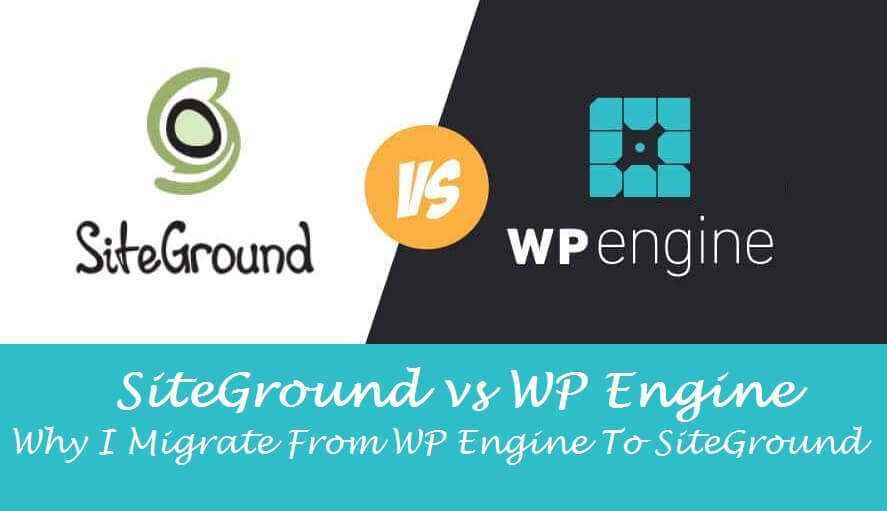I have been hosting my WordPress websites from 3 years on different web hosting Providers and. I also host few customer sites on GoDaddy including my own few sites on Bluehost, Big Rock, and WP Engine. The reason for hosting on the different web serves, allows me to check their performance, speed, uptime, and other features.
WordPress is continuously growing and recognized as the most used free and open-source content management system based on PHP & MySQL. There are several new and existing web hosting providers on the internet. One such company is SiteGround, and I have heard many good things about them. They are considered the most reputed hosting provider and are recommended by WordPress.
However, I was on WP Engine before migrating my WordPress Hosting from WP Engine to SiteGround.
Here I will compare (GoGeek plan) of SiteGround Vs WP Engine (Growth plan).
On WP Engine I used to pay a massive amount of $ 115 per month for hosting 5 sites and limit audience visit to 100k per month.
Now after migrating my WordPress website to SiteGround. I am just paying $11.95 per month and renewal price of around $ 30 per month, and this plan is suitable for handling 100k visits per month. Still, I am saving a considerable amount of money.
Performance
The first thing you should look at a web host is performance. I haven’t run an official performance test, but the performance of SiteGround as compared WP Engine remained the same.
To speed up websites, WP Engine uses a power server-side cache system called EverCache. They didn’t provide much information about how it is operated, but its performance remained satisfactory.
The SiteGround GoGeek plan offers WordPress Special Cache which is their in-house built WordPress plugin. They also offer Super Cacher, which is their in-house caching service to improve the number of hits website can manage and rapidly boost loading speed. It’s based on 3 levels of caching:
- static content cache via NGINX
- dynamic data cache via NGINX
- database cache running on Memcached
The performance and speed of SiteGround and WP Engine remained the same, and I didn’t find much difference.
Winner: Both
Comparison of Features
Both SiteGround and WP Engine offer innovative and high-quality features to improve performance.
Let me tell you about the main features provided by both web hosting providers. They both offer hundreds of features but below are some main features provided by both web hosting providers.
- 100k visits
- Multisite support
- Git & SSH available
- Automated backups
- Multiple PHP Versions
- Free SSL via Let’s Encrypt
- 24/7 phone & chat support
- Complete database access
- WordPress-specific caching & performance
- CDN (SiteGround uses Cloudflare while as WP Engine uses MaxCDN)
What SiteGround offers extra?
- Unlimited sites (WP Engine limits you to 5 sites)
- Web Storage (SiteGround offers 30 GB while as WP Engine offers 20 GB)
Winner: SiteGround
Pricing
There is an enormous difference in the pricing of both web Hosts. SiteGround GoGeek plan costs $11.95 per month with a renewal of around $ 30 while as WP Engine’s Growth plan costs $ 115 per month. Even after a discount provided by WP Engine for their 1-year plan. You still have to pay $ 1150 per year.
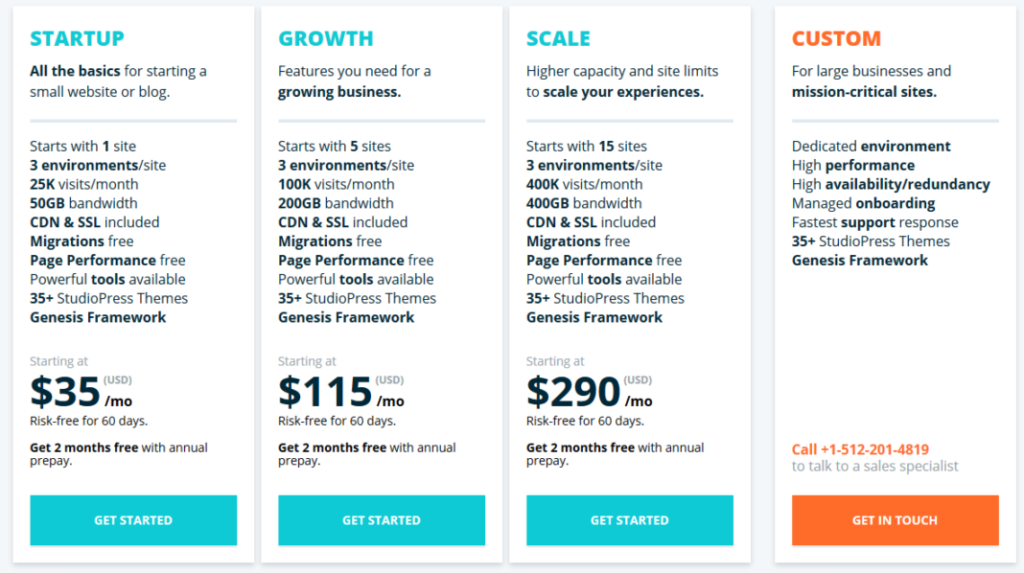
However, WP Engine also offers some add-ons, but that too is so expensive.
- In their Growth Plan which hosts maximum 5 sites, if you plan to host more websites, then you have pay extra $ 200 per site.
- Content performance add-one will cost you $ 500/year
- For their Geo Target add-one, you have to pay an extra $ 300/year
- Global Edge Security add-one will cost you $ 600/year
- For their WordPress multi-site (Run multiple WordPress sites from a single install) you to shell out extra $ 400/year
SiteGround’s GoGeek plan costs very less as compared to WP Engine. I bought a 3-year plan for $ 446.
Below prices are revised.
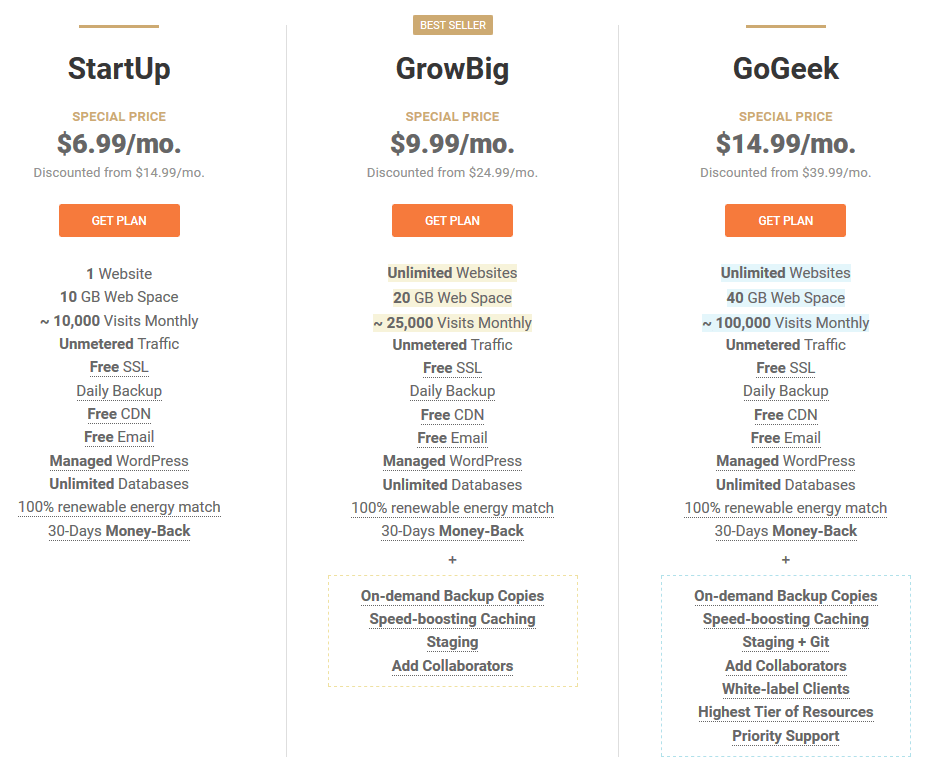
If you are planning to purchase WP Engine for 3 years, then you need to shell out more than $ 3000.
Winner: SiteGround
Support
I always liked support by WP Engine, but in terms of WordPress expertise, SiteGround’s support team seems slightly better. SiteGround’s chat support response does well.
Winner: Both
Wrapping up
After comparing SiteGround vs WP Engine. I can say they both offer faster loading time of web pages. But the SiteGround GoGeek plan is much cheaper than its competitor and if you will take advantage of its current annual payment discount.
SiteGround offers to host an unlimited website, a site mail service, and a graphic user interface allows you to create other types of web pages in addition to WordPress sites. You may also contact the support team of SiteGround by email and by phone, while WP Engine does not include these extras.
Sign up for SiteGround (Discount added into the link)