You will log in to your dashboard once you have completed the installation of WordPress. The WordPress admin section, the “WordPress Dashboard,” is where you start to create your WordPress site. Please note that the login credentials of your cPanel user name and password are not similar unless you are configuring them.
- WordPress Installation URL: if you have installed WordPress on your domain’s root, your WordPress control URL is: example.com/wp-admin.
- WordPress Username: This is the username you built for a WordPress installation.
- WordPress Password: This is the password you set up during WordPress installation. If you emailed specifics of the installation during the installation process, the email will also be sent.
Steps to WordPress Login
To access the WordPress dashboard, you need to add /wp-admin to the end of the URL where you installed WordPress. For example:
example.com/wp-admin
Note: If you installed WordPress to the document root of the URL, it would be example.com/wp-admin. If you installed WordPress on a folder called “blog” on your domain, you would go to example.com/blog/wp-admin.

Type the username and password you used when you installed your WordPress.
Note: Your cPanel and your AMP is different from your WordPress login. If you didn’t remember your Username or Password, then you can click on forgot password.
Once you login, you will see the WordPress dashboard.
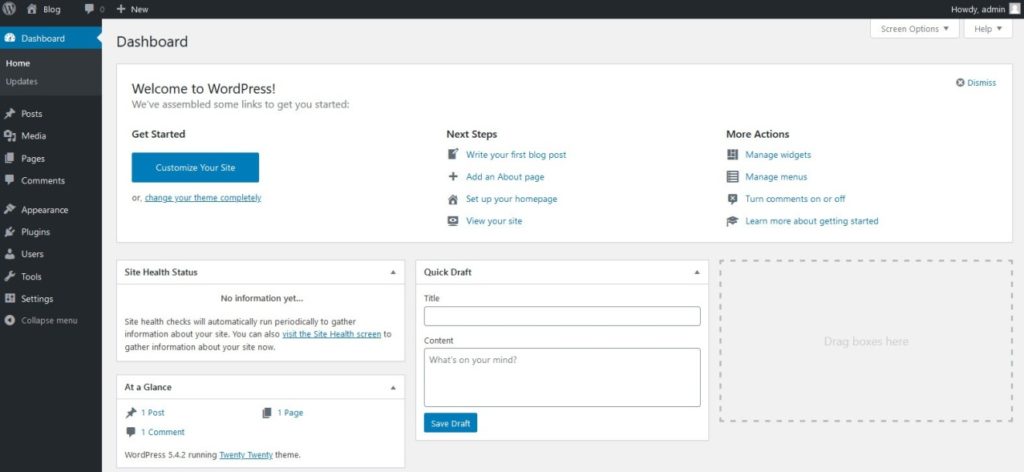
I can’t connect to my dashboard WordPress
There are many reasons why when you try to log in to your WordPress dashboard, you can get errors. We are going to go over some of the common ones.
Disabled WordPress Account
When you get this mistake, that is because your dashboard has had so many ineffective logins. Our automated systems have deactivated your WordPress admin so that your domain is not compromised due to brute force attacks from WordPress. We recommend that you strengthen the security measures on your WordPress site to fix this issue. (For tips on how to make your website safer, please click the link below.)
WordPress brute force attack wp-login.php
Username or password is incorrect.
Users also forget their password. For that you need to reset your password.