The market for WordPress plugins is continuously evolving. Some high-quality WordPress plugins remain top year after year because of their owners ‘ strong development, customer support and continuous update.
Other plugins fall back and are substituted by new ones released in the market. Discussions about which plugins are best is an essential topic for WordPress users. This is probably because we are all using WordPress in different ways and there are so many fantastic WordPress plugins on the market.
So to find out the best SEO plugin is always a hard task as you need to try them one by for a lot of time to check which makes a positive impact. Even then comparison remains in question as every WordPress Seo plugin outwardly looks same.
Although the ‘ Best Of ‘ lists are subjective, we want to share what we, considered the best Seo WordPress plugins of 2019 at BloggerWalk. We have listed five free plugins.
To start the list, we’re going to talk about WordPress SEO plugins. These are often easier to understand and install. There are a variety of Seo plugins available with different features. You can choose any one of them to boost your WordPress Seo.
The best plug-ins show SEO screens and recommendations on your page and post editors, others are restricted in their feature sets, but they have unique assets such as broken link checks or image file sizes minimisation options.
-
Yoast SEO
Yoast SEO is considered one of the best WordPress SEO plugin. It dominates every other WordPress Seo plugins in terms of ease of use, features and support. We also use Yoast on our WordPress website.
Yoast continues to grow all over the world with impressive and continuous updates and the most easy-to-use option to make your blog or product pages SEO friendly. It is rated 5-stars by 24,844 users at the time of writing this article.

Also, Yoast SEO has its website with premium support options, a thriving forum community, a blog for information on SEO and SEO courses for both beginners and intermediaries as well as for advanced users.
You can also access Yoast SEO premium from this website, offering more advanced features like the keyword optimisation for five keywords on a page, preview your website on Twitter and Facebook, and suggested internal links to send users to other web sites. Please be aware that these are some of the premium features out of many.
The premium plugin sells for $ 89 per site and is therefore desirable for everyone. But those on a budget are still receiving the free plugin which beats other SEO WordPress plugins easily.
What makes it one of WordPress’s best SEO plugins?
- Enter keywords and analyse your optimisation on pages and posts for these keywords.
- See precisely the result of your Google search engine. To make it more appealing and keyword – rich, you can adjust the meta-description and titles.
- All pages have a reading check to understand whether you need to break up a paragraph or add items such as numerical headers or lists.
- The plugin will detect if the content of your website or post is unique or duplicate.
- Yoast is packed with the best resources and support from a team of plugin developers.
- Yoast updates their plugin once in a week.
- The premium plugin offers free support, redirect manager, insights into content and an ad-free backend interface.
To learn more about Yoast plugin, check this in-depth video tutorial.
-
All in One SEO Pack
All in One SEO pack plugin is Yoast SEO’s closest competitor and an entirely feasible option for those who want a complete set of SEO backend tools.
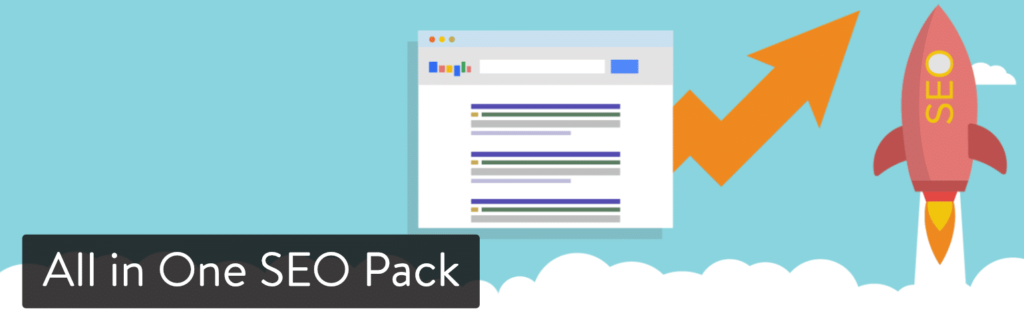
Also, All in One SEO offers premium features and long-term support, so that you will get an impression that it pays you more in return for this plug-in.
The All in One SEO Pack is free, but for prime support, you need to pay $57. They also offer a business license for $ 97 per year which can be used by up to 10 sites and an agency license at $ 419 per year for unlimited sites.
The advanced support for Woo Commerce is one of the main reasons you would like to go with the premium version. There are all sorts of other great tools offered by them like SEO for categories, tags, video SEO module and custom taxonomies.
But most startups and bloggers looking to start a blog will go at least with the free plug-in, which works for beginners quite well and also has an API for developers. It can sometimes become frustrating to work with, but most common features like Google Analytics support, sitemap support and advanced canonical URLs are set by default.
What makes it one of WordPress’s best SEO plugins?
- The premium version offers excellent customer support including knowledge centre, premium support forums and video tutorials.
- If you run an online store, it’s worth looking at advanced WooCommerce support.
- The plugin is translated into 57 languages so that most of the world can use it.
- Yoast seems more affordable if you have only one site, but for agencies and multi-site organisations, All in One SEO looks the best option.
-
Squirrly Seo
For those who are not SEO experts, Squirrlly SEO is perfect for them. It meets this requirement by offering a comprehensive SEO suite without any complex elements. In comparison to the other plugins already outlined here, SEO Squirrly generates SEO recommendations and is very easy to use.

You begin typing the topic of the article. The desired keyword is automatically generated, and a series of green lights are activated in real time when you continue writing your content. It is like Seo expert suggesting you how to move forward.
What makes it one of WordPress’s best SEO plugins?
- Optimising the keyword is done as the article is written. This is a bit easier than Yoast, where you often need to save your article to see results and suggestions.
- You can still keep your settings from your previous setup if you plan to replace an old SEO WordPress plugin with Squirrly.
- There is an analysis tool to check how you can overcome your competition.
- Squirrly includes content reports that can be sent from your organisation to other people. For instance, a writer might need to learn more about SEO, so that after writing an article you may send it to them.
