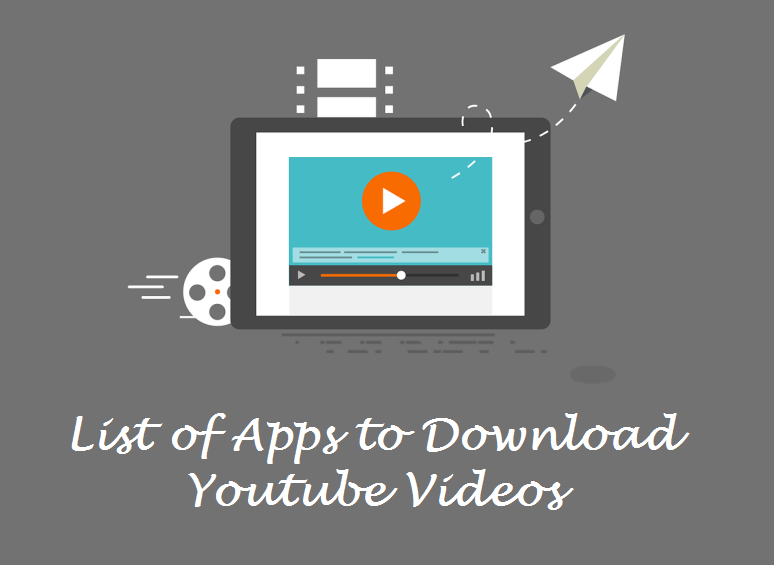Although YouTube allows videos to be downloaded and viewed offline, it is against their terms to use third-party applications to download YouTube videos.
It is stated explicitly in the YouTube Service Terms that users should not download content unless a download button or link is shown on a specific video of YouTube.
You cannot download copyright content. If you downloaded it, you can face a trial probably or a fine. While YouTube never caught a copyright user’s focus on the downloader, the operation is unlawful irrespective of the copyrighted content.
Despite the risks, if you want to download YouTube videos, some of the best Android apps for your needs are available.
By default, Android blocks the installation of non-Google Play Store apps. You need to enable app installation from other sources before you proceed any further. To allow it, move to Settings > Security. Click on “Unknown Sources.” A notification will pop up. Press OK.
Note: Only use these apps to download Creative Commons reusable license videos or the videos you own.
Apps to Download Youtube Videos
1. YouTube Go
YouTube Go is one of Google’s lightweight Android apps for low-performance smartphones. Nonetheless, consumers who choose to download free YouTube videos can use them to their benefit legally.
In comparison to a popular YouTube app that only displays the download button in selected videos and allows you to subscribe to YouTube Premium for full access, YouTube Go does not suffer from these restrictions.
You can also post high-quality videos without the Internet with the YouTube Video Downloader. The only limitation of this program is that it does not allow you to take videos from other sites such as Instagram, Twitter, etc.
2. Videoder
Videoder is a powerful Android YouTube downloader. You can download videos from different websites like YouTube, Twitter , Instagram, etc.
It allows videos to be viewed and downloaded in all available formats. You can easily select any quality you want and share the video from within the app. The app is personalizable and features an impressive user interface. It allows you to download faster and bundles various themes, night mode, integrated video players, etc.
The Videoder is not available on the App Store, but it is free to download and install on your phone from its official website. It does not have in-app shopping, but it includes advertising. But, if you buy the Videoder Premium app from the Play Store, you can disable advertisements. If you are comfortable with ads or want a cleaner experience, all this depends on your personal choice.
3. TubeMate
TubeMate is another best program to stream videos from Youtube. The interface is elegant and easy to use and videos from several video sharing sites can be downloaded. It comes with an integrated platform to reach the pages you like. The video can be downloaded from the favorite location.
TubeMate also provides you the option to pre-download the video quality and file format. The downloaded videos are automatically saved in your phone memory.
You can also choose to download Youtube videos in MP3 format, but an additional video to the MP3 converter app is required. Overall, TubeMate is an excellent Android video downloader, but you have many intrusive ads to deal with.
4. KeepVid
KeepVid is one of the best and one of the most popular Android video downloaders. You can download YouTube videos faster than other video downloaders through this app. Infact you can download videos from 27 additional video sharing sites such as Facebook , Twitter , Tumblr and others.
KeepVid has a very user-friendly interface. This allows users easily download HD videos. Using an external plug-in, you also can import Youtube videos as MP3.
5. Snaptube
Snaptube is a popular video downloader that enables users to download free YouTube videos. The interface is user-friendly and organizes popular sites, popular videos and categories. You can also search Youtube directly from your search bar.
Snaptube also acts as a quick YouTube Android downloader, and before downloading you can select the quality of the video. You can also share the videos downloaded from Facebook , Twitter, etc.
Downloaded videos are automatically saved in your device storage and the downloaded files in music and video categories can also be viewed easily.
6. InsTube
InsTube is another great Android YouTube video downloader. Videos can also be downloaded from other popular sites such as Instagram, Twitter, Vimeo etc. The app is stable and offers easy download.
Until uploading, you can select the quality of Youtube videos. You can even share YouTube videos from the InsTube app.
Besides, InsTube can be highly customized, you can add bookmarks and create private space for hiding any video you want.
The only downside of the app is that you have to deal with advertisements that tend to pop up and there is no way to stop advertising.
7. VidMate
VidMate is an excellent Android mobile video program. The program is very stable for YouTube videos to download. You can search for files from different categories such as movies, music, tv show or search for data from your search bar directly.
VidMate offers you a fast video download speed, but you can also adjust the rate and choose the favourite download location from your download settings.
The app also includes a built-in video player, music player, and encrypted space for video hiding.
8. YT3 Youtube Downloader
It’s an easy video downloader for Android YouTube, where you can download MP3 and MP4 YouTube videos. It has an easy to use user-friendly interface. You have a look at a song before you download it with a preview button.
It makes the faster download, and everything you download is saved in the File folder. It also reveals lyrics as you listen to music. You can also download videos of low or high quality. This app only downloads Youtube music and videos.
9. KyLeads
Through this Simple YouTube Downloader , you can download YouTube videos as an MP4 file directly to your computer. It doesn’t take any technical experience. All you need to do is copy and paste the video link the search bar, choose your preferred quality, and confirm.
It’ll start downloading to your device and, depending on the size of the file and your internet speed, it shouldn’t take more than a few minutes.
You can also download YouTube videos to MP3 format. This is ideal if you want to listen to the video content instead of lugging around your laptop. The process is the same as when you download an MP4 file.
Just copy the video URL, paste it into the search bar, and hit enter. Choose your preferred audio quality, and it’ll start downloading.
We even support downloading longer YouTube videos, which are like movies. If you don’t have the time to finish what you’re watching in one sitting, you may want to download it.
Navigate to YouTube and find the URL of the video you’re looking for. Paste it into the search box, hit enter, choose your quality, and confirm the YouTube to MP4 conversion has started.