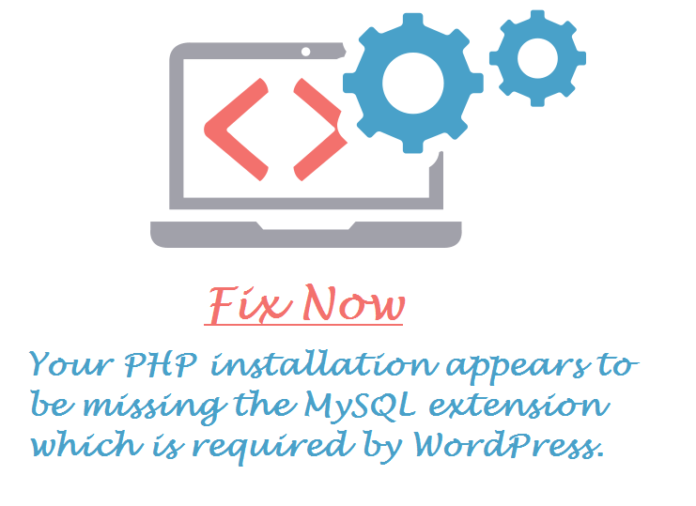You can encounter the following error if you have recently moved your website to new hosting or updated your PHP version to 7.0.
“Your PHP installation appears to be missing the MySQL extension which is required by WordPress.”
Because your WordPress version is outdated, before version 3.9, the PHP “MySQL” extension only would be checked by WordPress. More recent versions of PHP now use mysqli and mysqlnd, since the old MySQL extension has been deprecated after PHP 5.5 and wholly excluded in PHP 7.0.
You must update the latest version of WordPress to fix your website. You need to follow a few simple steps. Your PHP version may have to be temporarily returned to something 5.6 or lower that still has the old MySQL extension.
Note: I will not recommend leaving your site on an older version of WordPress. You should always keep up to date at the core of WordPress and WordPress plugins.