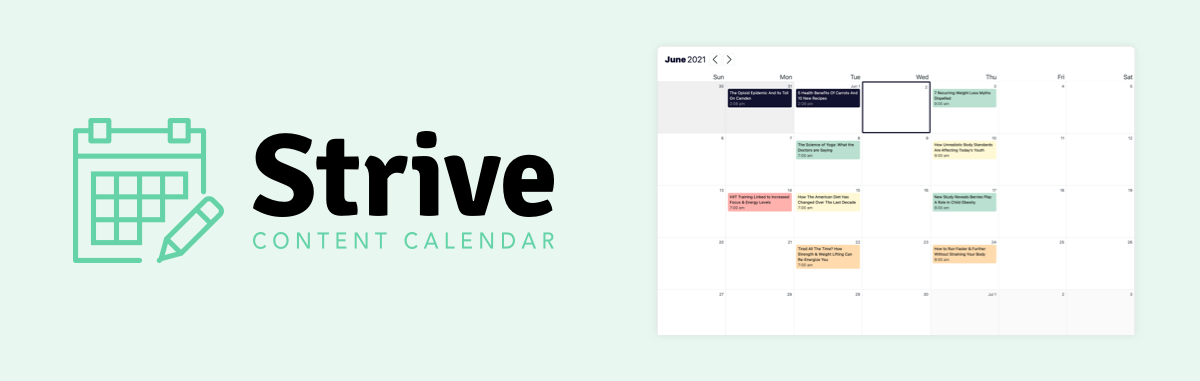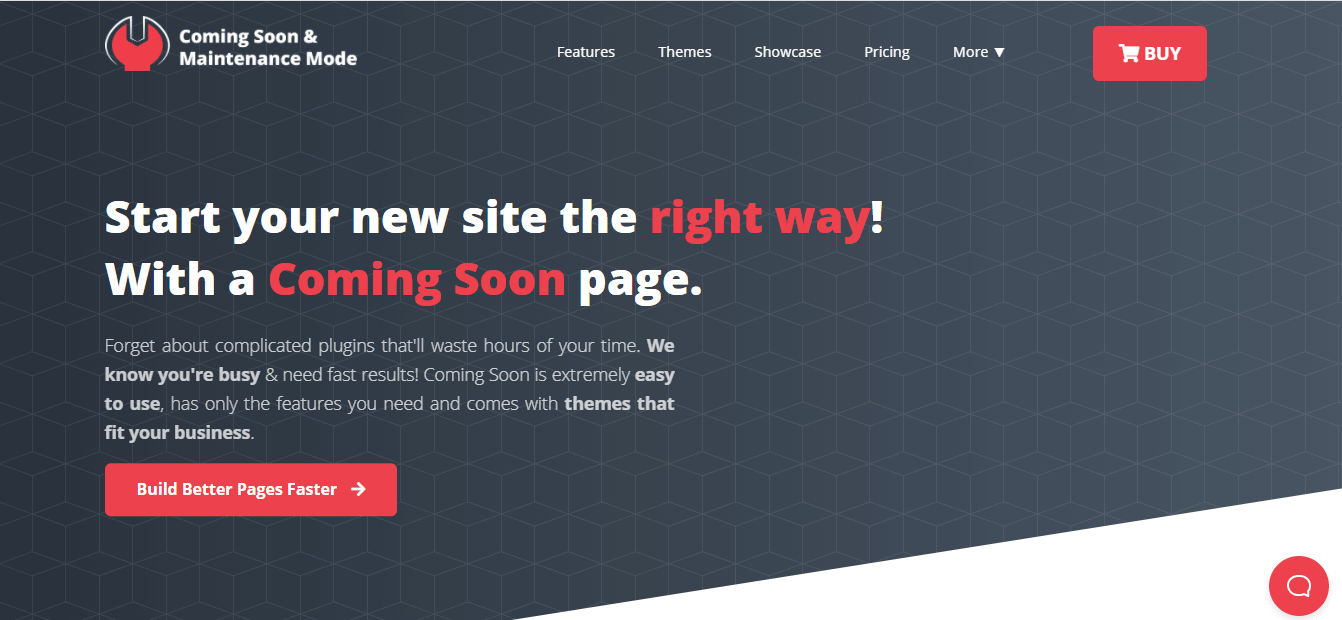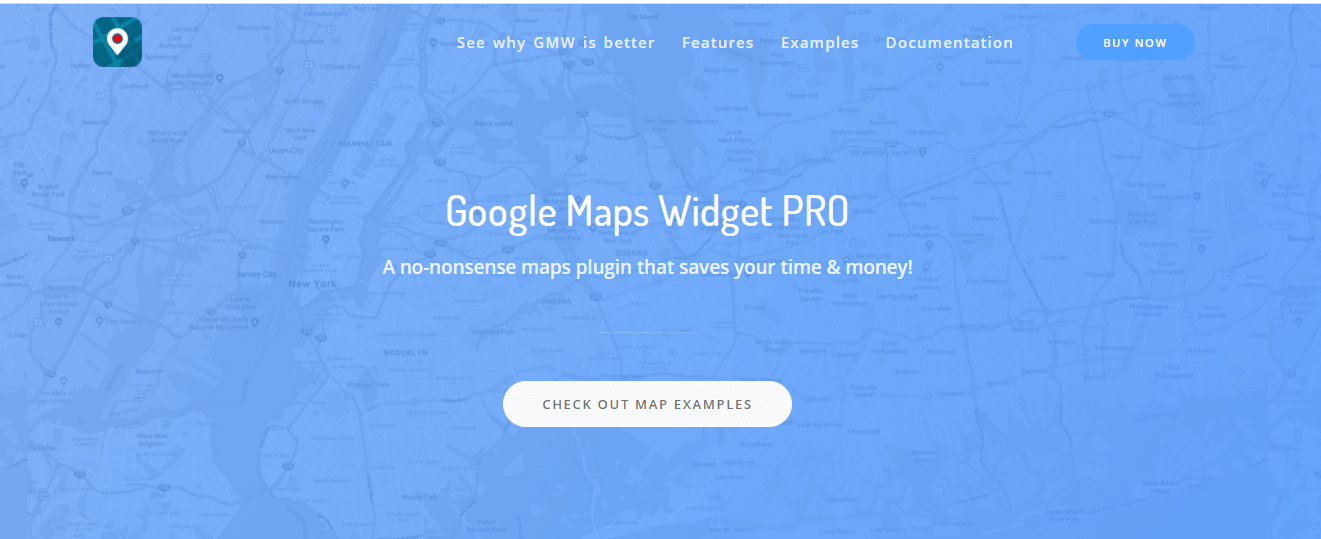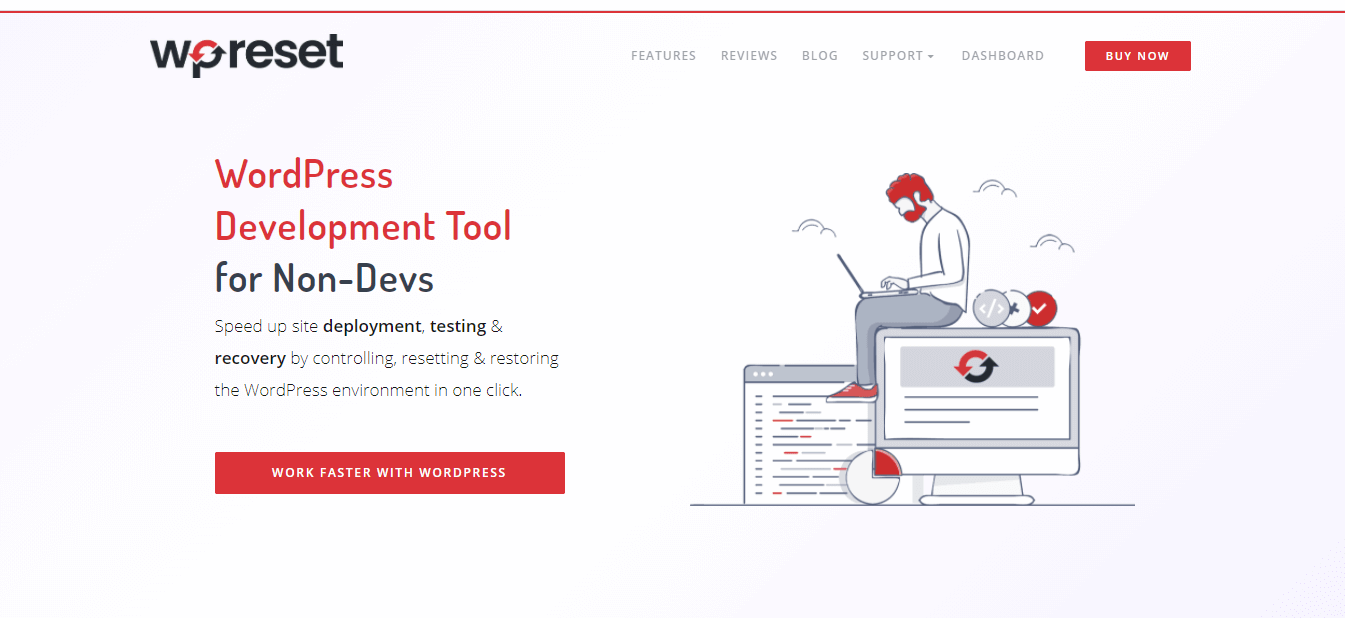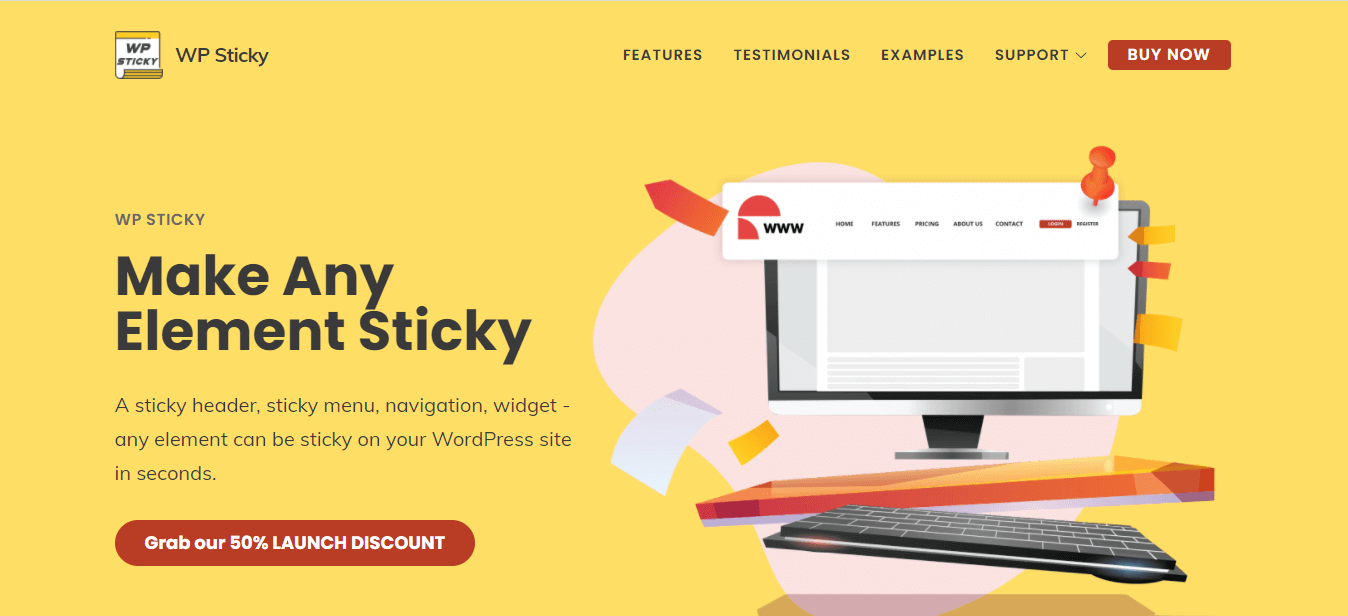Travel is always worth investing in, and in my humble opinion, a travel blogger‘s job would be one of the most exciting jobs that create many memories. What many may not realize this job requires a lot of effort and work.
The blog will show all the most exciting things that bloggers have experienced while traveling and meeting new people and their customs and cultures. You have to keep in mind that behind everything are hours and hours of work and shaping everything to look as a whole. Those most successful bloggers have interest shifts from a love for traveling to the actual job. How successful they are, depends mainly on themselves because they take care of the traffic on their website.
A blog serves a blogger as a tool to promote their travelogues. To follow all the happenings on your web platform (blog), you need to install specific plugins to make your work easier.
Plugins for a WordPress website are crucial to saving time, increasing usability, and generating more traffic, views, or comments on your blog.
We will present you with a few plugins that you can use to make the path to your success easier.
Strive
As an avid traveler, you’re no stranger to managing complex travel plans.
Well, your content needs this same type of planning if you want to build a successful travel blog.
Maintaining a consistent publishing schedule on your site will keep readers coming back and grow your site’s reach to new readers, but WordPress doesn’t make it easy. That’s where Strive comes in.
Strive adds a responsive content calendar into your WordPress admin dashboard where you can see all of your published and scheduled posts for the month, color-coded by their status. This makes it simple to find out if you have enough posts scheduled and if you’re going to meet your deadlines or not. In addition, you can make quick edits to your posts from the calendar, add new articles, and reschedule posts with simple drag and drop.
The Strive Content Calendar plugin includes a handful of other important features for content creators, such as post revisions for updating old content and custom checklists for documenting your content creation process. If you plan on publishing articles regularly, it’s a top plugin to add to your site.
Coming Soon & Maintenance Mode
Have you ever wondered how long it will take for a page to be fully functional? Will it, in an imperfect state, be visible to other users? In response to these and other similar questions, developers developed a plugin called Coming Soon & Maintenance Mode.
With the help of this plugin, you can create and maintain a page faster. Apart from the fact that this plugin can serve this purpose, it can also function as a landing page. It is effortless to use; it has many features that you may need, such as license manager, branding, remotely controlling all sites, SEO, over 200 theme templates, everything for design, e-mailing services, and more. This plugin comes with three theme packs (extra, agency, pro) where you can also find suggestions for travel, social networking, SEO, digital marketing, and many more options.
Attracting the attention of visitors from day to day becomes a challenging job. Using this plugin, along with over 40 outstanding content animations, visitors will return to your site again and again. And if you want your website to shine with professional images, you can get inspiration in one of the 26 fantastic filters.
Google Maps Widget (PRO)
Looking for a tool to help you insert maps into your WordPress page or travel blog to mark the exact place you visited? We have a solution for you – there is a Google Maps Widget plugin for WordPress.
Whatever your skills, with this plugin’s help, maps setup will be an easy job for you. Installing the plugin gives you access to many features. What sets it apart from other plugins is the ability to customize the look of map charts, from the minor details to the fact that it is possible to integrate with some other applications.
The plugin offers many features such as creating maps as much as you want, using street view, direction, using maps in any form on your site, and being applicable in the mobile version. Also, loading the map is faster than using some other plugins, displaying multiple locations, required files, and targeted on pages with folders. Regular updates of this plugin make it a quicker and more powerful tool. If you want to join the desirable community of users of this plugin, it is possible if you purchase one of the three available PRO packages.
WP Reset
If you want to speed up the process of setting up, testing, and recovering a website – you can do it with one click, using the WP Reset plugin. It is perhaps one of the most needed additions to WordPress websites precisely because it can automatically create a snapshot before making any changes to your page.
WP Reset can save the entire database of previously imported pieces of information before the next update or activation of essential changes happen on the website. These recordings can be transferred to any external device or cloud server for the security of storing the same data.
This plugin offers the ability to install multiple plugins, add themes, enable selected themes, add a new administrator, delete any unnecessary content on the page, and many other options.
As for your data’s security, the plugin offers the opportunity to hide the license card from your customers. If you decide to transfer part of the control over your site to WP Reset, it is possible! It creates a semi-automated environment that takes care of your website and makes sense of security at all times.
WP Sticky
As the punch line says, you can make anything “sticky” on your website! What does that mean? The notion of “stickiness” in the form of a WordPress plugin may sound strange – but it is true.
WP Sticky is a plugin that allows the user to “stick” any element on the page. It creates a visual sense of movement of that sticky element as you scroll up the page. With a few clicks, you can stick a title, sentence, Google map, location, header, or anything else, depending on your website’s needs.
If you are a travel blogger, it is ideal to use WP Sticky to paste some key things that need to be visible to every visitor and reader to have more traffic. Using this plugin is very simple, with examples accompanied by visual effects that provide better results and faster learning. Purchasing WP Sticky opens up a new world of possibilities for improving and visually enhancing your site with minimal effort.
MailChimp
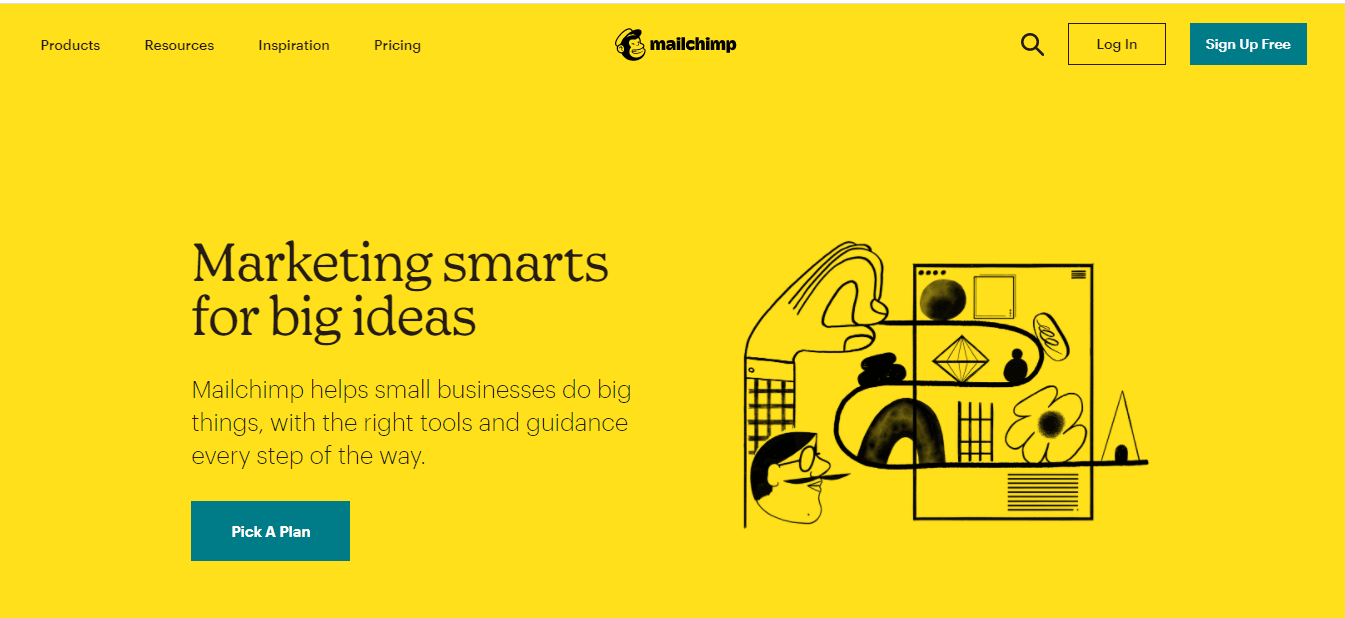
The essential next step, due to the improvement of your blog, is to follow your followers. Following the list of e-mail addresses, establishing a connection with your loyal readers is a demanding job. With the MailChimp plugin, this job becomes much easier and more enjoyable.
You can create various login forms for new users or use existing structures. MailChimp is a plugin designed for WordPress sites, making it easy for followers to subscribe to your website. It is easy to use and has custom forms that you can fill out very quickly and easily.
The documents available by installing the plugin are very well designed, straightforward to use, and designed for all platforms. You can keep or attract new visitors by sending newsletters, welcome messages, and many other features. Depending on the type of blog, MailChimp offers the option of automatically sending (RSS – Real Simple Syndication) new content to overpaid visitors, according to an already established schedule. It can be easily integrated with other plugins and linked to social platforms (Facebook, Twitter).
If you decide to create an account on the free version, you will send an e-mail to up to 2000 addresses with no additional cost. Sounds tempting, does not it?
The Events Calendar
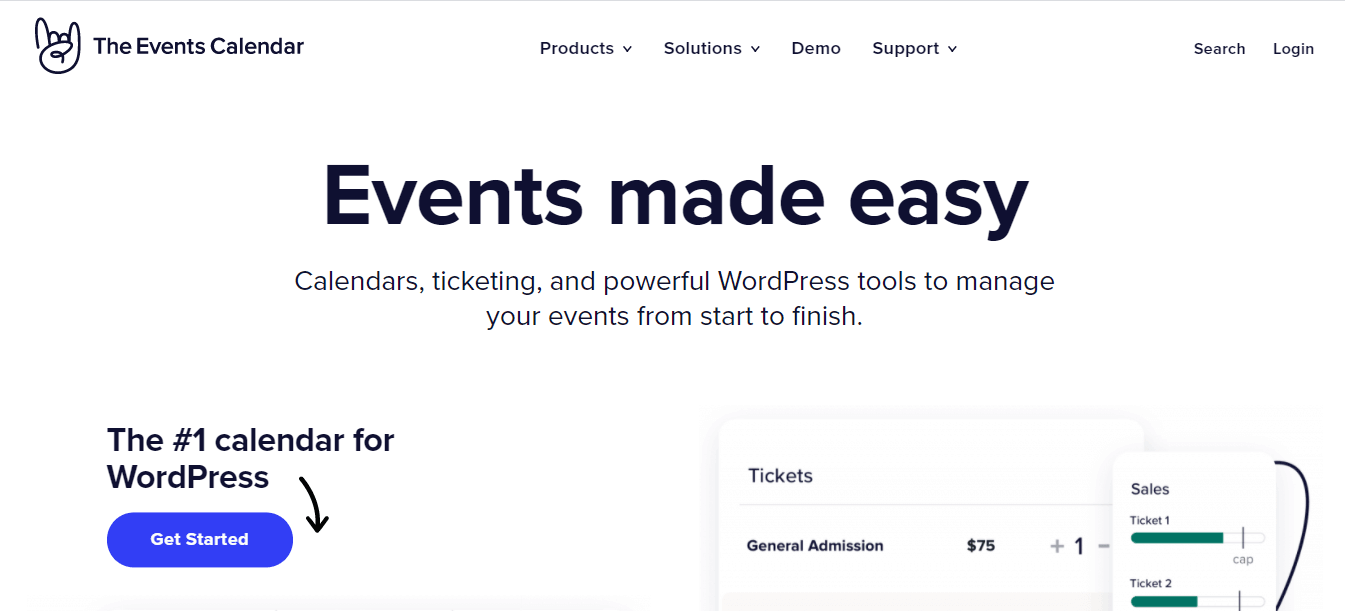
Today, following all the obligations we have, the organization is a crucial factor that saves us daily and business activities. If you want to harmonize organization with your activities on the website or blog, we have a solution for you! The Event Calendar plugin is ideal for those who are highly organized, with a variety of options.
You can customize your calendar with a variety of list styles, templates, filters. These types of plugins, to WordPress websites, are increasingly being used to provide visitors with additional information about future events and activities. Installing the plugin, you can highlight certain circumstances to attract more attention, set recurring events, import/export calendar activities, facilitate event management, adaptability to Google maps and Google Calendar. You can record your new travels, posts on social platforms, meetings, meet-ups with readers, and many other activities that will be in one place for you.
You can find the plugin in two versions: free, but with the option to upgrade to the PRO version, you get many other benefits, such as using maps or locations.
AntRanks
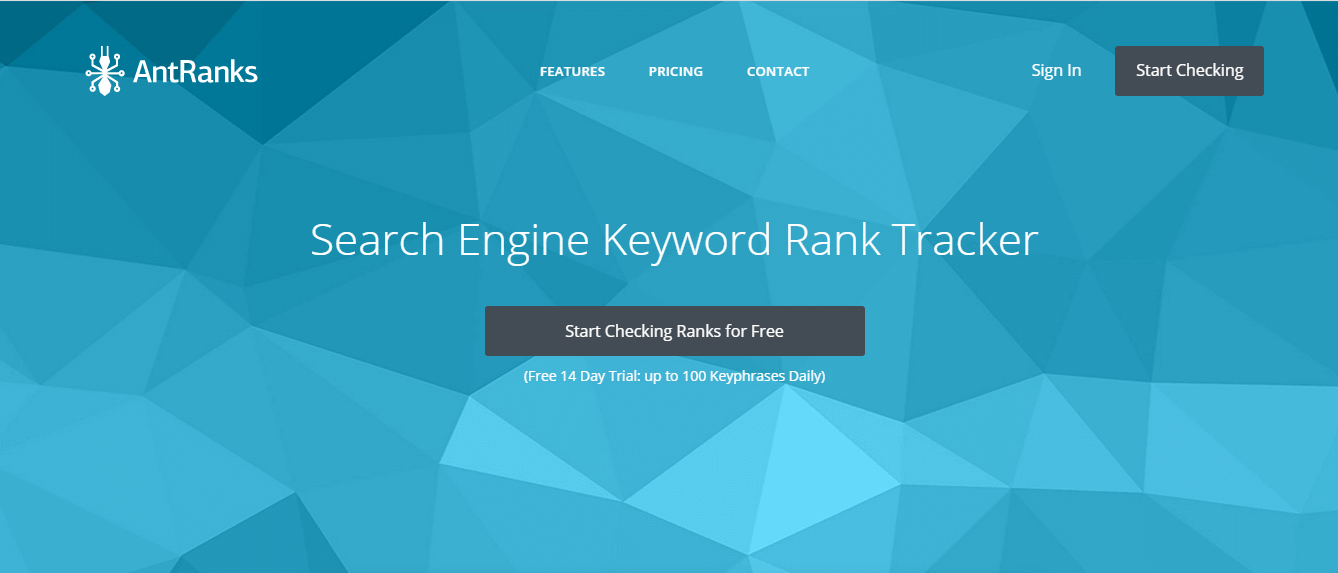
Whether you decide to check your website’s position by keywords, SEO, SERP, or general position in search engines, with AntRanks, you can achieve guaranteed reliability.
It is a handy SEO tool due to its ability to collect data and process it in detail. It provides an accurate ranking of your website with daily data updates. If you run a travel blog, you will need this plugin to know if you are doing your job well and at what level your blog is.
The plugin focuses on keywords that automatically analyze the page. You can even track any changes related to your keywords and up to a month! Data are collected daily, on a weekly or monthly basis, all depending on your original setting. Easier tracking of your competitors is enabled by storing over 50 SERP ranks. An additional advantage over other plugins is that you can share projects with your teams or clients.
AntRanks comes in a free version (14-days) with checks for up to 100 keywords, while the other three packages offer more benefits with additional payment costs.
Hootsuite
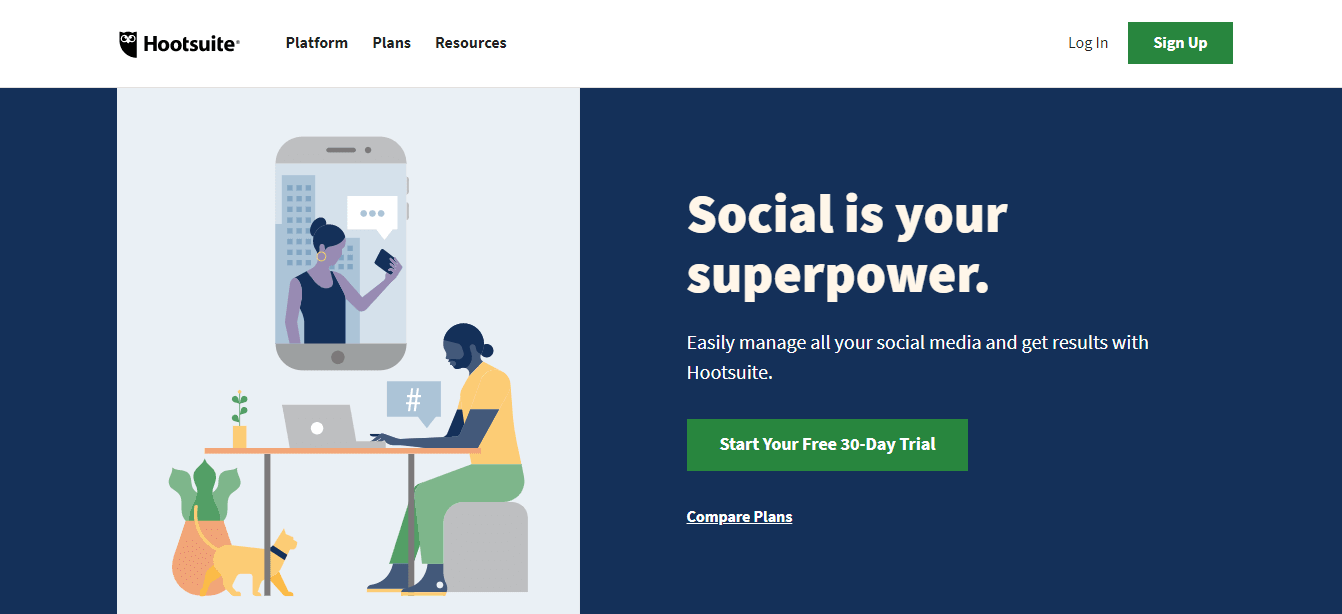
Social platforms can be a handy tool. To keep track of all the happenings, announcements and analyze it all in one place, you need to install the Hootsuite plugin.
As a travel blogger, it is essential to pay attention to SMM (Social Media Management), which strongly influences the media space. With the plugin’s help, you can get an instant insight into the published content on all your social platforms, manage all the posts in any way you want, and perform an additional search using hashtags or keywords.
Whether you choose to automatically or manually work your content, targeting and reaching a new audience becomes a new challenge for you. The main features in the plugin offer are scheduling, monitoring, and analysis, along with suggestions and ideas for the content you offer on your social networks. It can integrate with over 20 social platforms, with additional explanations on adequately using specific platform plugins.
HootSuite is available in a mobile version for Android and iOS devices. If you learn how to use this plugin, you will save yourself a lot of time, with an organized insight into your social networks, all in one place.
Conclusion
These are just some of the plugins that can help you upgrade your blog. A blog is not just about writing or posting your travelogues or videos on social media. You can turn all this into earnings if you spend a little time and knowledge. It is an excellent opportunity to present your personality and what you might be better at than others.
But how to make your blog tempting and different from others? It would be best if you chose the right combination of plugins that suit your blog type. That way, you will achieve the best results. Our recommendation would be not to use too many plugins as this could lead to slower loading of your website.