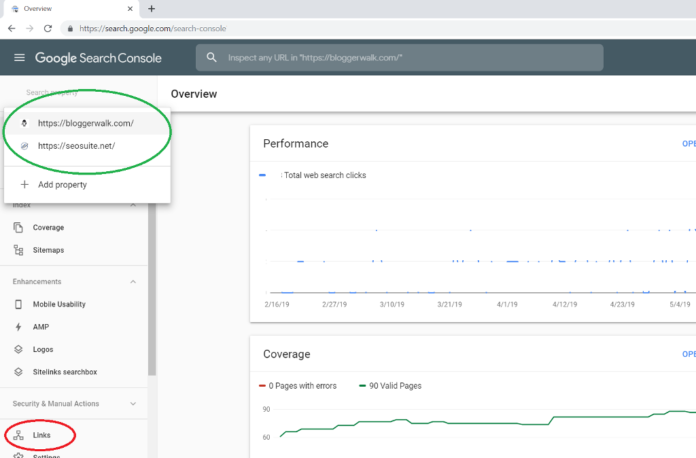Checking backlinks can be a difficult task for blogs or companies having a small budget. But now you can check backlinks through Google webmasters tool for free.
Backlinks continue to be an important search ranking factor in Google. There are many factors too which remains important like the speed of a website, SSL, content etc. But in my opinion, the top three factors are quality content, backlinks and loading time.
Now as I have mentioned few important search ranking factors. It’s important to note Google uses almost 200 search ranking factors but backlinks and content remain at the top.
When examining backlinks, it is essential to scrutinize the source and relevance of incoming links, ensuring they align with your website’s content and contribute to the overall synergy of your link ideas strategy.
Now I will explain to you how to check backlinks in Google search console.
The first step is to log in to Google webmaster and open it. After login, if you are using more than one website. Control panel will show you a list of a website. Click on a website, which you want to check.
In case of a new control panel – Then a list of sites will be shown on the left upper corner. Click on a website to check it.
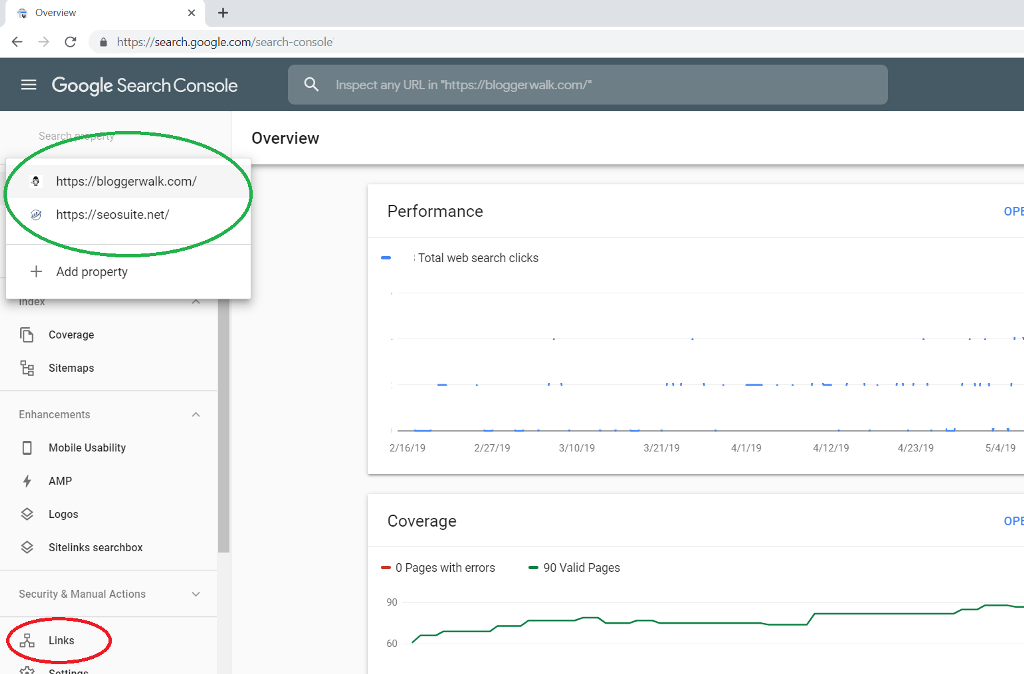
After clicking on a website, I will click on an option of links shown on the left side.
A page will appear (like shown below) in Google Search Console showing you links.
It will show you briefly internal links as well as external links.
An internal link is links created internally from one page of your website to another page of your website. E.g. Best web hosting for small business. This is an internal link of my website.
In internal link – Google search console will show you the top linked page also.
External links are links coming from another website towards your website.
In the external link, Google search console will show you three options.
- Top Linked Pages
- Top linking sites
- Top linking text
You can click on more option to check the full report.
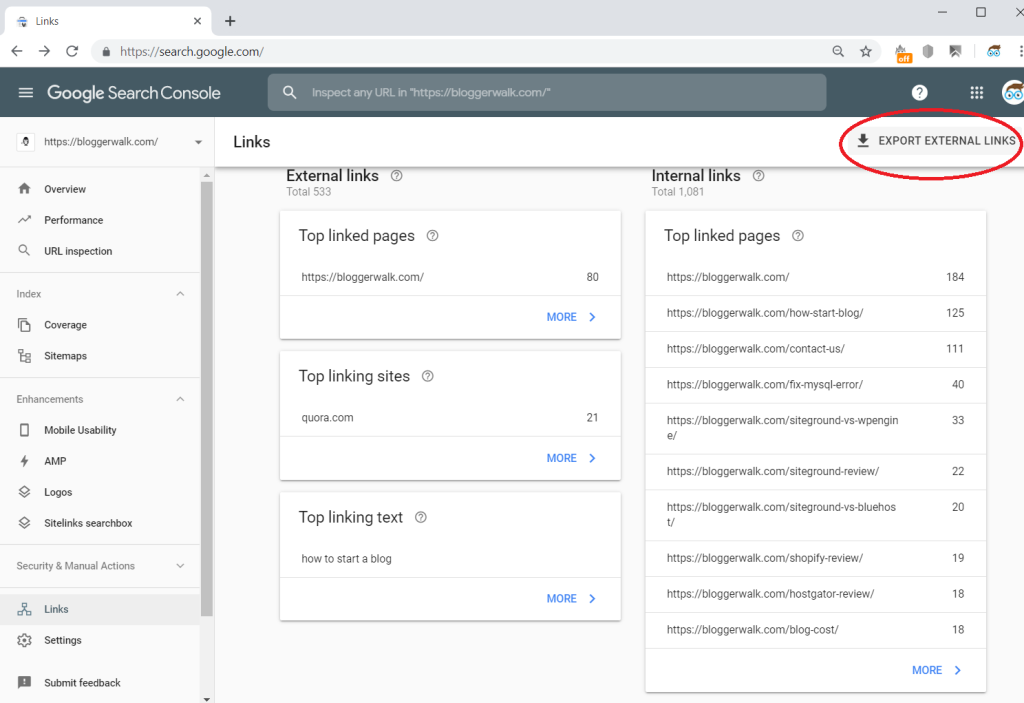
Furthermore, you can export external links to Excel through their option “Export external links” shown at upper right corner.
Wrapping Up
Google Search console (Webmaster’s Tool) is the best way to check internal and external backlinks of your website. But if you want to go further like you want to compare your domain with a competitor or you want to explore keywords, Domain Authority, URL Rating, Domain Rating, Page Authority and much more. Then a paid tool like Sem Rush or a Houston SEO company will work better for you.
I would still suggest you make a free account on Sem Rush.
Click here to get 7 days free trial of SEM Rush